If you’ve been creating videos for Facebook and Instagram Reels, you can increase your reach with ads.
This is a format I’ve been experimenting with extensively of late. Why? Well, Meta has been very clear that Reels are getting priority for distribution. This is their answer to TikTok. They want users to watch them.
Because of that known priority, this can be an advantage for marketers — both organically and with ads. In theory, you should get better distribution with a well-done Reel than you would a link or image post. And if you get increased engagement, that often leads to lower CPM costs in ad spend.
Let’s dig into how you might take advantage of the Reels format with ads.
Quick Overview
First, it’s important to understand what we’re dealing with.
Reels are short-form videos (up to 60 seconds on Facebook and 90 seconds on Instagram) that are typically recorded from a phone. As a result, Reels utilize the 9:16 aspect ratio.
Here’s a visual example of a Reel I’ve published…
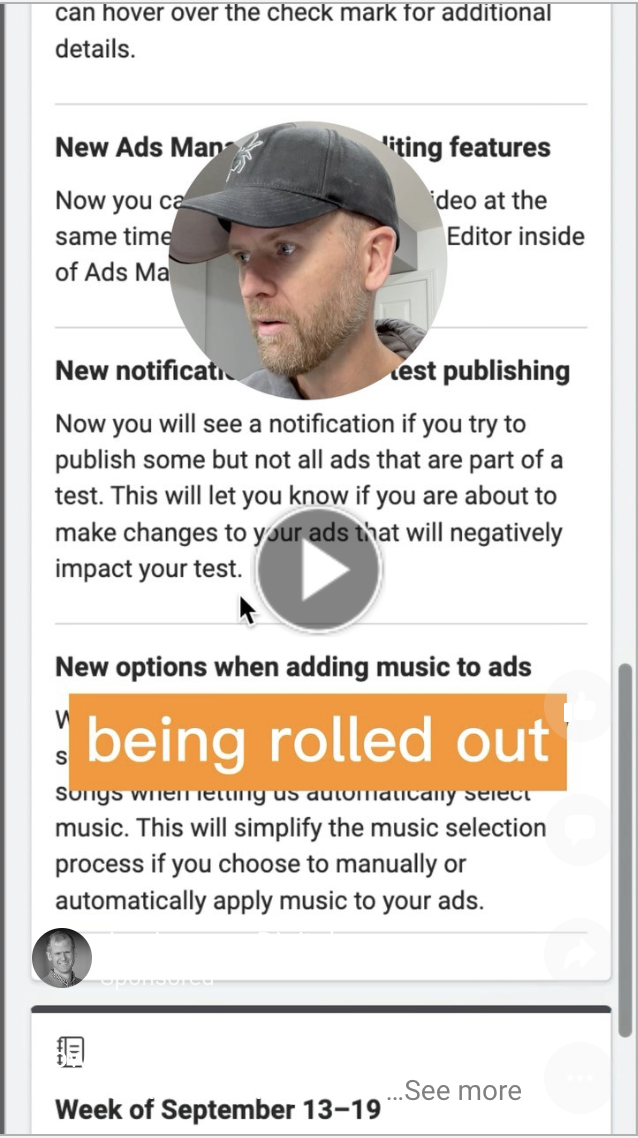
Objective
The objective isn’t particularly relevant here. You could theoretically use several different objectives, assuming your ad could lead to the desired outcome.
The only requirement for this tutorial is that we promote an existing post.
The Ad
We’re going to jump ahead to the ad for a minute.
Make sure that you select both your Facebook page and Instagram business account under “Identity.”
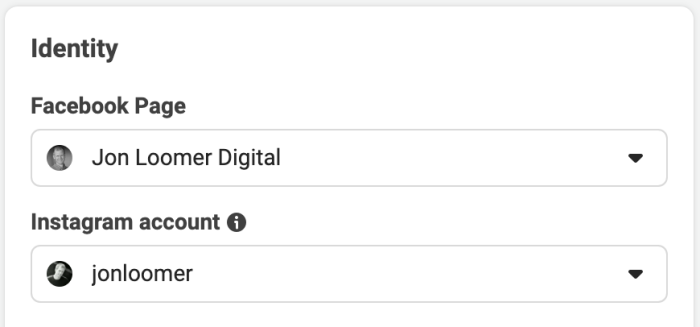
Under Ad Setup, select “Use existing post.”
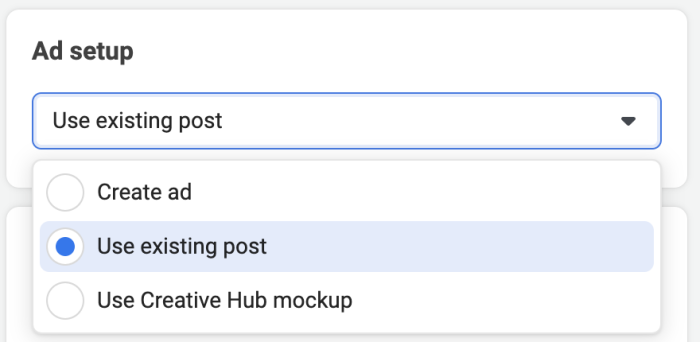
Click “Select Post” under Ad Creative.
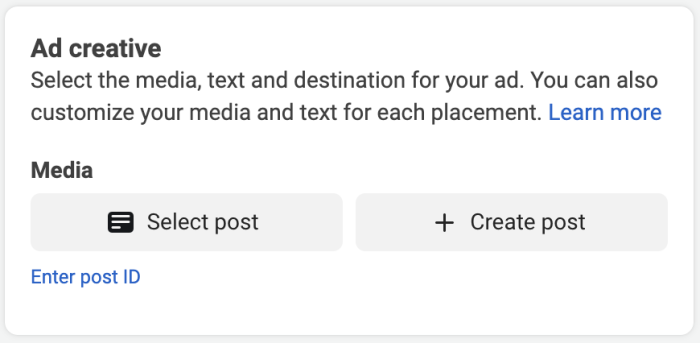
If you are publishing your Reels on Instagram and cross-posting to your Facebook page (you probably should be!), toggle to Instagram at the top and select the Reel that you want to promote.
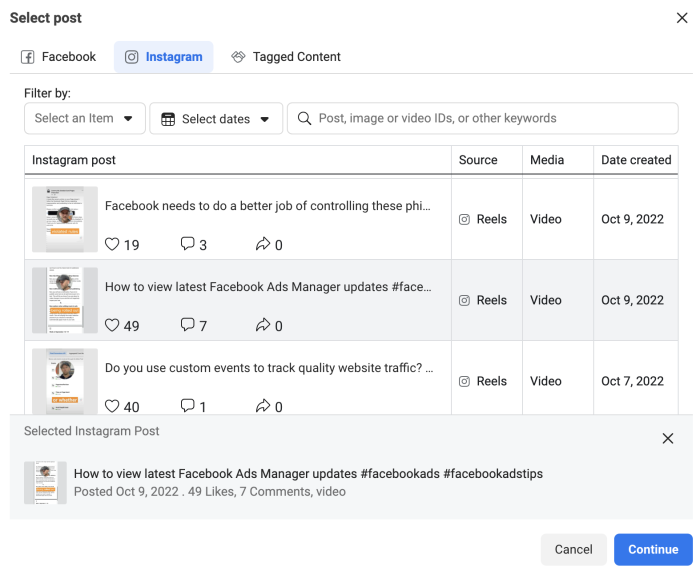
You should select a Reel that is under a minute long so that it stays within the requirements for both Facebook and Instagram (yes, it would make a lot of sense if the rules were the same for each platform).
Placements
Okay, now let’s go back to the ad set to choose placements (let’s manually select them instead of using all).
What you do here is up to you, but I’d recommend making the most of the 9:16 aspect ratio. First, you’ll probably want to keep all Stories and Reels placements selected since they are all 9:16.
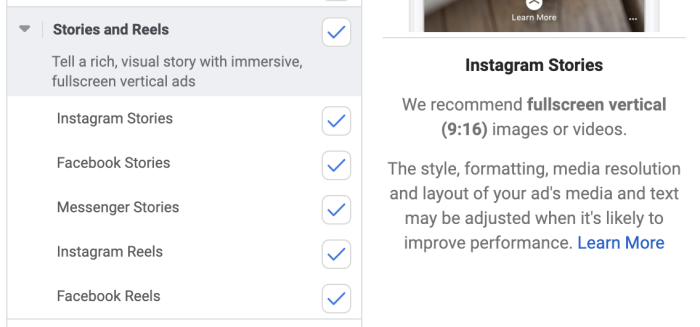
If you want to select the Overlay and Post-Loop Ads on Reels placements, you also have to select Facebook In-Stream.
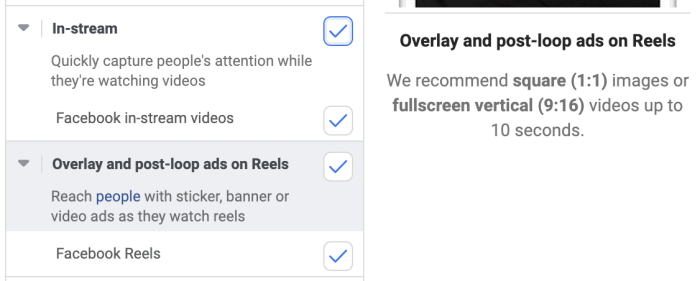
This is unfortunate since In-Stream uses a 16:9 aspect ratio. So, you can either roll the dice here or keep Overlay and Post-Loop unchecked.
Finally, you have to check at least Facebook Feed. Both Facebook and Instagram Feeds use a 4:5 aspect ratio. I’d keep everything else in feeds unchecked.
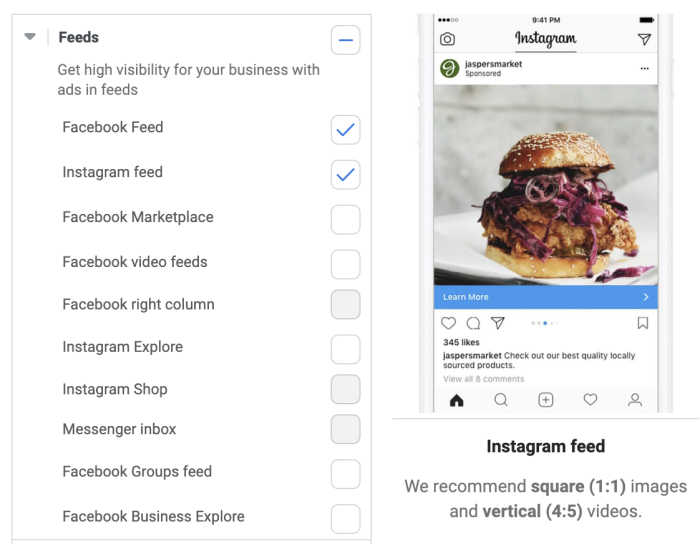
Adjust by Placement
Whether you do anything else here is up to you. But, if you want to make sure your ads look good, let’s adjust creative by placement. Go back to your ad. Click to edit by placement.
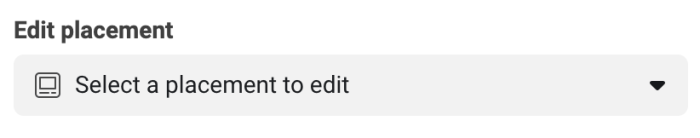
Something that I like to do is edit the thumbnail.
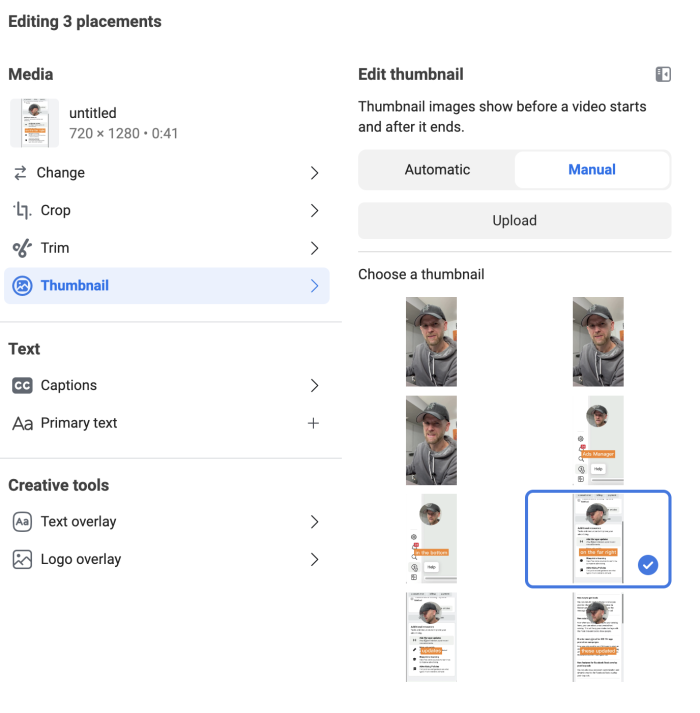
Potential Exclusion
If you really want to get detailed, you could exclude people who already watched your Reel. You’d do that by creating a custom audience based on video views.
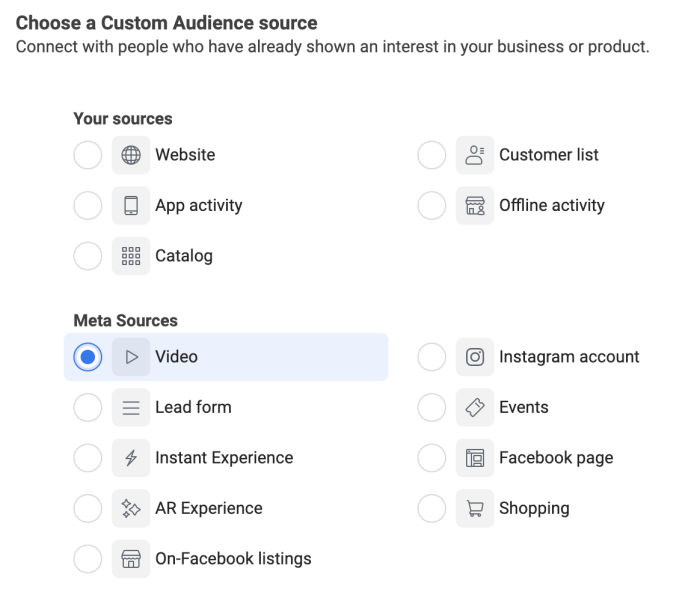
What you use for view length is up to you. If you use 3 seconds, that should immediately exclude anyone who saw the video due to auto-play. Or, you could go all the way to 95%. I won’t argue with either approach.
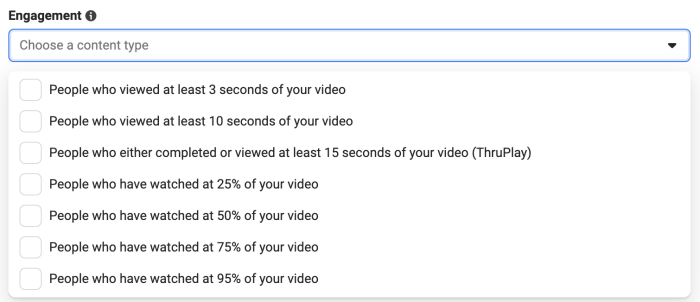
When you choose the video, you can select multiple videos at once. So, if there are versions on both your Facebook page and Instagram profiles, I’d select them both.
My Experiment
Because I’m creating a lot of Reels right now, I’m actually trying something out with a very narrow audience. Honestly, I have fun with the super narrow audiences — it doesn’t mean that you shouldn’t go broad. But, this makes it easier for me to have a small, controlled experimented with a limited budget.
I’m using a Reach campaign with a 3:1 frequency cap.
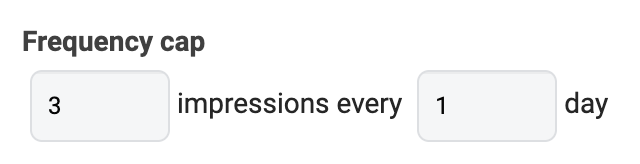
The reason it’s so aggressive on the frequency cap is that people are likely to see my ads for up to seven days. The reason for that is I’m targeting my most engaged audience during the past seven days.
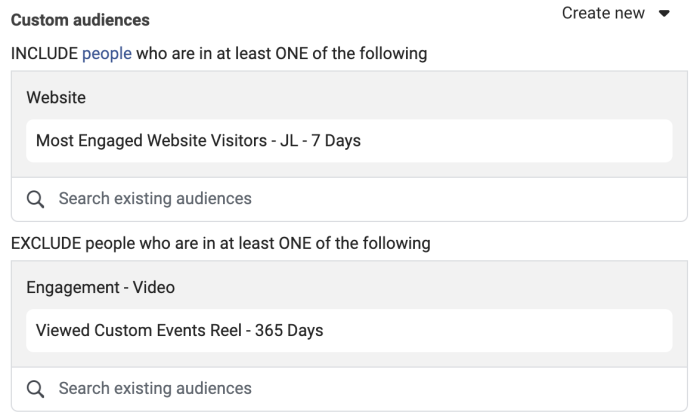
Of course, I’m excluding those who already watched the video.
If you’re curious, my “most engaged audience” is defined by people who performed a series of custom events on my website during the past seven days. That includes any of the following:
- Shared a blog post
- Started my podcast player
- Clicked at least two internal links
- Registered for something
- Viewed a page for at least two minutes
The result is an audience that Facebook says is about 2,000 people. I’m using only a $5 per day budget, which Facebook says will result in reaching 153 to 443 people per day.
Your Turn
Have you experimented with Reels yet? Are you promoting them with ads?
Let me know in the comments below!






