Meta advertisers have long asked for the ability to promote Facebook groups with ads. For whatever reason, that ability has never existed. Instead, advertisers found workarounds to accomplish the same thing.
That is changing. Meta is rolling out built-in solutions for promoting Facebook groups within Ads Manager.
Here’s an overview of how it works…
Create a Campaign to Promote a Facebook Group
Start by using the Engagement objective.

There are a couple of versions of this. Within the ad set, you may be able to select “Facebook Group” as your conversion location.
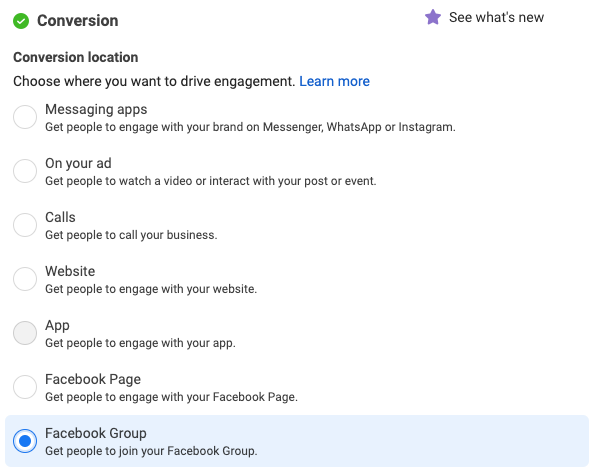
If you don’t see it, you can also try “On your ad” as the conversion location and “Group Joins” as the engagement type.

Note that the performance goal is “Maximize number of link clicks.” This is currently the only option and cannot be changed.
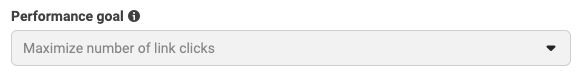
When you create the ad, you’ll need to select the Facebook group you want to promote as the destination.
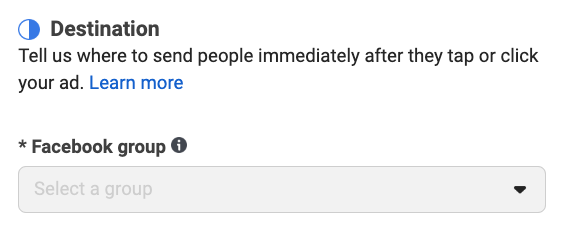
Not all groups will qualify as a destination, of course…
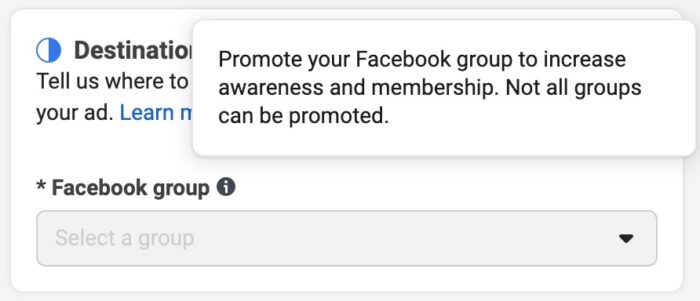
At the moment, there is limited documentation from Meta regarding what groups qualify. That said, it would be reasonable to assume that a group needs to first be connected to a business page that is under the control of the selected ad account.
A Note on Optimization
It’s important to remember that the performance goal is “Maximize number of link clicks” when a Facebook group is selected as the conversion location. Let’s discuss what that means.
Your primary goal may be to drive more group signups. However, that’s not Meta’s goal when showing your ads. The only goal is to maximize the number of link clicks on your ad.
Success will be determined by the number of link clicks your ad can generate. Meta will focus on Link Clicks and Cost Per Link Click when determining who should see the ad.
This isn’t necessarily a bad thing. There are people who join hundreds, if not thousands, of groups. While not all of these accounts are problematic, many of them do it as a strategy to spam those communities. You probably don’t want people who are most likely to join your group because it will include such accounts.
Meta sees this as a way to “increase awareness and membership in your group.” That message comes from Meta when selecting your group as a destination.
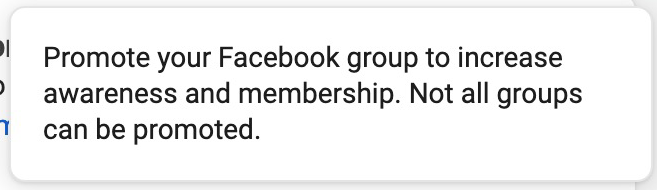
“Awareness” of your group is what you should expect most.
Join Group Requests
Of course, link clicks and awareness aren’t particularly helpful metrics when promoting a Facebook group. While the quality of new members will be important, you’ll certainly want to know the number of people who clicked your ad requested group membership.
Luckily, it is an option. Click the Customize Columns option in the Columns dropdown to add new metrics to your report.

Type “group” within the search bar at the top, and you should see two metrics that will help.

Add columns for “Join group requests” and “Cost per join group request.” You will then have a baseline for understanding how many group requests you’re getting for your budget. From there, you should analyze the quality of those requests separately.
Is it worthwhile to run a campaign to promote your group? Ultimately, you’ll need to figure that out by balancing the cost per group request with the quality and value of each request to your business.
Your Turn
Have you experimented with running ads to promote your Facebook group? What results are you seeing?
Let me know in the comments below!






