Any screenshots and details of functionality may no longer be relevant.
November 19 Update: If you suddenly saw that your profile and cover photos don’t “fit” properly, read this! Facebook Page Profile Photo Problem: The Fix
Just when you get everything the way you want it, Facebook makes another change…
Today, a new Facebook profile photo size was rolled out for brand Pages. Formerly 125×125 pixels, Facebook has increased the size of profile photos to 160×160 pixels. In either case, the minimum size of the photo you use needs to be 180×180 pixels, but Facebook shrinks it down to the smaller size.
I know, that’s confusing. Just know that you need to pick a photo that is at least 180×180 pixels, just as before, but it will now appear as 160×160 pixels instead of 125×125 pixels.
This matters, as I discovered with a couple of my own Pages. I created a nice little montage of baseball cards on the Brewers Updates From 1982 Facebook Page, making a 1982 Topps Robin Yount card the profile photo. Sweet, right? Well, with the change, it no longer fits…
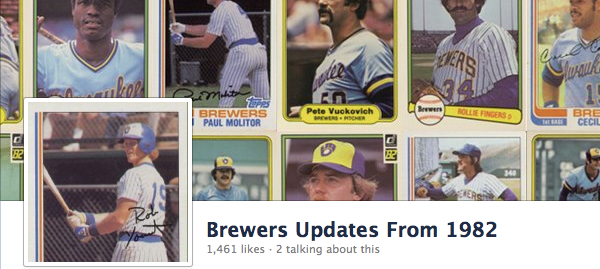
Of course, I’m not the only one with this problem. Countless other Facebook Page admins got cute with their Cover Photos and Profile Photos and now need to scramble and make adjustments.
I’m here to help. The infographic below details all of the dimensions you need to know. Which are:
- Submitted profile photo must be at least 180×180 pixels
- Facebook will shrink profile photo to 160×160 pixels (formerly 125×125)
- Including padding, profile photo area is 170×170 pixels (5 pixels all the way around)
- 23 pixels from left edge to profile photo border
- 210 pixels from top edge to profile photo border
- 658 pixels from right edge to profile photo border
- 105 pixels from bottom edge to top profile photo border
[Click the image for a close-up]
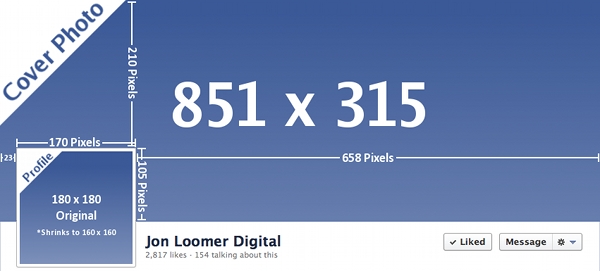
I’ve also updated the reference of all Facebook Timeline dimensions Infographic to reflect this change.
Are you having to scramble as a result of the larger profile photos? Let me know in the comments below!






