If you manage clients, the way that you work with them to manage their ads is critical. Not only is the right way good for organizational purposes, but it could protect you from getting your accounts shut down.
Doing this properly is often a big ask for non-technical clients, particularly those with small budgets who were never guided properly to begin with. But you must.
One day, you’ll be grateful that you did. And your clients will be, too.
1. Your Client Must Have Their Own Business Manager
A Business Manager allows your clients to organize all of their assets in one place. Once they do this, they can grant the access that is needed to each individual asset.
If they don’t have one yet, do not run everything through your own Business Manager. Make sure that your client has one, too.
2. You Must Have Your Own Business Manager
While your client needs a Business Manager to manage their assets, you need one, too. This will be necessary so that you can be granted access to your client’s assets.
This is also how you organize all of the clients and assets that you have access to.
3. Your Client Should Add You as a Partner
Once you and your client have your own Business Managers, your client can add you as a partner.
Wait, please make sure you read that right. We don’t want to add you as an admin. You’d only be added as a person if you are an employee.
By adding you as a partner, you are given some separation from the client. You do not own their assets. This is good. If they did anything wrong in the past, you are not tied to that.
To add you as a partner, the client can go to Partners under “Users.”
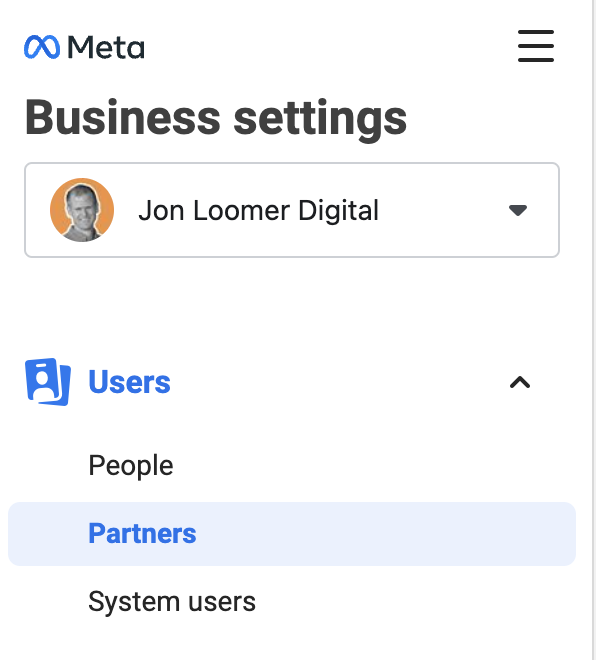
Then click the Add button and select “Give a partner access to your assets.”
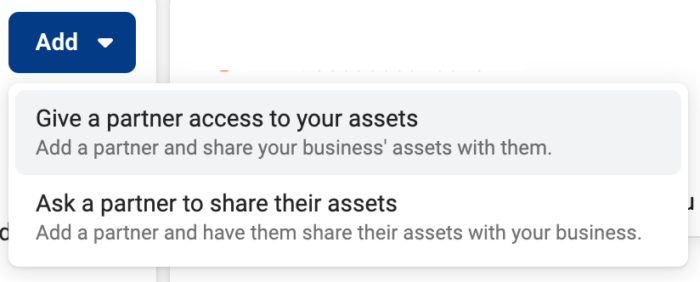
They will need your Business ID.
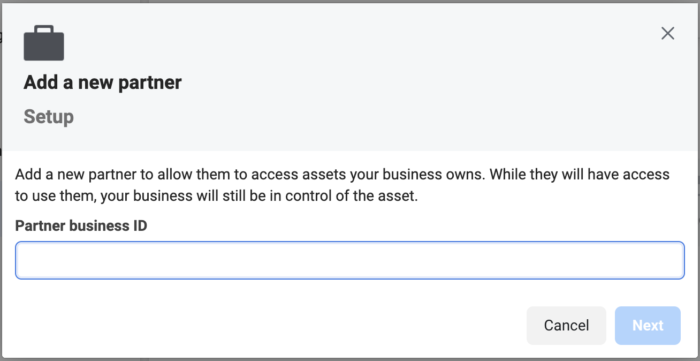
Of course, you could also start this process from your Business Manager by selecting “Ask a partner to share their assets.” You’ll probably get this message…
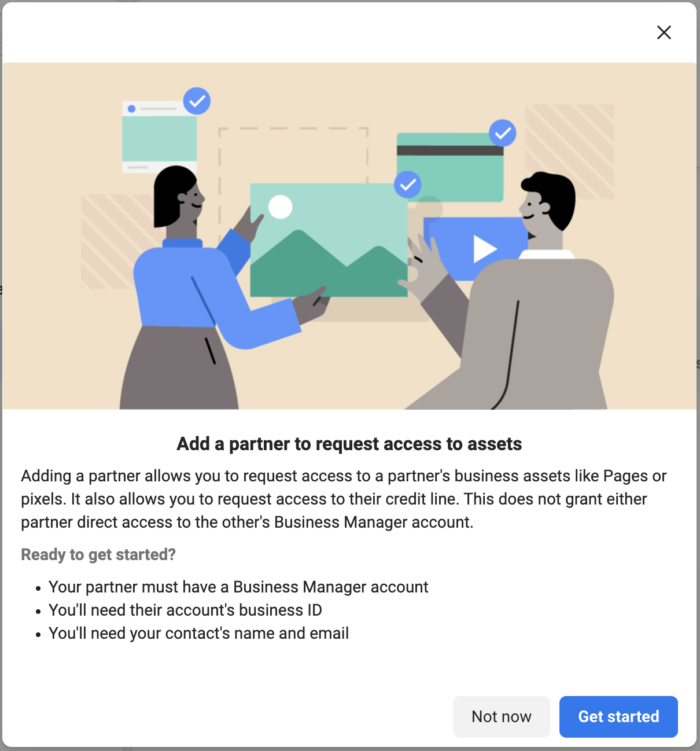
When you move forward, you’ll see this…
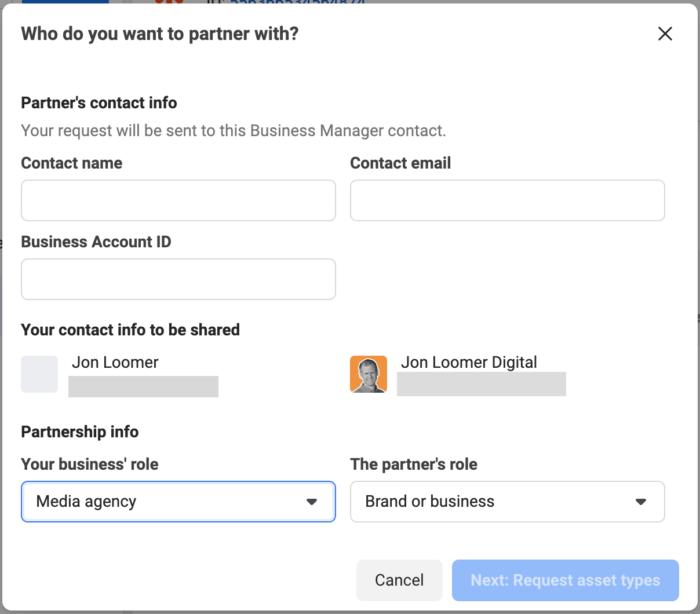
Here, you’d indicate who is the brand and who is the agency.
In either case, you or the client will need to know the Business ID. This is found in the Business Manager within Business Info at the bottom left.
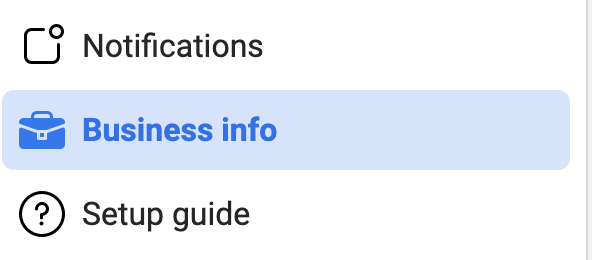
There, you’ll see the Business ID.
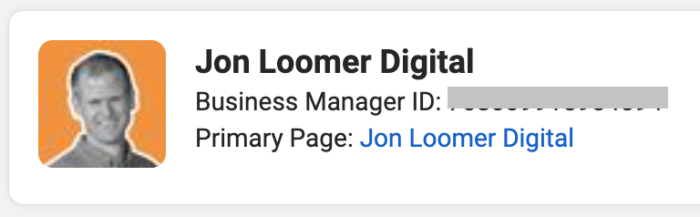
4. Your Client Should Give You Access to Assets
Once you are added as a partner, your client can give you access to the necessary assets.
After selecting a partner, you’ll see a button to share assets.
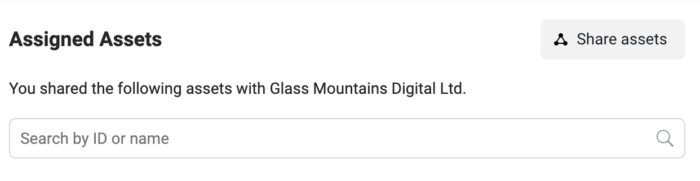
Here, they’ll be able to share whatever assets are connected to their Business Manager.
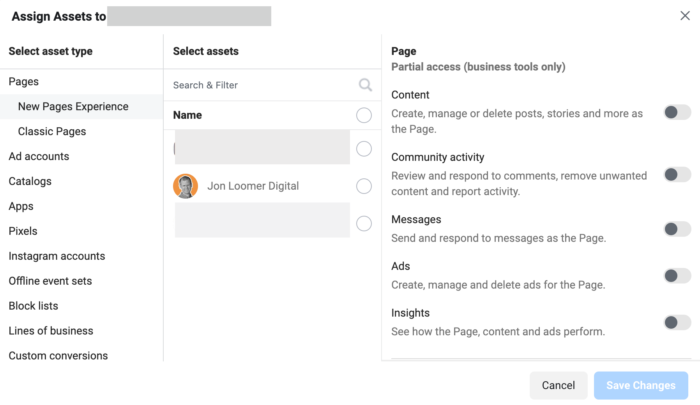
5. Use a Different Ad Account for Each Client
It’s also important that you use a different ad account for each client. You’ll have two options.
Ideally, this means that your client grants you access to their ad account. This is preferred since you’ll hopefully also get a history of prior advertising for that client. Of course, if it is set up incorrectly, you won’t get that.
The second option is if you set up a new ad account in your Business Manager for each client. Assuming you have the ability to create many ad accounts and don’t run into a limit, this is fine.
Now, I want to stress that it’s best to get access to your client’s ad account without having to create a new one. Creating new ad accounts seems to be one of those actions that can create flags within Facebook’s systems. We want to avoid that as much as we can.
Do Not Set This Up For Them
I totally get it. If your client has never done this before, it’s going to be challenging to not only convince them to do it but to get them to do it properly.
Make this a part of your initial agreement. Be sure it’s clear that they understand. If their account is not set up properly, they will take the necessary steps to correct it. Do not let them off the hook. Even charge them for the extra work.
Also, get ahead of this. Put together a video and step-by-step guide (maybe start with this post!) on what they need to do.
Worst-case scenario (and truly worst-case), perform a screen share session. Your client can give you access to the mouse, if necessary.
But, please… Do not get direct access to their account via login credentials or by adding you as an admin.
The Extra Work Will Be Worth It
Eventually, this will get easier. You will be ready for the typical hangups and push-back, and you’ll be prepared with the best ways to deal with them.
Ultimately, this will make your life easier as an advertiser. It will also make your client’s life easier, even if they don’t see it at the time. One day, you won’t advertise for them anymore. By doing this, you’re making it easier for the client and their future advertisers.
That may seem like a small thing, but it’s not. It’s good to be appreciated by previous clients, even when you don’t work for them anymore.
Ad Account Violations
If you think that the expectations regarding separate ad accounts for each client are new, they aren’t. Of course, it certainly seems like advertisers got away with this for a long time, but this isn’t a new rule.
Beginning about a year ago, Facebook put an emphasis on cracking down on violators. This resulted in ad accounts getting shut down because they were “in violation of Item 5 of the ‘Things You Should Know’ section in the Facebook advertising policies.”
The specific rule from item 5 of “Things You Should Know” in Facebook’s Advertising Policies reads as follows:
5. If you are managing ads on behalf of other advertisers, each advertiser or client must be managed through separate ad accounts. You must not change the advertiser or client associated with an established ad account; set up a new account. You are responsible for ensuring that each advertiser complies with these Advertising Policies.
Don’t wait until you get this warning. Set things up the right way.
Video
I recorded a quick video on this, too.
@jonloomer If you manage Facebook ads for clients, set it up this way. #facebookads #facebookadstips ♬ Zodiac | Seamless Looping Trap Hip Hop Instrumental – xklbeats
If you haven’t yet started following me on TikTok, make sure that you do (@jonloomer)!
Your Turn
Are you managing clients in this way?
Let me know in the comments below!






