Any screenshots and details of functionality may no longer be relevant.
It’s important to take a break every now and then to challenge conventional wisdom.
Conventional wisdom says that to optimize the effectiveness of links, you should either include them within text connected to a Photo or within a text post (Status Update).
Conventional wisdom says that the reasons for this are lower Reach and Engagement rates from the standard Link share (update with title, description and thumbnail).

We already know that Reach numbers need to be questioned. But what about Engagement?
The purpose of this post is to prove why you should go back to sharing links the way Facebook had intended. I’ll do that with a little help from my data.
Why You Share Links
We marketers are so easily distracted. We’re always looking for the latest shiny object. The newest quick fix. The weakness that can be exploited.
As a result, we have also lost track of why we share links in the first place: To drive traffic.
Sure, you want to start a conversation as well. Likes, comments and shares are good (with shares being great).
But particularly if you’re sharing your own content, the main goal when sharing a link is to drive traffic to your website.
Guess what? Facebook tracks link clicks. They track link clicks either within a typical Link Share, within a Status Update, within the text connected to Photos and within comments.
So if you wanted, you could actually compare the effectiveness of driving link clicks with each post type.
I have a feeling we’re about to do just that!
My Data
It’s always important to open with this: My data is a very small sample size. I represent only one Facebook Page (Jon Loomer Digital). It may not represent your data.
But what I found is convincing enough that I’d be surprised if you’re seeing something significantly different.
I took more than a year’s worth of data on my Page from February 2012 through February 2013. I then cleaned up the data by doing the following:
- Removed any posts that received promotion;
- Focused only on Status Updates, Link Shares and Photos;
- Removed all posts that were targeted by location or language;
- Focused only on the Photos and Status Updates that included a link within the text.
The result is a pool of 588 pieces of content from which I can compare, broken down as follows:
- Link Shares: 410
- Photo Shares: 158
- Status Updates: 20
Obviously, the Status Updates are a very small sample size. But you’ll quickly notice that plenty can be learned from those 20 updates.
Facebook provides number of Link Clicks within the Consumers and Consumptions tabs of the Post Level Insights export. I will use Consumers since the focus here is on unique users for all data.
Note that the Link Clicks that Facebook tracks include clicks on links within the comments of posts as well. While I went through my data line-by-line to only focus on the posts that had links within the main text, I can’t separate the clicks within comments of the posts included in my final data. But I will point out a couple of scenarios where there is a link shared in the comments of a post that also includes a link.
Since my number of Fans increased significantly (from 1,889 to 9,586) during this period of time, I will be focusing on ratios over number of Fans.
[NOTE: Watch the video at the bottom of this post to learn how to find this data.]
Difference in Reach
A hot topic of late has been the high Reach of Status Updates when compared to Photos and Links. Here’s an example of my Reach from May 1, 2012 through January 31, 2013 (from yesterday’s blog post):
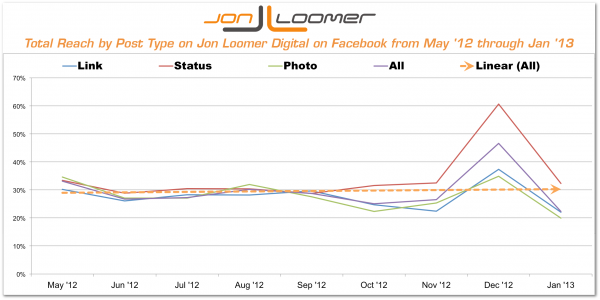
As you can see above, the Reach of my posts in general has favored Status Updates.
The Total Reach for the data used in today’s experiment is broken down as follows (Total Reach / Total Fans):
- Status Updates: 39.44%
- Photos: 28.34%
- Links: 26.69%
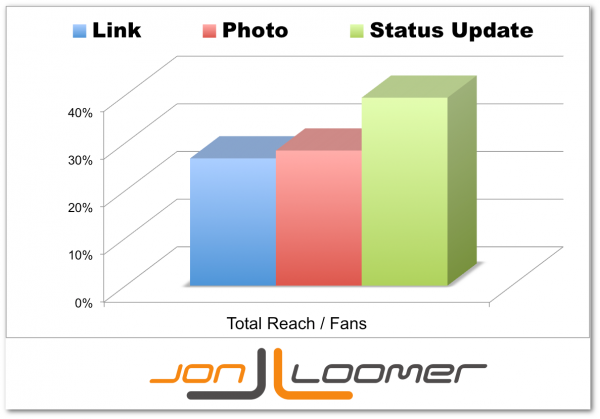
It’s important to remember that the numbers above don’t represent the Total Reach of ALL Photos and Status Updates shared from my Facebook Page. It only includes those qualified posts (as explained earlier) that include a link within the text.
The percentages above show exactly why so many marketers have been using Status Updates lately to share links (meaning the link is shared in plain text without a thumbnail, title and description).
The thought is that this significantly higher Reach leads to better results.
Difference in Engagement
Of course, before the latest trend was using Status Updates to increase Reach, the hot thing was to attach links within the text of a Photo.
The thought here was that using a photo brought more attention to the eye. Additionally, such a post would take up more room in the News Feed. These things, we have been told over and over again, would lead to more Engagement (clicks within posts).
So now let’s take a look at how Engagement is broken down within my data (Engaged Users / Total Fans).
- Photos: 1.38%
- Status Updates: 1.01%
- Links: .92%
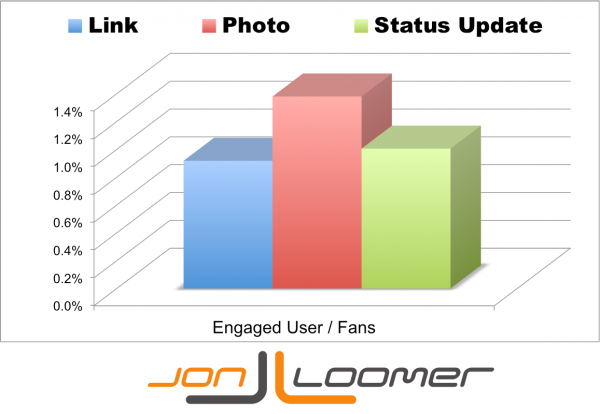
This supports everything we’ve been hearing. If you want engagement, share Photos!
WHOA! Difference in Link Clicks
Here’s the problem with this line of thinking: Focusing on Reach and general Engagement doesn’t help us measure whether we are reaching the intended goal of the post (in this case, driving traffic with the link).
So how about those link clicks?
Even the raw data is eye-opening. I sorted all of my qualifying 588 posts in order of link clicks. The top 356 were all Link shares (this is not a typo).
The first non-Link share that showed up was a Status Update with a grand total of four link clicks (for comparison’s sake, there were 58 Link Shares that had at least 50 link clicks). But guess what? That post also had a link within the comments, so it’s not clear how many clicks there actually were on the link within the Status Update.
[NOTE: I know what you’re thinking because I was thinking it, too. Is Facebook not tracking the links within the text of Photos and Status Updates, tracking only those within comments? Nope. There are several such posts that don’t have links within comments that do show link clicks. And there are also such posts that I promoted that got far more link clicks.]
Even the second Status Update on the list had a link shared in the comments. While my standard Link shares were generating an average of about 25 link clicks, the Status Updates and Photos averaged fewer than 1.0.
Let’s take a look at the average number of link clicks by post type (Link Clicks / Total Fans):
- Link Shares: .455%
- Status Updates: .006%
- Photos: .003%
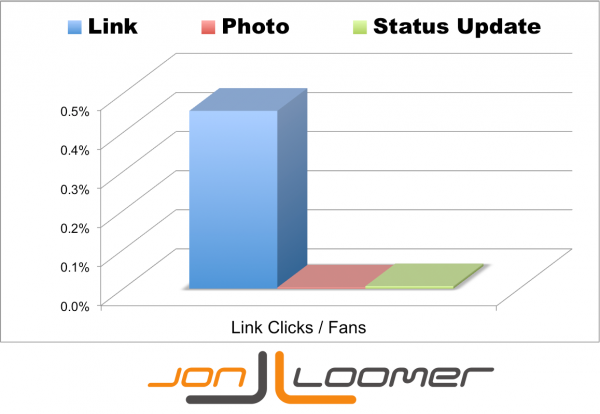
I had to go to a third decimal place, otherwise Photos would be rounded to .00%. Link Shares resulted in 159 times more link clicks than Photos with attached links and 73 times more link clicks than such a Status Update.
These numbers are ridiculous. Obvious. I shouldn’t need to waste more than a few words making my argument, but I’m so shocked by the disparities that I’m going to waste those words on expressing my shock.
If I am looking to drive traffic to my website with a post, there is absolutely no reason to share that post as a Status Update or Photo. None.
Status Updates generate more than 50% the Reach than Link Shares. Photos similarly result in more than 50% the Engagement. But neither of those post types come close to satisfying the number of link clicks of a good, old fashioned Link Share.
Quite frankly, I hate myself for taking as long as I did to move entirely to Link Shares for driving traffic. I wasted countless opportunities to drive traffic to my website.
The Science
So the immediate question is Why? Why would users be so much more likely to click on the normal Link Share as opposed to a link that’s in the text of a Status Update or Photo?
When you include a link within the Status Update or Photo text, you are wanting someone to click that small area to be redirected to your site. Like this…

But a link? Click anywhere within a box that is approximately 379 x 116 pixels and you’ll be directed to my site…

Which link would you be more likely to click?
Your Turn
As convincing as my numbers are, they of course don’t necessarily mean you are seeing the same thing.
I encourage you to do your own research. Pull several Post Level Exports. Remove the promoted content. Find those Status Updates and Photos that you created to share links. Then find which posts generated the most link clicks.
What are you seeing? Do you plan on changing your posting habits when it comes to sharing links?
Watch the tutorial below to learn how you can find your link click data!






