I have a confession to make: I’m not a particularly organized person. My desk is a mess. I operate on the fly more than I’d care to admit. And if I’m not careful, my Facebook ads will end up a disorganized mess, too.
There’s an easy solution that most Facebook marketers completely ignore: Labels.
What are Labels?
First of all, you’re using Power Editor, right? I’m sure you are…
When creating a campaign, you’ll see a text box for Labels.
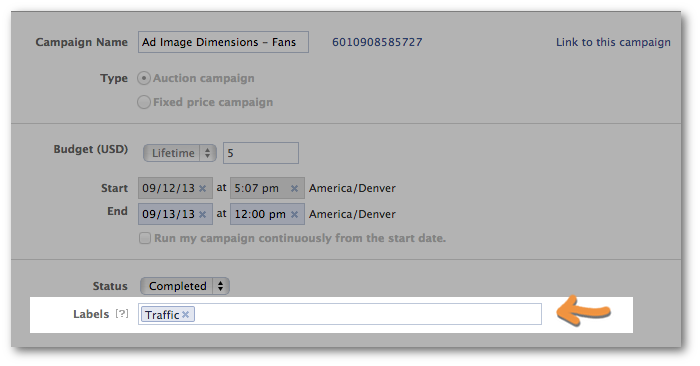
You can enter as many labels as you want here. Consider them folders to keep together everything that is related.
Your labels will then appear on the left hand side of Power Editor below “All Campaigns.”
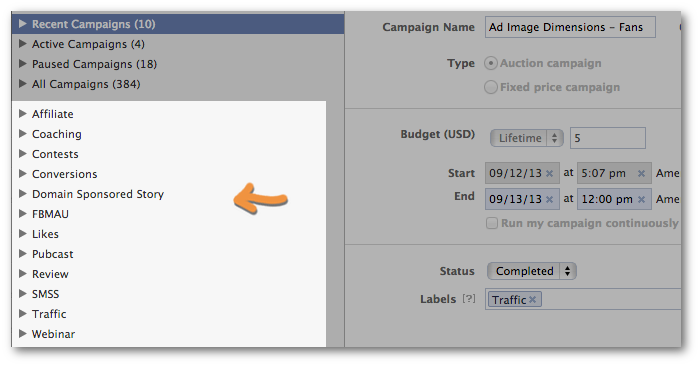
How Can You Use Labels?
There are four main ways that you could use labels:
- Goal: Organize campaigns by driving likes, traffic or conversions
- Promotion: Organize campaigns by product you are promoting
- Page: Keep all campaigns together related to a specific Page
- Client: Keep all campaigns together related to a specific client
When you expand, you’ll see all of the campaigns related to that label:
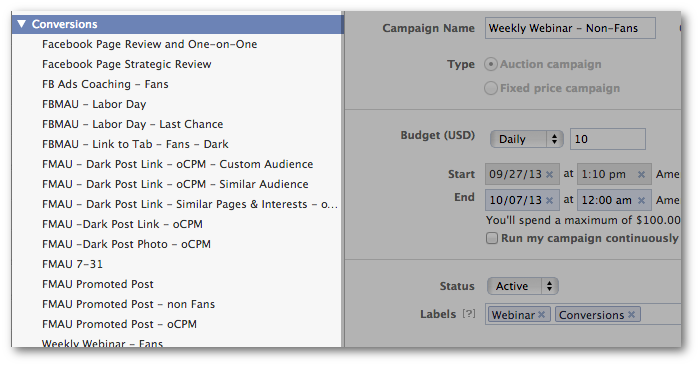
For example, I’m currently using labels for…
- Affiliate
- Coaching
- Contests
- Conversions
- Domain Sponsored Story
- FBMAU
- Likes
- Pubcast
- Review
- SMSS
- Traffic
- Webinar
These are just a few ideas, but there are no rules to labels. Use them however you’d like!
The Limitations of Labels
Now, it would be nice if Facebook applied these labels outside of Power Editor and into the ad reports. Unfortunately, they do not.
Currently, this is only to keep your campaigns together as you’re working on them in Power Editor. This remains helpful if you want to, for example, refer back to an old and related campaign. This is good for optimizing and duplicating.
What would be great, though, is if you could run Facebook ad reports based on labels. My guess is that this will come eventually. It’s one more reason to use them!
Your Turn
Do you use labels? How do you use them?
Let me know in the comments below!






