Most marketers are clueless when it comes to understanding the true value of their fans. They may have an idea of the engagement with (and of course reach of) their Facebook posts, but that’s just scratching the surface.
What if you could find out how many of your fans visited your website during the past day, 30 days or 180 days? Or opted in for an ebook? Or purchased a product?
You can do this, and it isn’t even connected to running Facebook ads.
How valuable are your Facebook fans? Here’s how to find out how many have visited your website or converted…
The Incomplete Data Most Marketers See
Facebook gives marketers a ton of data, but much of what we see in Insights doesn’t give us the answers to the simple question about the value of our fans.
If you want to learn about number of fans who visit your website, most marketers would look at individual posts to see how many website clicks were generated (both within web Insights and the exports). But even then, such data would include more than fans.
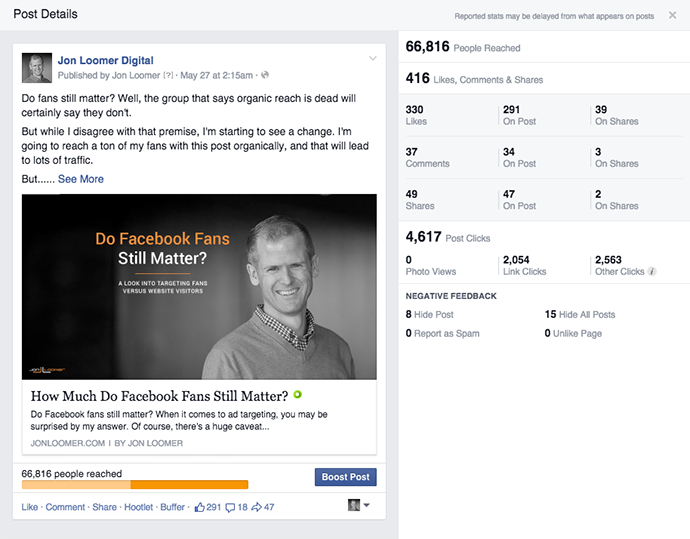
Even if the post above were organic only, that doesn’t mean that all who saw and interacted with this post were fans. To the contrary, there would be many non-fans who would see and interact once fans saw and interacted with the post.
Post level data also doesn’t provide any information about conversions. You could target fans with ads, but that will then only help you understand how many sales you can generate via advertising. It doesn’t help you understand how many of your fans convert regardless of ads.
And while you could use URL tags, this method is also imperfect. Combined with Google Analytics, you could see how many people converted who clicked on a custom link that you share on Facebook. However, that link can be shared to non-fans, cluttering your results.
Additionally, using URL tags only tells you how those who clicked on a link from your page interacted with you. We want to know how engaged our fans are with our website and products, regardless of how they get there.
So in the end, most marketers simply don’t know how valuable their fans are. But the truth is that with a little creativity, these things can be uncovered.
How to Learn More About Your Fans
Follow this process to learn more about the value of your fans…
1) Create Website Custom Audiences
Hopefully you’ve already created them. If you create them now, your results may be incomplete. Regardless, it’s good to have these going forward, so let’s start doing things the right way!
Make sure you’ve created the following WCAs:
- All Website Visitors – 1 Day
- All Website Visitors – 30 Days
- All Website Visitors – 60 Days
- All Website Visitors – 90 Days
- All Website Visitors – 120 Days
- All Website Visitors – 150 Days
- All Website Visitors – 180 Days
- Success Page Following Each Opt-in – 180 Days
- Success Page Following Each Sale – 180 Days
The one limitation of WCAs is that the longest possible duration is 180 days. So you’ll only be able to see how many people converted within up to the past 180 days. Anyone who converted beyond that time period will not appear in results.
Which is why we also do this…
2) Create Email Custom Audiences
Make sure you create an email Custom Audience for all opt-ins, registrations and product sales. This includes email list sign-ups, ebooks, webinars, product sales, etc. Make sure that they are up-to-date since email Custom Audiences do not update dynamically without a third party tool.
The reason we do this in addition to WCAs is that both have their weaknesses and are incomplete. As noted above, WCAs are capped at 180 days so you won’t see conversions prior to 180 days ago. Email Custom Audiences help fill in that gap.
The big issue with email Custom Audiences, though, is that the email used to convert must match up to an email address attached to a Facebook profile. That happens about 50% of the time on average.
The result is that you should have just about all conversions covered during the past 180 days, but about half of them prior to that period.
3) Find the Overlap With Fans in Power Editor
This is the fun part!
Create an ad set within Power Editor. We’re not actually going to run this ad set, it’s just for research purposes. So I call mine “test.”
Next, edit your audience. Within “Connections” at the bottom, focus only on those connected to your Facebook page. Remove all country filtering (by default, Facebook will attempt to filter by your home country). Change the age minimum to 13.
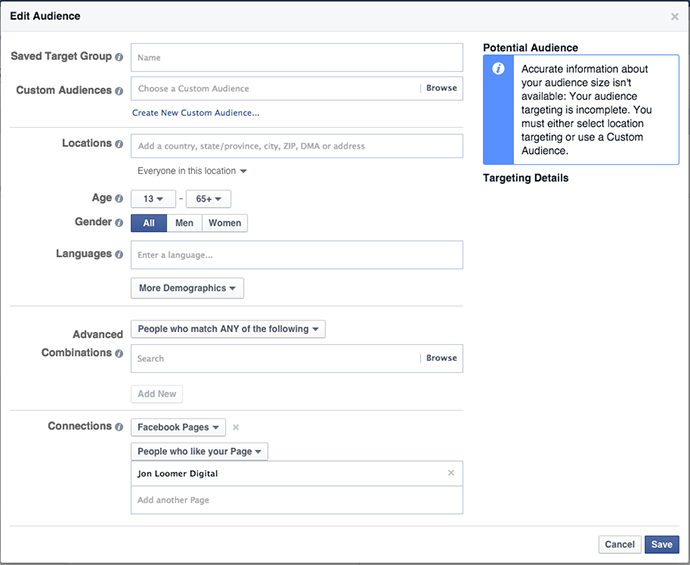
Your Power Editor may look different than mine, but everyone will be able to do this.
Next, enter the audience(s) associated with the information you want to learn about your fans. To learn about how many fans visited your website during the past 180 days, simply enter the WCA for that audience.
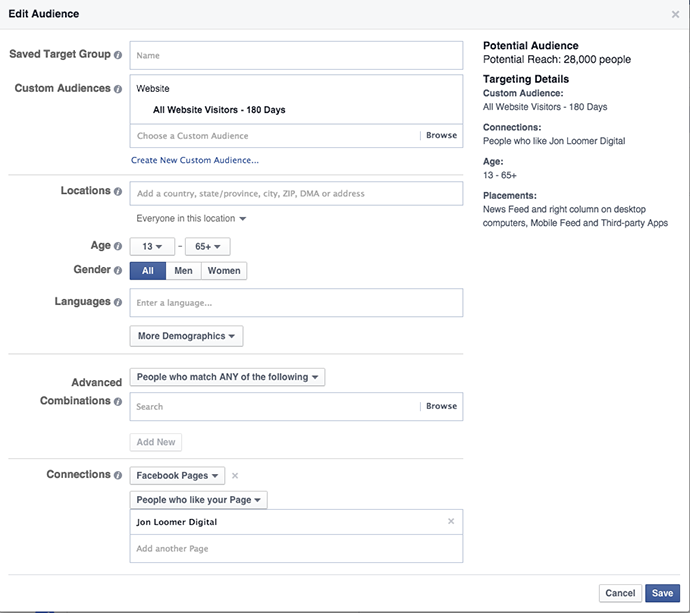
So in this example, you’ll see that of my 92,000 or so fans, approximately 28,000 of them (Facebook doesn’t provide the exact number) have visited my website during the past 180 days.
When learning about the number of fans who have converted, just make sure to enter the success page WCA and email Custom Audience for the associated opt-in or product.
Note that you can run a similar exercise in Audience Insights. However, I’ve found that not all of my WCAs show up there, and Audience Insights also has an age minimum of 18. The age minimum shouldn’t make a significant impact, but I want results that are as accurate as possible.
The Number of Fans Who Visited My Website
I can now tell you how many of my fans have visited my website during several different time periods (total percentage of current fan count in parentheses)…
- 1 Day: 520 (.6%)
- 30 Days: 11,000 (12%)
- 60 Days: 16,000 (17.5%)
- 90 Days: 20,000 (22%)
- 120 Days: 23,000 (25%)
- 150 Days: 25,000 (27%)
- 180 Days: 28,000 (31%)
The 1 Day results will be skewed by the day I check this. Since I’m writing on a Sunday (typically my worst or second worst day of the week by far) and it’s not a day I publish a blog post, I don’t expect this number to be high.
The Number of Fans Who Have Converted
I need to focus here on opt-ins and products that I have only sold during the past 180 days for optimal results. Here are the numbers of fans who have converted for each recent product or opt-in…
- 12 Tips Ebook: 6,000
- 9 Ways Ebook: 3,800
- Power Hitters Club Member (Past 180 Days): 250
- Outside-The-Box Workshop: 150
Evaluation
I find this extremely valuable information. Do you?
We often hear about uncertainties regarding the quality of fans. Well, I know that 31% of my fans have visited my website during the past 180 days. Considering my page has been around for more than 3 1/2 years now, I consider that to be quite good.
This also gives me a measure for how many of my fans are currently relevant. If you haven’t been to my website during the past 180 days, it would be quite unlikely that you’ll return anytime soon. So I can say that just under one-third of my fans are people who I’d consider “high quality” — people who want to see my content and are likely to visit, opt-in or buy.
I consider it somewhat surprising that fewer than 50% of my ebook opt-ins are from fans, but a larger percentage of my PHC members are fans. Well, that could make sense given the PHC member is much more likely to be highly engaged.
Overall, though, this gives me much more confidence that my fan base is built with quality people who care about my content.
Your Turn
Perform this same exercise for your own Facebook page and website. What results do you see?
Let me know in the comments below!






