Facebook has opened up a new placement for advertisers to reach their potential customers: Marketplace.
Let’s take a closer look at what Marketplace is and how to utilize this placement…
[NOTE: This placement is not currently available to everyone. There is no word on when is will be rolled out globally.]
About Marketplace
Facebook first announced Marketplace in October of 2016. Facebook positions Marketplace as a “convenient destination to discover, buy and sell items with people in your community.”
Consider Marketplace Facebook’s response to Craigslist.
The focus is on local, allowing Facebook users to browse items for sale by category in their area…
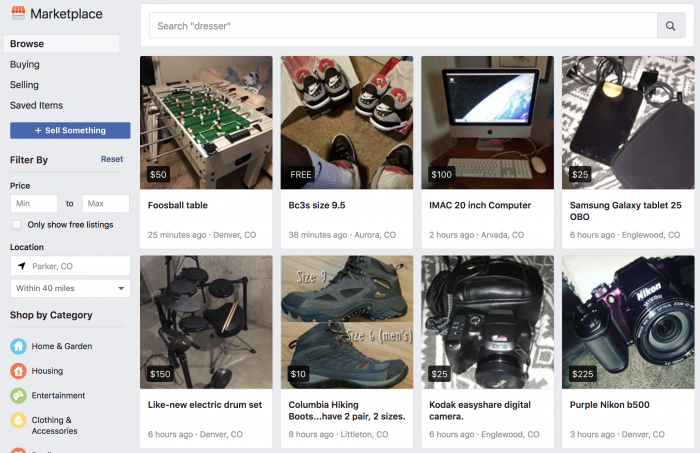
Click the “Sell Something” button and you can quickly post your own item for sale.
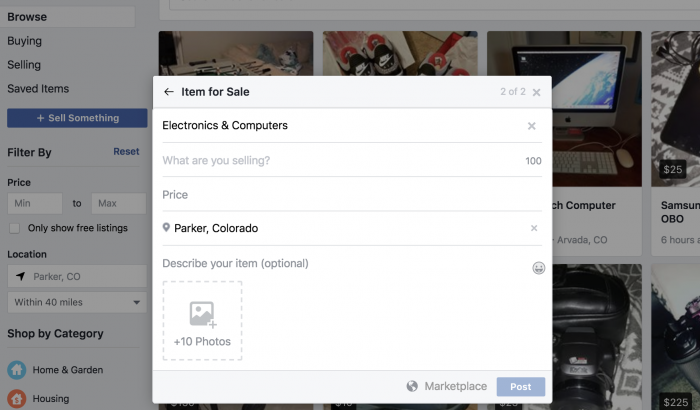
Facebook Ads for Marketplace
Up until now, Marketplace has remained ad-free. The Marketplace placement allows advertisers to place their ads into Marketplace when users are viewing it from the mobile app (no desktop yet).
I checked Marketplace from my mobile app, and I am seeing ads there. It does take some scrolling to see the first one.
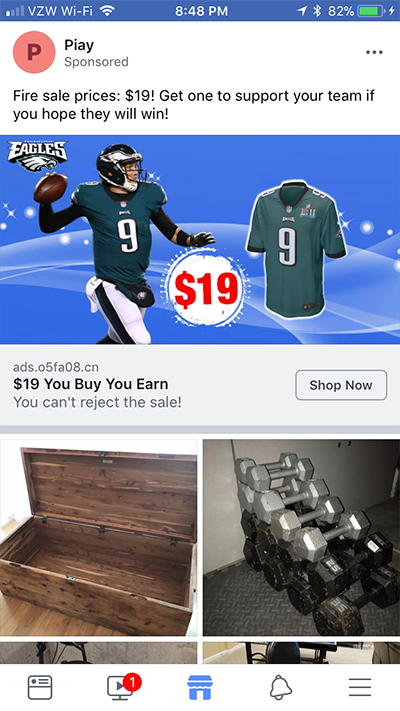
Note that this isn’t a matter of promoting the item you’re selling on Marketplace. This is simply running ads that you are otherwise sending to Facebook news feed, Instagram and Audience Network to users in one additional place.
Using the Marketplace Placement
To utilize the Marketplace placement, advertisers must first select from Traffic, Conversions, or Catalog Sales objectives. No other objectives are currently eligible.
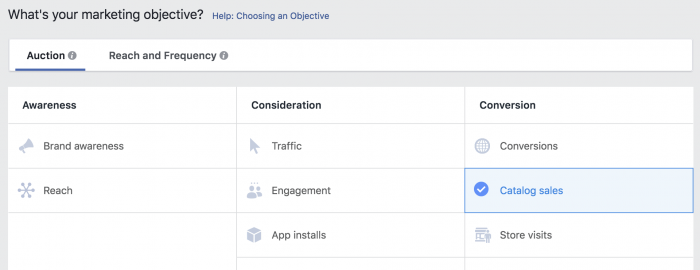
Facebook says that for Traffic or Conversions, must first have a “Shop Now” button on your page.
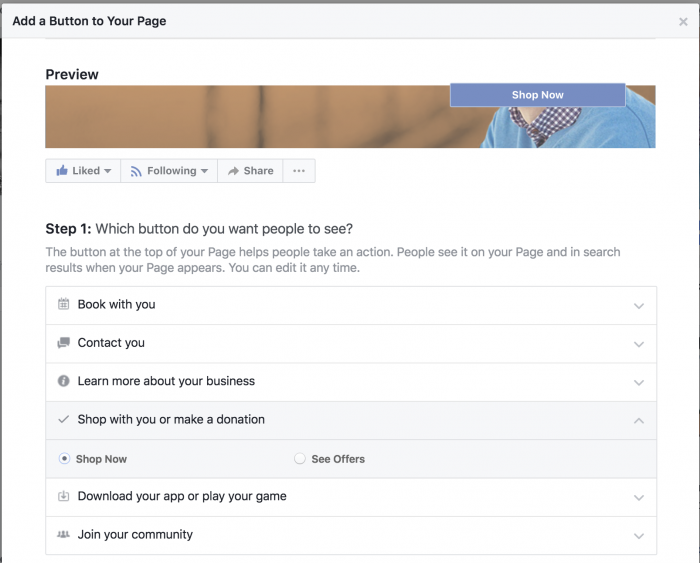
While I don’t have a Shop Now button on my page and I have the option to select Marketplace as a placement, I can’t confirm whether I am still allowed to use that placement. As of this moment, I haven’t yet seen impressions in that placement.
If you have the Facebook Marketplace placement option, you will see it when choosing to edit placements at the ad set level.
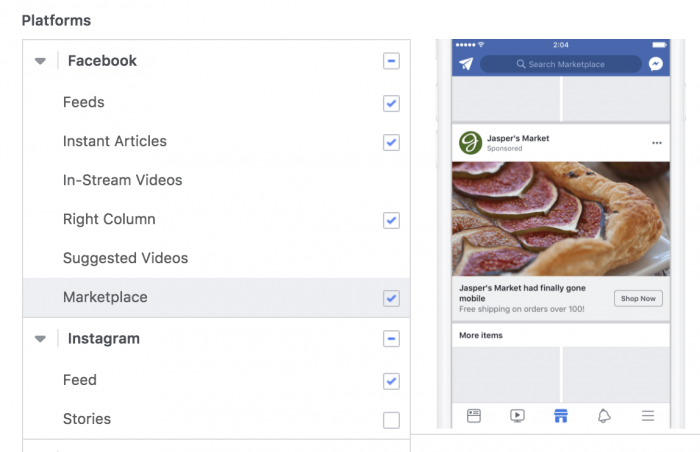
The Marketplace placement can only be selected in addition to news feed. For the time being, you can’t run ads only to Marketplace.
Ad creative options are a single image or a carousel — videos are not yet eligible. Specs are the same for the Marketplace placement as for news feed:
- Single Image: 1,200 x 628 pixels recommended, 1.9:1 aspect ratio
- Carousel: 600 x 600 pixels recommended, 1:1 aspect ratio
At this time, you aren’t able to upload unique creative for Marketplace only.
View Marketplace Performance
This question always comes next: Should I use the Marketplace placement?
The answer, as always: It depends on your results. You should test it!
If you’re curious how this new placement is performing, just a reminder that you can isolate performance by placement within your ad reports using breakdowns.
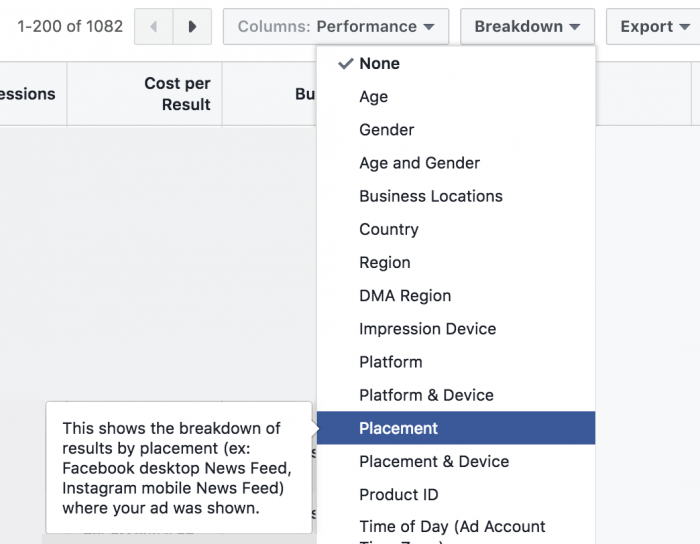
Thoughts on Marketplace Placement
Will this placement be effective? I don’t know. But we can’t assume that all placements are created equal.
The reason there’s potential here is that the typical visitor to Marketplace is looking to buy something. That’s a big deal. Normally, that is not the case when simply scrolling through news feed.
Understand that in order to reach someone when using Marketplace, they still need to be in your target audience. Nothing changes there. This isn’t a matter of reaching a different audience in a new place. You’re reaching the same audience you were already reaching but in a different place.
In a vacuum, it shouldn’t matter much whether you reach someone within news feed or Instagram or Marketplace. It’s the same person, different place. But context, competition, and costs will impact results.
My hunch is that conversion ads looking to sell products will perform better than traffic ads promoting content. Conversion ads will fit in with the other content. Traffic ads will stand out as not belonging.
Again, that’s just a hunch. Always test!
Your Turn
It’s way too soon to evaluate the effectiveness of this new placement, but I’ll be excited to try it out.
What do you think about this update? Let me know in the comments below!







