Facebook Ads Manager changes constantly. It is dynamic, with users seeing regular roll-outs of new features. Keeping track of these changes can be a challenge!
We commonly see member posts in the Power Hitters Clubs where users share screenshots of something they see, asking “is this new?” Luckily, Facebook has recently made available some features to help with these types of questions, keeping advertisers aware of changes.
Why Facebook Ads Manager Changes Are Important
Digital advertising is an area of regular changes; some huge and some small. Keeping up can be important, not only to ensure that you take advantage of features available, but also to continuously test advertising processes, techniques, and systems. Constant testing is a hallmark of many successful advertisers.
Facebook (and Instagram) have grown tremendously in a very short period of time. As new resources continue to be added, advertisers must proactively maintain an awareness of what is newly available. In some cases, it’s equally important that advertisers be aware of features that may no longer be available. For example, the removal of Partner Categories, with the subsequent reinstatement of some targeting features, illustrates just how quickly things can change.
Changes to ad tools might be due to regulatory pressure, platform competition (e.g. Google), or simply behind-the-scenes continued innovation. Advertisers are tasked with staying current with what is possible, regardless of Facebook’s rationale.
To avoid overwhelm or distraction, I don’t recommend testing absolutely every new change or feature that Facebook releases. Instead, start with your core business goals, and align the items you test against those needs. I would not advocate simply testing or implementing the “shiny new toy”, merely because it’s available.
What’s New with Ads Manager: Facebook’s Help Center
Within the Help Center, there is a dedicated page that tracks features and changes within the Ads Manager tool. As of this writing, this resource goes all the way back to March 2017. However, this resource has not been updated in 2 months. While it’s unclear whether Facebook plans to continue supporting this on an ongoing basis, it can still be a useful reference point.
Nestled within the November 2018 updates, there is a small note about a new feature within Ads Manager:
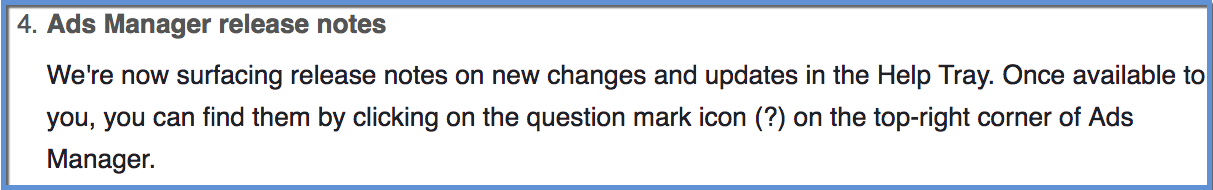
Perhaps somewhat ironic in nature, this call-out mentions a feature in Ads Manager that will communicate new changes and updates directly within the interface. It seems there are two main ways to access this information. I’ll cover both.
Option 1: Accessing Ads Manager Release Notes via Help within Ads Manager
If you log into either Business Manager or Ads Manager, you should be able to click the small question mark icon (?) to the top-right corner of Ads Manager. Note, if you’re using Business Manager, you need to do this from within an ad account. That is, you need to be within the actual “Ads Manager” sub-tool of Business Manager, at the ad account level.
After you select the help icon, the release notes should populate at the top of a box on the right side of the page. There is a “View All Releases” link that opens to a longer view with more release notes available:
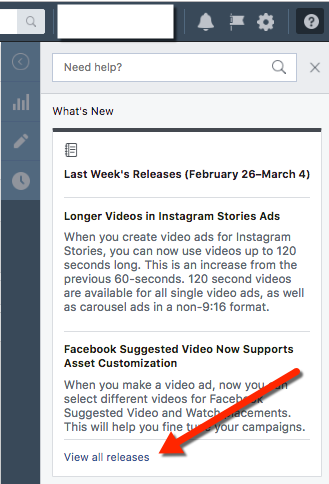
After selecting the “View all releases” link, there should now be a log of release notes separated by week appearing down the right side of the screen:
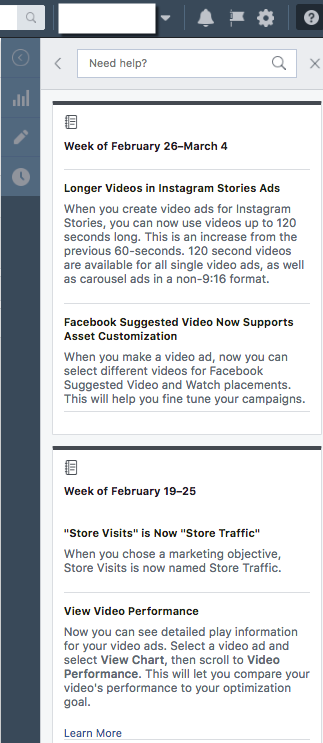
Option 2: Accessing Ads Manager Release Notes via a Direct Link
I also found a notification within Business Manager that took me to the release notes:
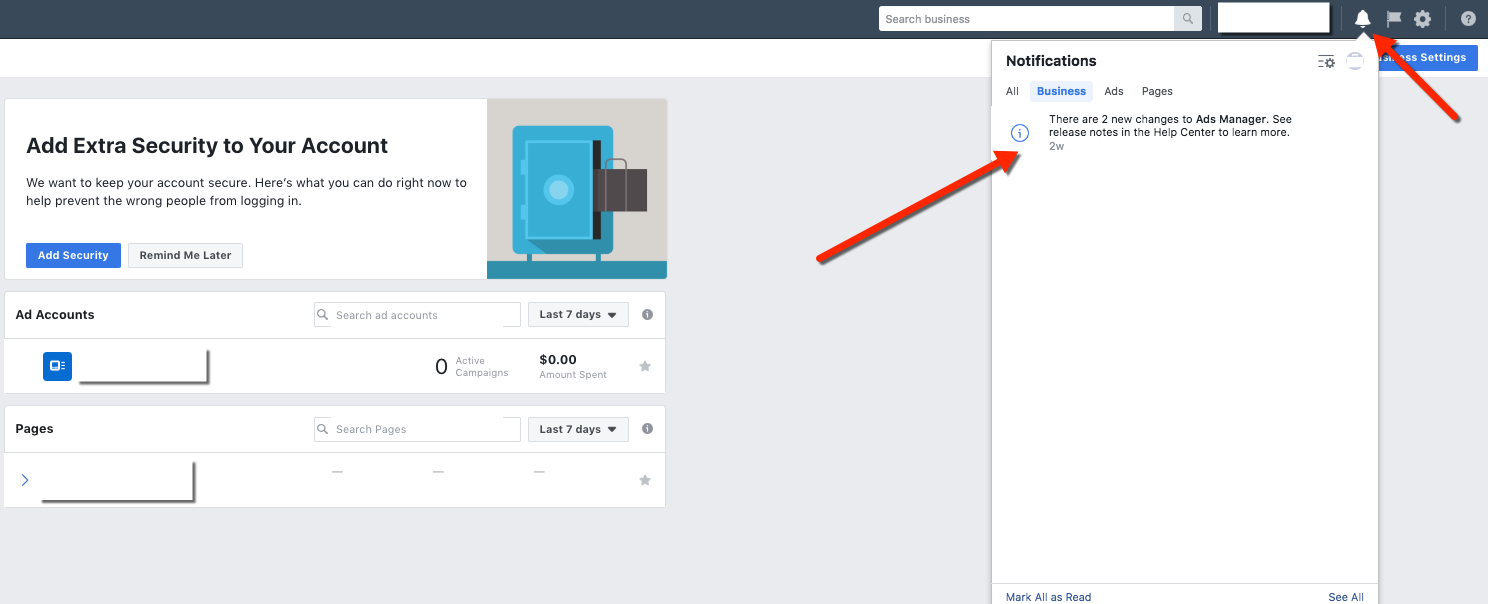
After deconstructing the destination of this notification, it seems that users can navigate directly to the screen by following a standard main link. For this to work, you need to already be logged into your Business Manager or Ads Manager account.
Here’s the link: https://business.facebook.com/adsmanager/manage/campaigns?launch_help_tray=RELEASE_NOTES
By using this link, you should be taken to the same release notes log as shown earlier in this article, populated to the right side of Ads Manager.
Final Tips: Navigating Ads Manager Release Notes
If you scroll to the very bottom of the Release Notes section, you should be able to click on the navigation buttons to access older, or newer, release notes:
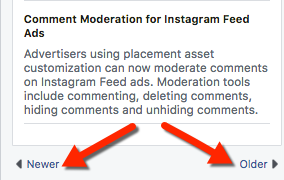
Certain items even have additional information available on the specific feature. Normally you can spot these based on a link to “Learn More” that appears below the specific item:
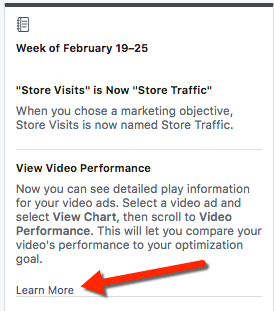
Other Resources for Keeping Up to Speed with Facebook Ads Manager Changes
Facebook (and Instagram) have a variety of resources to maintain an awareness of changes, new features, and best practices. While the Ads Manager Release Notes are specific to changes for that tool, there are some helpful resources located elsewhere.
Here are a few I find myself reviewing often:
Facebook IQ: A central hub where Facebook regularly shares research, case studies, and best practice examples of advertiser ads and strategies.
Facebook for Developers Blog: A space where Facebook tends to place more technical updates. Though these are sometimes highly technical in nature, you can occasionally get a sooner-than-others preview of potential new features, prior to their release in general advertising resources. There’s also a Facebook group for Marketing Developers.
Facebook Business is a Page where updates are often shared from the Facebook team. Facebook Business also has an email list that you can sign up for here.
Of course, there’s always Jon’s Newsletter, if you aren’t signed up already!
Perhaps the strongest resource: If you’d like to connect with a community of like-minded advertisers on topics such as these, the Power Hitters Club (PHC) offers go-to expertise. Here, members discuss not only the individual changes, but also the direct implications on advertising activities. Jon also shares weekly updates (via webinar) directly with his PHC members, which is a fantastic way to stay current.
Your Turn
How do you remain up-to-date with changes in Facebook advertising?
Let me know in the comments below!







