When you create a Facebook ad campaign, you have limitless options. You can roll with defaults or make manual changes. When it comes to where your ads appear, which placements should you choose?
When creating your ad set, Facebook uses “automatic placements” (or now Advantage+ Placements) by default. But, you can manually select placements as well.
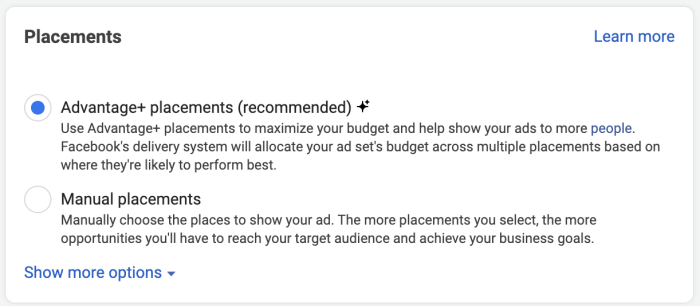
What should you do? Let’s investigate…
Advantage+ Placements
When you use Advantage+ Placements, Facebook will “maximize your budget” and automatically distribute your ads across placements that will lead to the most results. Of course, that doesn’t necessarily mean using only the most effective placements. Cost and competition will matter, too.
The Advantage+ Placements selection removes thinking from this step. If you trust how Facebook optimizes and shows your ads, just leave it be.
You may have noticed that during the past year or so, Facebook is pushing more and more to leave these default automations as they are.
The Problem
We’ve discussed the potential pitfalls of Facebook ads optimization before, and it comes up here once again.
When you’re optimizing for an action, Facebook rarely cares about the quality of that action (there are a few exceptions). Facebook only cares that they get you the most actions you ask for at the lowest cost.
This can result in some issues, particularly if you’re optimizing for top-of-the-funnel and surface-level results (like link clicks). Facebook wants to get you that action. That’s it. They don’t care what happens next.
I’ve found that the Audience Network placement is notorious for accidental clicks, click fraud, and overall low-quality clicks. I’ve also discussed how the Audience Network Rewarded Video placement can be problematic for ThruPlay optimization since those who watch that video are incentivized to do so, in exchange for something of value (completely unrelated to your product).
When this happens, Facebook may push more of your budget to these placements in an effort to get you more of the action that you want. You, of course, don’t necessarily want that.
Manual Placement Selection Issues
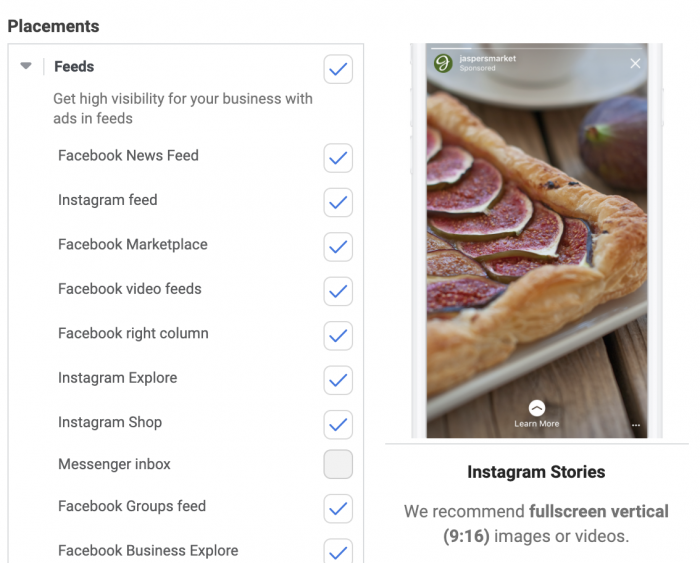
It would seem that the easy answer is to use the manual placements option. The answer isn’t always so clear.
I’ve heard from advertisers who automatically turn off placements like Audience Network and Right Hand Column, regardless of the optimization. I don’t think this is the right approach as a catch-all.
As mentioned above, there are times when Facebook optimizes for quality events (purchase or value, for example). In those cases, click fraud, accidental clicks, and incentivized video views won’t mislead Facebook to use that placement. If you don’t get the quality actions, Facebook will stop using that placement (in theory).
Sometimes, advertisers can micro-manage in this case. They’ll choose only the news feed placement, for example, assuming it is the most valuable placement.
Even if news feed were the most valuable placement, there are reasons to include other placements as well.
Every Placement is Different
The copy and design requirements are different for every placement. The action rate for every placement is different. But, most importantly, so is the cost.
In other words, you may get the highest action rate from news feed. But, the cost just to reach people there may be high, too.
Meanwhile, the right hand column may provide the lowest action rate. But, the cost to reach people there may be the lowest.
Not to mention that the competition may be high and inventory low in news feed. If you force Facebook to use only that placement, you may inadvertently increase costs. And you may struggle to reach as many people as you potentially could otherwise.
Every placement (in most cases) has its role. The question is whether Facebook properly distributes your budget by placement if you allow it to automatically.
Use Breakdowns
One way to check how Facebook is distributing your budget is to use the Breakdown feature in Ads Manager. Click the drop-down and select “Placements” under “Delivery.”
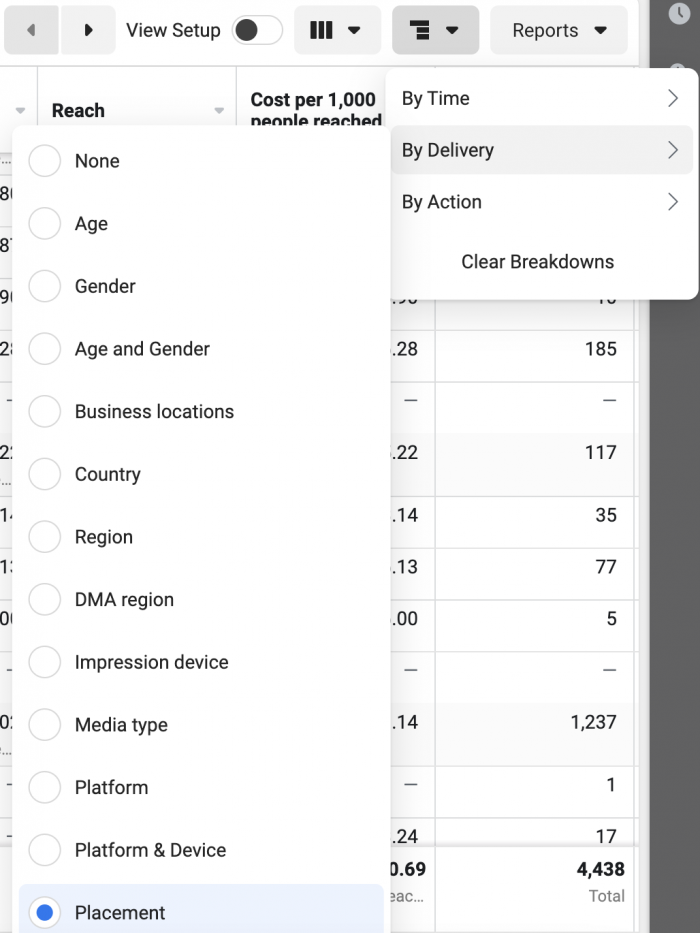
When you do this, look beyond the total number of actions. Focus on Cost Per Action, but also get a sense of whether that cost is over a large enough sample size to care.
The main reason to use Breakdowns here is to see if Facebook is blowing your budget on one placement that simply isn’t working. Otherwise, Facebook should use every placement to experiment with how people respond. Over time, Facebook will learn from those results.
One thing to keep in mind is that you may not see results for all metrics when using breakdowns depending on the optimization due to iOS 14+ changes.
What Should You Do?
First, I’d say that the inexperienced advertiser should always keep it simple. Use defaults whenever possible. In this case, trust Advantage+ Placements.
I’d also say that Advantage+ Placements is likely fine when optimizing for conversions. Overall, you can overthink this. The more you micro-manage, the more likely you are to force up costs.
Neither approach is perfect. They both have their potential issues.
Use the Breakdown by Placements feature. Respond to any glaring issues. Apply what you learn to future campaigns, but always keep an open mind.
Watch Video
Your Turn
How do you use placements? Do you run with Advantage+ Placements or do you select them manually?
Let me know in the comments below!







