Facebook Ads Manager and Ads Reporting have seemingly every metric possible. But sometimes, there’s a custom metric that isn’t there. What do you do?
If you’re like most advertisers, you export your stats into a spreadsheet, create a new column, and use formulas to generate this new metric. Thanks to an update to Ads Reporting, this is no longer required.
You can now create custom metrics inside Facebook Ads Reporting. Here’s how…
Access Ads Reporting
First, understand that Facebook Ads Reporting is not the same thing as the base reporting in Facebook Ads Manager. It’s often confused. You may not currently use Ads Reporting. You may now with custom metrics.
Within the main Business Manager menu, select Ads Reporting under “Analyze and Report.”
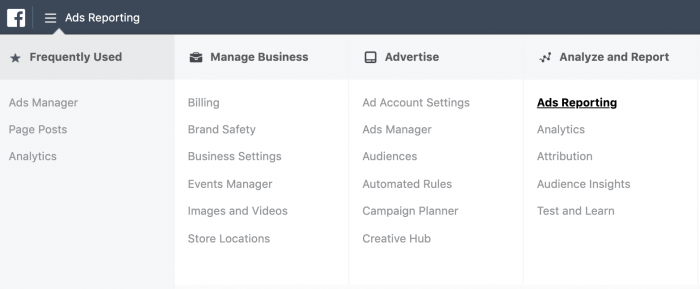
You may have to select an ad account and generate your first report to get started.
Custom Metrics: Getting Started
On the left-hand side of Ads Reporting, click on “Metrics.” You should then see “Custom Metrics.”
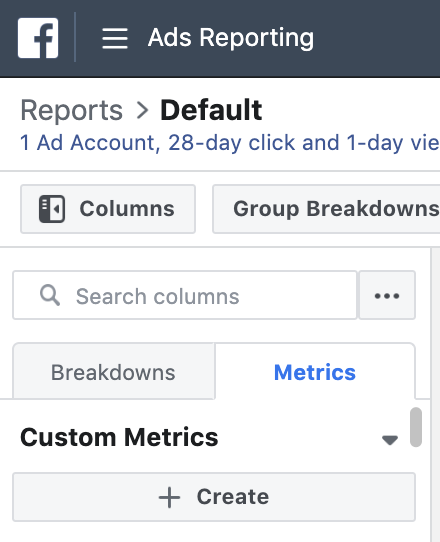
Click to create a new one.
You’ll get a pop-over that looks like this…
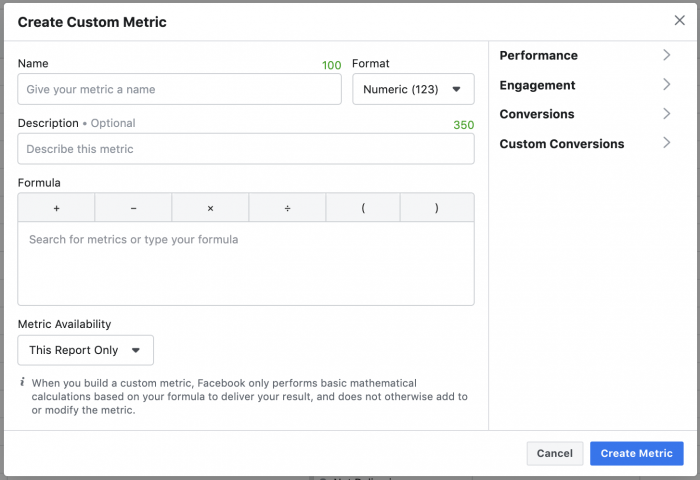
After naming your custom metric, you’ll need to select a format of numeric, percentage, or currency. You can also add a description of the metric if you’d like.
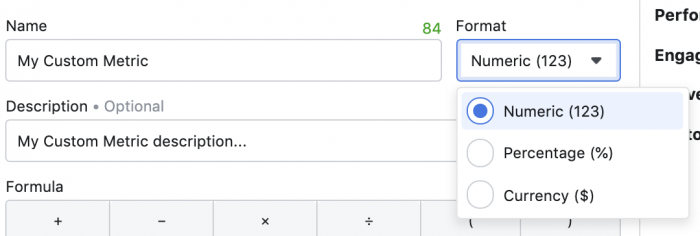
At the bottom left, you’ll also be able to select whether this new metric appears only in the current report you’re in or in all of your reports.
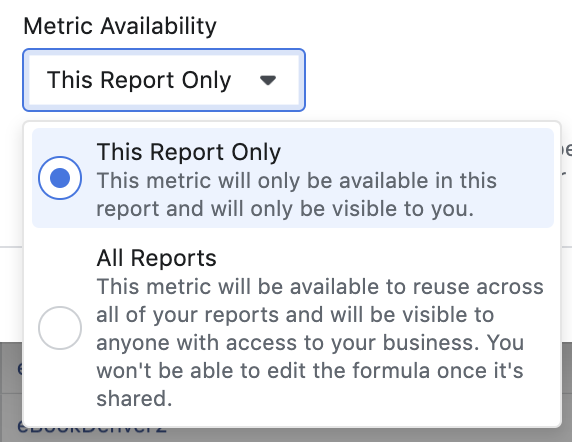
Create Your Custom Metric
This is the fun part.
On the right are the categories of base metrics that Facebook offers. Click on any of those to expand and view the metrics available.
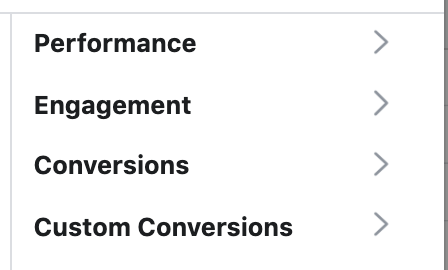
Over on the left is the formula area.
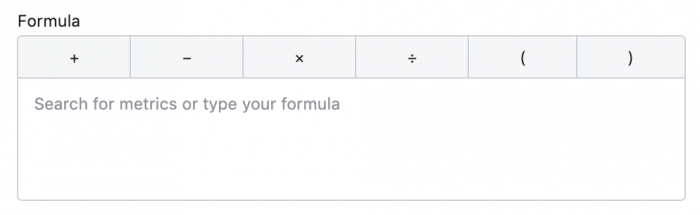
Press on the +, -, X, /, (, or ) and that symbol will be added to the formula. Click on any of the metrics on the right and that metric will be added to the formula as well.
[NOTE: You could also type out the operator and metric you are looking for within the formula and Facebook will automatically pull up similar metrics.]
Make sense? Let’s imagine we wanted to create a custom metric called Super Engagement that factored engagement levels, conversion value, and amount spent (I’m totally making this up).
It could look like this…
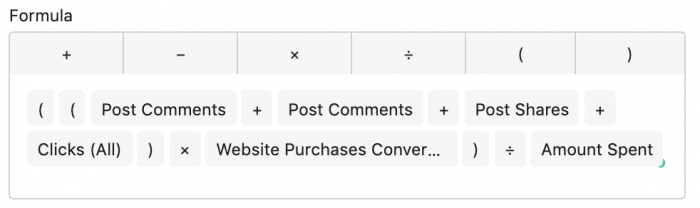
The video below will walk you through from beginning to end…
A Good Start
This is a really good start for advertisers who have been creating custom metrics manually until now when generating reports. Now you can save the metrics you use the most and produce this column in your reports going forward.
But, as far as I can tell, this doesn’t carry over to the metrics and reporting within Ads Manager. Why not? That would be enormously valuable.
Still, it’s a start.
Your Turn
Have you started using the custom metrics feature within Facebook Ads Reporting? Is this something that you’ll find useful?
Let me know in the comments below!






