There are times when advertisers don’t want to send users to a landing page. They desire an ad that, when clicked, starts a phone call with a sales rep. The phone call is the ultimate goal, and any other action is simply delaying that conversion.
There are now two ways to do this:
- Using Reach objective and a Call Now CTA
- Using Traffic objective and Phone Call ad destination
Let’s walk through how to set these up and the differences between the two…
Call Now CTA
For this option, you must use the Reach objective at the campaign level.
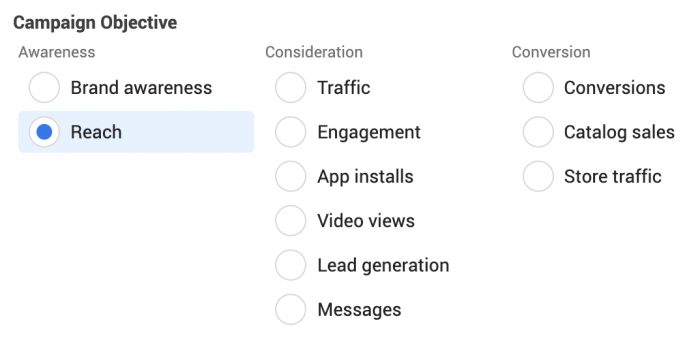
When creating your ad, select the Call Now call-to-action button option.
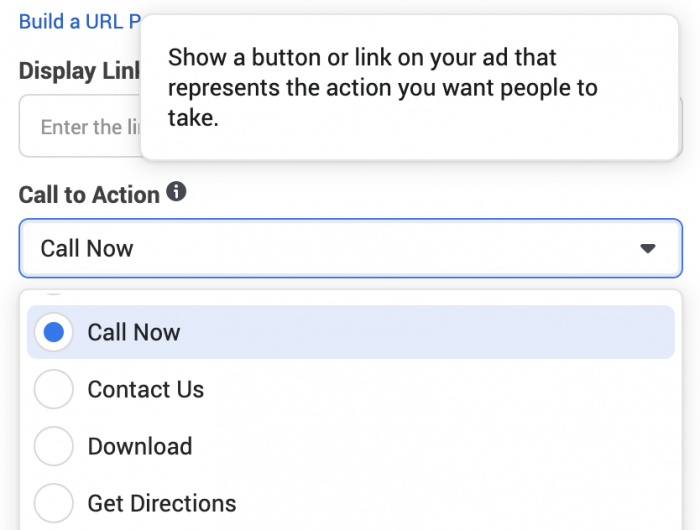
Then enter the phone number that will be dialed when the CTA button is clicked.
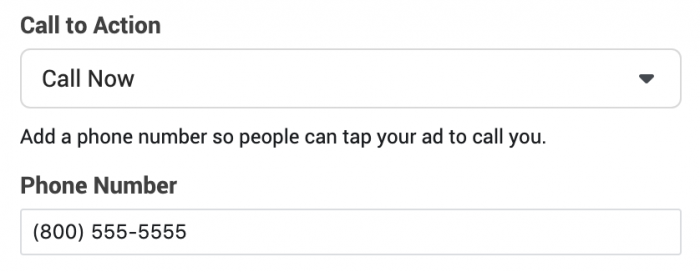
Note that you will also provide a URL. When the image thumbnail is clicked, the user will be redirected to your website. When the CTA button is clicked, a phone call will be executed.
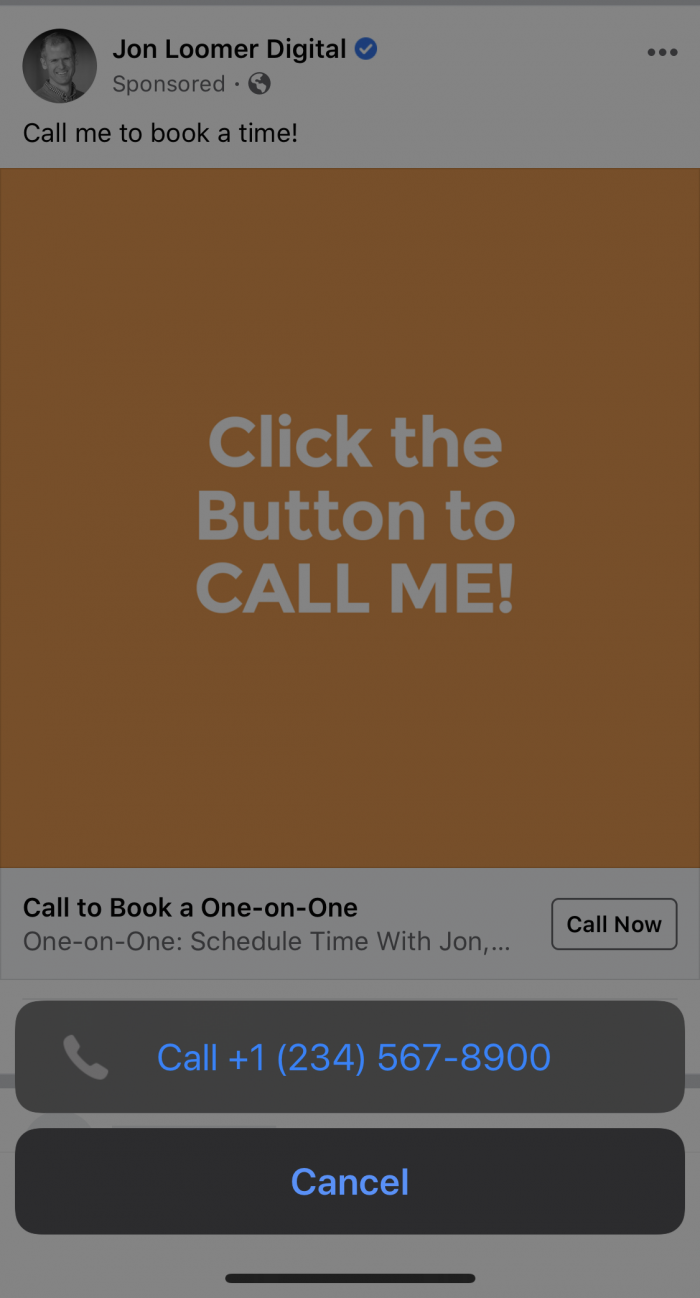
Above is a preview, which displays a stock phone number.
Phone Call Ad Destination
With this option, you’ll need to use the Traffic objective.
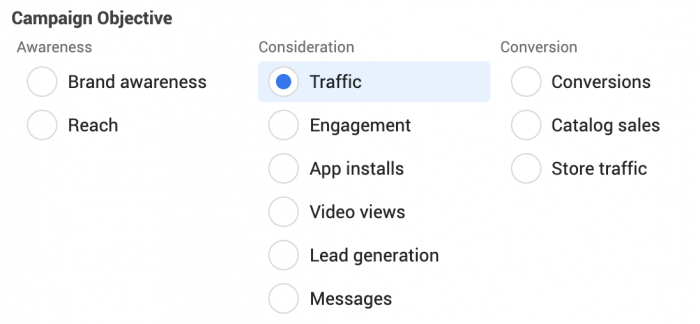
When creating your ad, select the “Phone Call” destination.
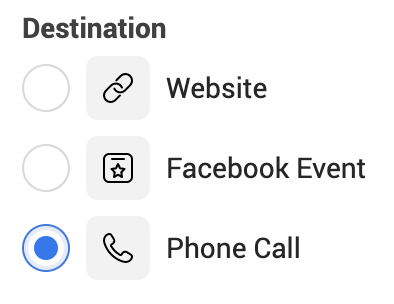
Enter the phone number, including country code.
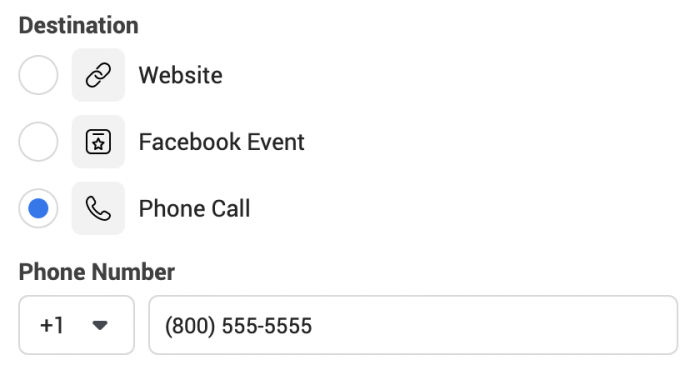
Unlike the Call Now CTA option above, a URL is not required (or provided at all). As a result, any click on the ad or CTA will initiate a phone call (the “Call Now” CTA is automatically added here and can’t be changed).

What’s the Difference?
There are two primary differences with these options…
1. Objective and Optimization
The “Call Now” CTA requires the Reach objective, which means that you can only optimize for Reach or Impressions. In other words, Facebook isn’t going to optimize for an action, which will limit the impact you can make — unless you target an audience that is already hugely relevant.
The “Phone Call” ad destination option requires the Traffic objective, which means that you can optimize for Link Clicks and Landing Page Views, in addition to Impressions and Daily Unique Reach. As a result, Facebook can optimize for an action that may help lead to better results.
While the “Phone Call” option is superior for optimization purposes, it would be nice to optimize for the actual phone call.
2. The Click Action
There is some confusion with the “Call Now” CTA option. If you click the thumbnail image, it drives to a web page. If you click the CTA, it initiates a phone call. You may or may not want this.
The “Phone Call” ad destination has one central action: If you click the image or CTA button, it will initiate a phone call. You don’t even provide a URL when creating the ad.
In most cases, the “Phone Call” ad destination is the superior option. There are two primary exceptions:
- If you want to share a link that provides more information about the call
- If you desire to use Reach optimization
Otherwise, the “Phone Call” ad destination is far more likely to lead to positive results, and its action focus is likely to lead to more phone calls.
Your Turn
Have you experimented with either of these options? What do you think?
Let me know in the comments below!







