While broad targeting with Facebook ads may be the latest trend, there’s still a place for powerful funnels using micro-targeting. There are many ways that you can do this, but let’s focus on a video funnel.
The weakness of video view custom audiences is that the presence of a person in one audienceThis is the group of people who can potentially see your ads. You help influence this by adjusting age, gender, location, detailed targeting (interests and behaviors), custom audiences, and more. More can say only so much about their level of engagement. At most, you know that someone watched a video to completion. But, how valuable is that?
Facebook doesn’t allow for the creation of video view custom audiences that allow you to isolate the people who are most engaged with multiple videos over time. It would be great if an element of frequencyCalculated as (Impressions/Reach), Frequency is a Facebook ads metric that measures the average number of times users have seen your ad. More were added, of course!
That said, the creation of a funnel is the next best thing. Those who survive the funnel are those who continuously watch your videos, rather than watch only one.
Your funnel can be as long as you want it to be, utilizing multiple steps and videos. In this post, I’ll give you an example of a simple funnel with three primary steps and two ads.
1. Publish Videos Regularly
While you could technically build a funnel entirely with ads, I contend that makes things more difficult than they need to be. At that point, the top of your funnel depends entirely on your ad spend.
I recommend that you start with organic distribution. I publish one or two Reels to Instagram and Facebook every day. This feeds the top of the funnel.
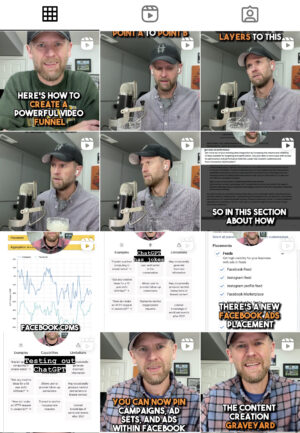
I also recently started promoting a few of these Reels. It doesn’t matter whether the engagement with the videos is paid or organic, so this helps assure the top of the funnel is large enough so that we have people to target at the bottom.
2. Isolate Those Who Watched 95% of a Recent Video
Let’s create a video view custom audience of those who watched at least 95% of a recent video. Within your Audiences, create a new custom audience and select Video as the Meta source.
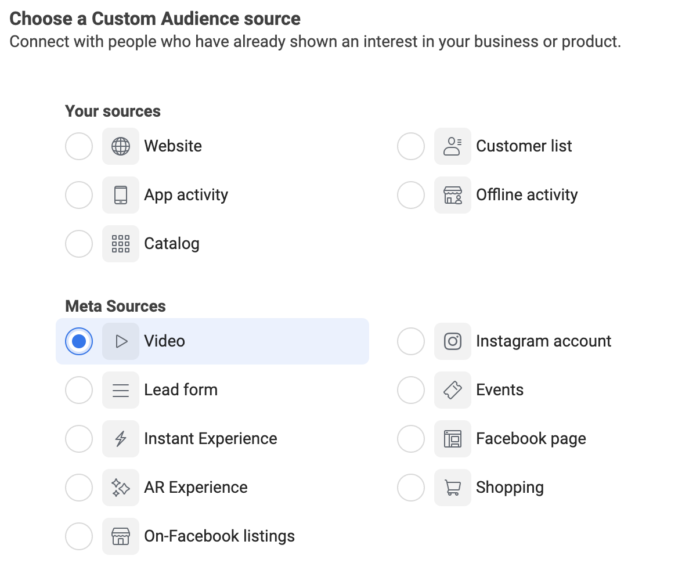
Select “People who have watched at least 95% of your video” from the Engagement drop-down.
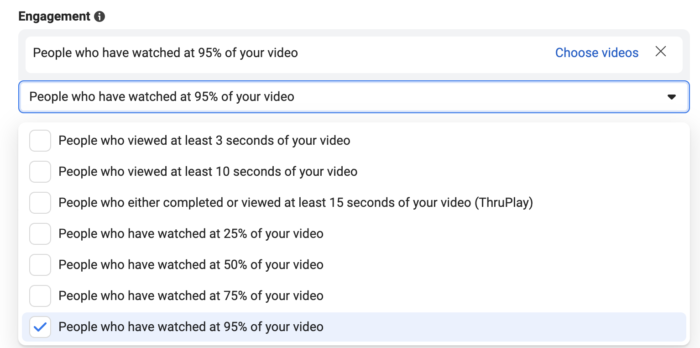
Click to “Choose Videos.” You can select videos from both your Facebook Page and Instagram Business Profile.
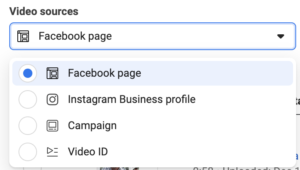
Select videos. You should start with at least those videos that you published during the past seven days.
Next, set a retention. This is how long someone will remain in your audience after watching your video. A retention of 7 days means that your audience will include anyone who has watched one of the videos you selected during the past seven days. This will update dynamically.

The retention is up to you. I use seven because recency adds relevance. If you use 365 or 180 and select videos going back a year, the relevance could be very low for those who watched one video a long time ago.
Keep in mind that you will need to update this audience every time you publish a new video if your focus is on recent views.
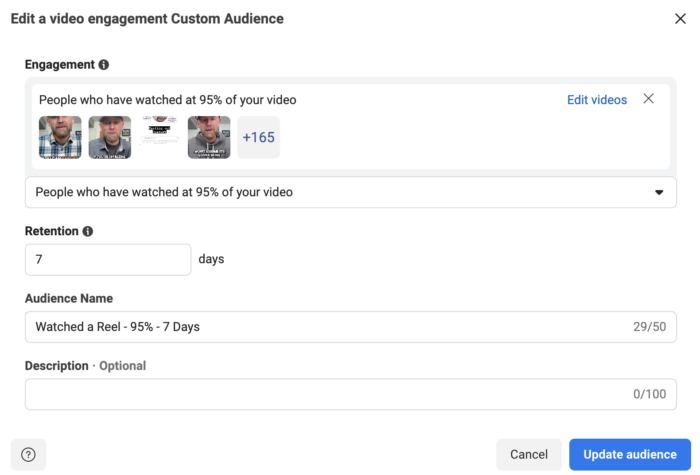
In my example above, my audience includes 166 videos. Keep in mind that this kind of ticks off the system because it takes a while to load. But it shouldn’t impact the effectiveness of your audience. You can remove older videos over time if you feel you need to.
3. Target This Group with Your First Ad
Now we want to reachReach measures the number of Accounts Center Accounts (formerly users) that saw your ads at least once. You can have one account reached with multiple impressions. More this special group with our first ad — the second step in the funnel.
I wrote a separate blog post about how to target people who are most engaged with your Reels if you want to read that, too.
I use the Awareness objectiveWhen you create a campaign, one of the first things you'll do is select an objective. The campaign objective is your ultimate goal. Your selection will impact options, including optimization and delivery. Options include Awareness, Traffic, Engagement, Leads, App Promotion, and Sales. More and optimize for Reach, but use whatever you’re comfortable with.
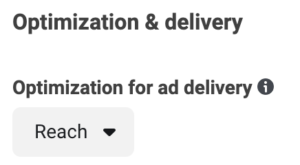
The reason I use Reach is that I don’t want to optimize for an action when targeting a small and relevant audience. When you limit this audience to people who watched 95% of a video during the past 7 days, it’s bound to be an audience of around or under 1,000 people (unless you have a big organic audience or put decent budgetA budget is an amount you're willing to spend on your Facebook campaigns or ad sets on a daily or lifetime basis. More behind it).
I leave the frequency capFrequency capping allows you to limit the number of times your audience sees your ad during a given window of time. More at 1 impression in 7 days.
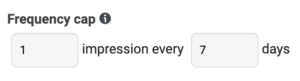
The reason for that here is that I don’t need to hit you a lot with this ad. In theory, if you engage with my videos often, you’ll continue to see my ad (until you watch this video in full). If you only watch one video, you’ll only see my ad once.
I target the custom audience that we created in Step 2. I also exclude those who watched the video in this ad. You’ll need to create that audience after you publish this ad and then update the ad setAn ad set is a Facebook ads grouping where settings like targeting, scheduling, optimization, and placement are determined. More.
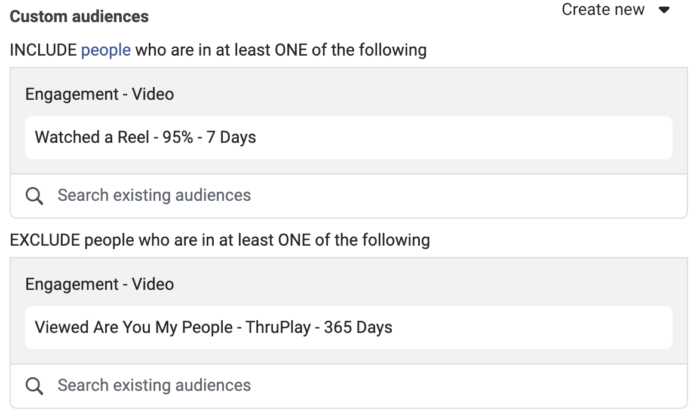
The following factors assure you won’t keep hammering people with your ads forever:
- 7-day retention for the audience in Step 2
- Frequency cap in this ad set
- Exclusion once someone watches the video in this ad in full
You could technically keep this funnel going, add new videos to the audience at the top of the funnel, and reach mostly new people. The only people who will continue to see your ads are those who are continuously watching your videos in full but won’t watch your video in this ad.
What you promote in your video is up to you. I chose to do something really light, but different than my other videos so that it stands out.

4. Isolate Those Who Watched 95% of THAT Video
Okay, so we already talked about isolating this group, but there are actually two separate audiences you should create. The first is for exclusion purposes in Step 3. I used 365 days as my example, but you could talk me into using something smaller like 60 or 90 days.
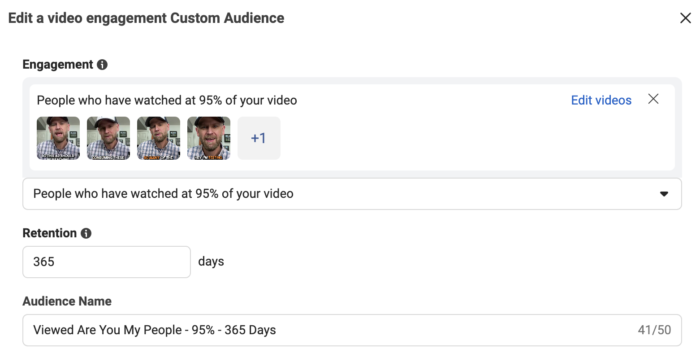
By using 365 days, someone would only need to watch my video in full once and they’ll never see my ad again. Changing the retention could mean if someone keeps watching my video, they might see my ad again 60 days later. And maybe that would be okay.
You could use either ThruPlay or up to 95% here. I’ve experimented with both. But if it’s a shorter video (mine is 20 seconds), it doesn’t make much difference.
You’ll also need an audience of people to target. I recommend using a shorter retention so that these people don’t keep seeing your ads for a long period of time. I use a 21-day retention.
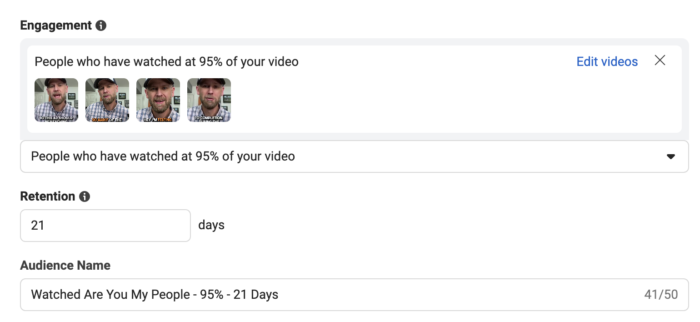
5. Target This Group to Promote a Product
Now it’s time to target those from Step 4 to promote a product.
We’ll want to target the second audience we created in Step 4. In other words, once you watch my “Are You My People?” ad to completion, you might see my ad promoting my products for up to 21 days. I’m targeting this group and excluding those who are already signed up for my Power Hitters Club – Elite membership (one of the things I’m promoting).
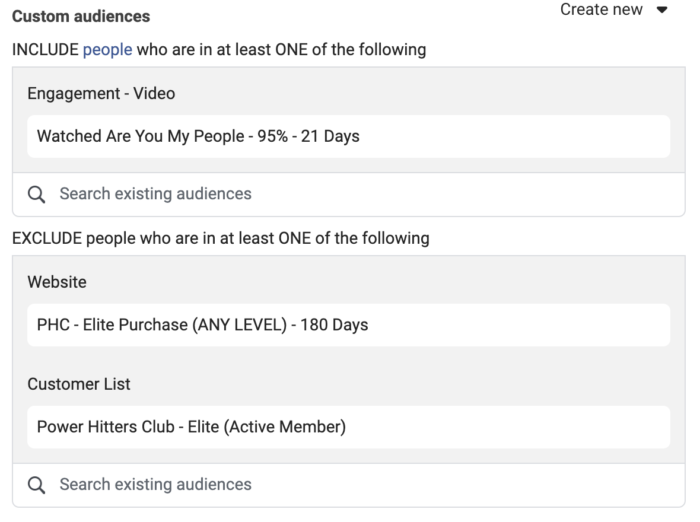
This ad (we’ll get to it in a second) does not utilize a video. But even if it did, I wouldn’t exclude those who already watched it because I’d want the target audience to keep seeing my ad for up to 21 days (limited by frequency cap) until they sign up for my membership.
Once again, I use Reach optimizationTo access Reach optimization, use the Awareness objective and "Maximize reach of ads" performance goal. Reach optimization allows you to show your Facebook ads to the maximum number of people while using a frequency cap. More. In this case, I set the frequency cap at 1 impression every 3 days. We’re getting a little more aggressive here.
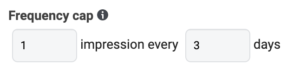
The ad promotes both my PHC – Elite membership and one-on-ones.
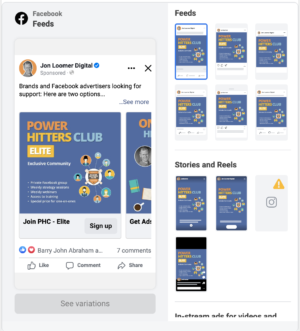
Experiment!
You could have extended this another step or two if you wanted. The thought here is that you could conceivably watch one video by mistake, especially a short video. But by adding more steps, you require people to watch more videos and thereby increasing the likelihood that they are highly engaged and willing to buy something.
Of course the more steps you add, the more this funnel is going to cost. That may be doable for more expensive products. At that point, it may make sense to invest more in a deeper funnel to target the most relevant audience at the end.
There’s no right or wrong way to do this. Think it through and try things out!
The Results?
What kind of results you get out of such a process will depend from situation to situation. This isn’t a magic formula that will make you rich. This is simply an example of a mechanism that can help you isolate some of your most engaged people.
It’s also an inexpensive way to experiment. Use it as a starting point. You can apply a similar approach to website remarketing, email nurture sequences, and more.
Watch Video
Of course, I created a short-form video about this.
Your Turn
Feel free to use this video funnel template and make adjustments to fit your needs. Try it out and let me know how it works for you!







