URL tagging is a way to track traffic from your ads. While I rarely use them, it’s still important to know what they are in case they are something you could use.
Ready? Let’s go!
What You Are Going to Learn Today
Today’s lesson is URL Tags. We’re going to focus on the following:
- What URL Tags Are
- How to Use Them
The Lesson
Within certain ad types (Page Post Ads and Sponsored Stories), you are given an option to add URL tags within the Creative & Placement section.
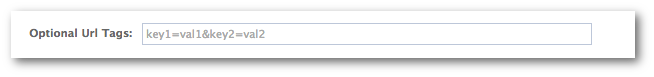
This allows you to add unique tags that will be appended to the end of links so that when users click on an ad you’ll be able to track where traffic to your website or app came from. This would allow you to separate the organic referral traffic from individual ads or campaigns.
Here’s an explanation from Facebook:
Including tracking tags in this field will allow you to easily differentiate between traffic coming from Sponsored Stories versus other organic News Feed stories. This optional tracking URL field gives you the ability to append tracking tags or replace existing tracking tags when you select Sponsored Stories that direct to apps or to content off Facebook. Sponsored Stories eligible for tracking tags include the domain story, app used or game played story, and app share story.
You should only include your tracking tags in this field, and not the full destination URL.
I don’t use URL tags for a couple of reasons.
First, I find that I have all the tracking I need in the current ad reports and Conversion Tracking. Those reports tell me how many link clicks I get, for example.
Second, I have heard that the numbers often don’t add up and aren’t reliable.
That said, you may find it useful. Experiment and try it out!
Your Assignment
Action Items:
- Create a URL tag!






