You’ve decided what you’re advertising and where it’s going to be shown. You’ve chosen whom you’re going to target in that ad. Now it’s time to do some bidding!
Ready? Let’s go!
What You Are Going to Learn Today
Today’s lesson is CPC, CPM and oCPM Bidding. We’re going to focus on the following:
- The Difference Between CPC, CPM and oCPM
- How Bidding Works
- When to Use Each Type of Bidding
The Lesson
When you set up your Facebook campaign, you determined how much you will spend based on a daily or lifetime budget. But within each ad, you can also bid based on three different models to make sure that your ad is shown.
The Difference Between CPC, CPM and oCPM
Within Pricing & Status, you are given three main options for bidding…
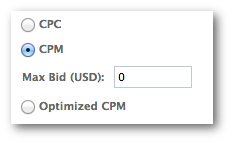
CPM: Cost Per 1,000 Impressions. You are charged per 1,000 times your ad is shown, based on your bid.
CPC: Cost Per Click. You are charged each time a user clicks on your ad, based on your bid.
Optimized CPM (oCPM): You are charged per 1,000 times your ad is shown, based on optimized bidding. Additionally, Facebook attempts to show your ad to people most likely to perform your desired action.
How Bidding Works
When you select CPM or CPC, you need to manually enter your maximum bid. This is on an auction system, so you are essentially bidding with competing advertisers to buy eyeballs for your ad.
As you can see in the image above, Facebook provides a suggested bid range for CPM and CPC. If you want to be sure that your ad is seen, it’s smart to bid on the high range — or even above.
Since this is a dynamic auction, you will only be charged based on the competition. If you bid $1.00 and no one else bids higher than $.50 for the audience you want to target in the place you want to reach them, you will only pay $.51 for that click or 1,000 impressions.
The price tends to go down as the audience you are looking to target grows. With a small audience, you have fewer people to reach if your bid isn’t high enough. As that audience grows, there always tends to be someone you can reach with your ad.
As mentioned earlier, you do not set a bid when you choose Optimized CPM. This option tends to be chosen by default (unless you are promoting a website, in which case it isn’t an option).
With Optimized CPM, Facebook automatically bids whatever is necessary to get your ad shown, based on the competition. While the CPM in these cases does tend to be higher than regular CPM bidding, Facebook is also automatically optimizing to show it to people most likely to perform the action you want (Page Like, link click, conversion, etc.).
Facebook does this by looking through the group of people you want to target and focusing on those who have shown a history of performing that action before — for you, most importantly, or for others.
When to Use Each Type of Bidding
I included this because I’m asked this question often. But there really is no hard and fast rule.
Optimized CPM tends to be the most effective, though it can be more expensive. If you feel you are paying too much, I’d try a CPM or CPC option.
If you are hoping for a high barrier action (like a conversion when you can’t use Conversion Tracking), you may throw money away on CPM. At that point, CPC could be a viable option.
In general, I recommend testing at least the Optimized CPM and CPM options to monitor what is most efficient. You may need to split these up into separate campaigns to get a true sense of how they perform.
Your Assignment
Action Items:
- Create an ad with broad targeting of over 1 Million people and observe bid ranges for CPM and CPC
- Create an ad with narrow targeting of under 20,000 people and observe bid ranges






