Okay, you know whether you want to target women from Australia, aged 25-34, with interests in scuba diving (really?). But does it matter whether they are a Fan or not? Or a friend of a Fan?
Ready? Let’s go!
What You Are Going to Learn Today
Today’s lesson is Connections. We’re going to focus on the following:
- What Connections Are
- How to Target Based on Connections
- Why Connections Matter
The Lesson
At the very bottom of the Audience section of ad creation, there’s a step that is easy to miss: Connections!
What Connections Are
Advertisers can target users based on their connections to Pages, Apps and Events within their control as follows:
- Connected To
- Not Connected To
- Friends Connected To
So this could be Fans of your Page, users of your App or attendees to your Event.
How to Target Based on Connections
As mentioned earlier, Connections are at the bottom of the Audience section of ad creation.
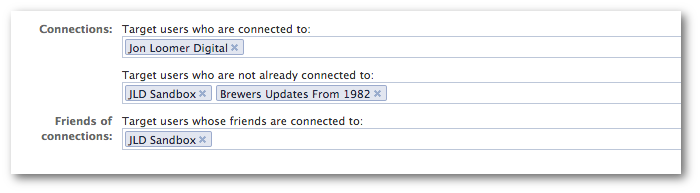
Simply type in the name of any Page, App or Event that you control (you are an admin) to target. Note that you can’t target Fans of another Page, users of someone else’s app or attendees to someone else’s event in this area.
You can add more than one property to these connections if you’d like. You can even enter something for each box if it makes sense.
Why Connections Matter
A common way to use Connections is by targeting Fans when promoting a post.
But Connections are also very valuable for adding new Fans, app users or event attendees. The reason for that is social proof and the power of another friend’s endorsement.
You can create ads that only target users who aren’t Fans of your Page, but whose friends are. In those cases, Facebook will include a social element, letting them know that their friend currently likes that Page.
This is also an effective tool if you manage multiple properties that are somewhat related. Let’s say that you manage the Milwaukee Brewers Facebook Page. If you decided to start a Milwaukee Brewers Facebook app, you could then target those Fans to drive app usage.
Recap
What did you learn today?
1. What Connections Are
2. How to use Connections
3. Why Connections matter
Your Assignment
Action Items:
- Create a Promoted Post and target your Fans only
- Promote a Page and target non-Fans who have friends who are Fans
- Target users who aren’t Fans of your Page but who use your app






