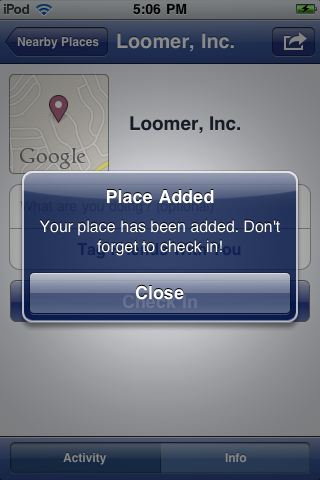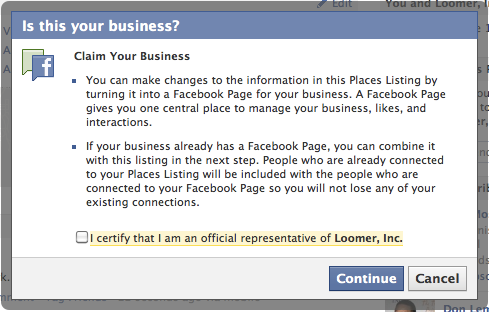Facebook Places give users the ability to “check-in” and tell their friends where they are and what they’re doing at a given moment. We’ll get into the benefits of Facebook Places at another time, but this tutorial focuses on creating or claiming your Place.
If your business has a physical location, you should create a Facebook Place. If you have regular foot traffic at your place of business, it’s possible a Place has already been created, but you should claim and take ownership of that Place.
Check In
While at your business, open the Facebook app of your mobile phone. Make sure that GPS is on. Click on the button to “Check In.” Facebook will first bring up a list of Places that have already been created in your area. Is your business there? If so, check in and you can proceed to Claim Your Place.If you don’t see your business, type it into the search just in case. If nothing comes up, it will say “Add ‘[Business Name]’. Go ahead and click that. From there, you’ll add some basics about your business to officially add your Place. When you’re done, check in for fun!
Claim Your Place
Go to Facebook on your computer and type the name of your business into the search. If you don’t see it immediately, filter to Pages. Make sure you find the new Place that you created and not another page.
On the left hand side, you’ll see links for “Is this your business?” and “Do you know the owner?”. If you aren’t the owner, click the “Do you know the owner?” link to let them know that they can claim their place. Otherwise, if you own the business click on the other link.
Important: What you are going to do next is convert this Place into a Facebook Page. If you already have a Facebook Page, you’ll be able to merge the two listings on the second step. Make sure you read the instructions closely so that you don’t miss it.
If this is your first Facebook Page, you’ll go through the steps of adding all of the necessary information to create one. We’ll go into more detail regarding the anatomy of a Facebook Page as well as the benefits and strategies behind Facebook Places in a later tutorial.Good luck!