Any screenshots and details of functionality may no longer be relevant.
It’s official: Facebook Timeline for Pages is here. While you can keep your current format for now, you’ll have no choice beginning March 30. So it’s in your best interest to figure this thing out sooner rather than later.
At the top of your Facebook page, you’ll notice a prompt that looks like this:

If you click on the link to “See a list of all your Facebook Pages,” you’ll be allowed to turn on the preview to all of your pages at once.
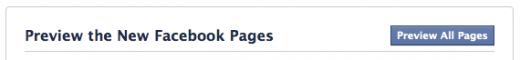
Or you can just preview one. Go ahead and click the “Preview” link. Don’t be scared, you can always switch back. And admins are the only ones who see the preview. Everyone else will see the old, non-Timeline view of your page.
Once you get in, I encourage you to click the “Start Tour” button to learn more about Timeline.

You’ll notice a link in the third bullet item in your welcome message above that says you can switch back to your old design. I’ve done this several times. So there’s nothing to worry about!
This is merely the first in a long series of tutorials that will include the following:
- Cover Image
- Your Apps/Tabs
- Admin Panel
- Editing Timeline Items
- Highlights
- Add Events to the Past
- Direct Messages
- Profile Photo
Stay tuned!







