I’ve received countless questions during the past week about the nifty little Messenger widget that hovers on the right side of my website. That’s the Facebook Messenger Customer Chat Plugin, and I am lucky enough to be part of the closed beta.
What is the Facebook Messenger Customer Chat Plugin?
The Facebook Messenger Customer Chat Plugin allows publishers to provide an easily accessible entry point into a Messenger conversation while on their website.
Since more than 1 Billion people use Messenger every month, the conversation a customer has within your website then goes with them via the Messenger app.
You may recall that I previously used a Page plugin widget on the right-hand side of my blog posts that allowed people to send me messages into Messenger…
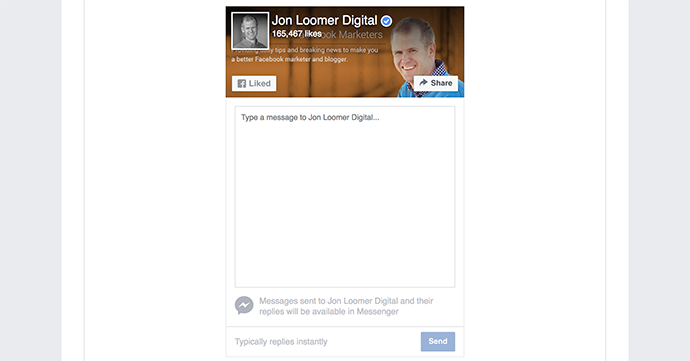
You can create and customize that plugin to focus on messaging, as I did. It was a good plugin, but it only appeared within certain pixels of the screen on desktop. From mobile,it appeared at the very bottom of the page (no one saw it).
But the Facebook Messenger Customer Chat Plugin provides a persistent chat experience that floats along the bottom right of the screen. First, on desktop…
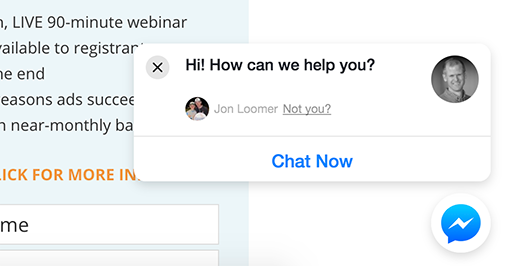
And here it is on mobile…
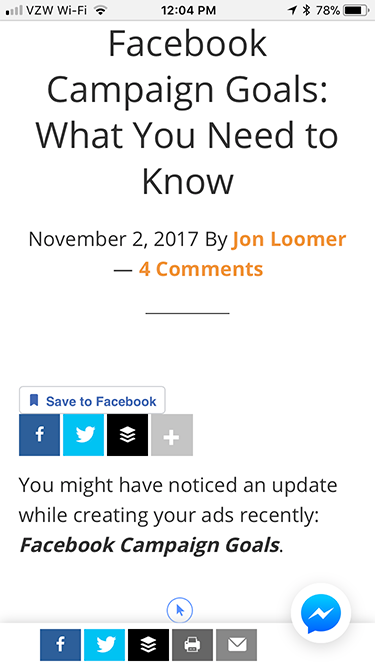
[NOTE: If you’re viewing a Facebook Instant Article or Google AMP version of this blog post, you likely won’t see the plugin.]
Compare this experience to the typical customer support messaging service on a website. You view a product and ask a question. You may be emailed history of that conversation, but otherwise you’ll need to go back to the website to continue the conversation.
With this plugin, you don’t need to return to the website. Simply open your Messenger app (most people have it now), and resume the conversation — the history will be there.
How I’m Using It
Once someone clicks on the Messenger icon, it starts a conversation within Messenger. What happens next is up to the publisher. Personally, I send it straight into the start of my Messenger bot (my bot is a topic for another day).
So, when you click on that Messenger icon on my site, it sends you into the start of a bot conversation…
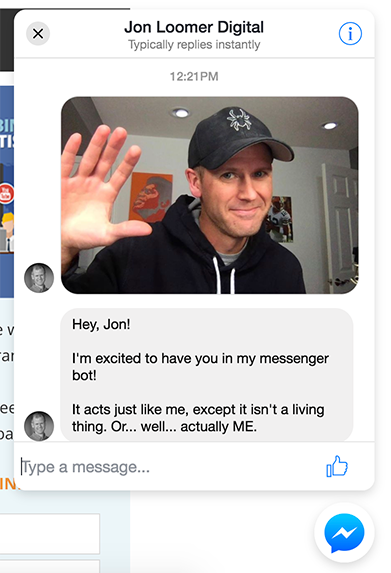
I then give you three choices:
- Learn more about ads (Quick Video Tutorials)
- Ask me a question (no more bot)
- See the main menu
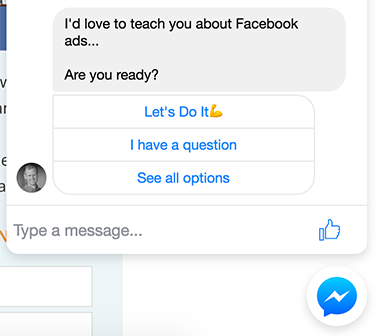
I realize bots can be a frustrating experience for some. I wanted to be sure there was an option to stop the bot experience and chat with an actual person.
As a result of using this plugin, Messenger submissions have skyrocketed on my website during the past week. And now that I’ve written this post, I can imagine activity will increase that much more.
As mentioned earlier, there are many more details to how I use this plugin on my website since it’s connected to my bot. I use ChatFuel (nope, it’s not an affiliate link), and I’ll get into all of the specifics on bots in the near future.
How to Get the Plugin
Facebook has several beta partners testing out this plugin, including AdoreMe, Air France, Argos, Aviva (Eurofil), Bodeaz, Elves, Goibibo, Keto Mojo, KLM, Mermaid Pillow, Spoqa, Total Activation, Volaris and Zalando. I was lucky enough to get in on the closed beta, and you can apply for it, too.
Fill out this application, and you’ll be notified once it becomes available.
Your Turn
Feel free to test out my Facebook Messenger Customer Support Chat Plugin on this website. What do you think?
Let me know in the comments below!






