[AUDIO VERSION: I also recorded an audio version of this blog post. Click below to listen. Let me know if this is something you find helpful!]
I’ve run a podcast for more than two years now, but one longtime struggle has been the promotion of it. I now have a system for this that I want to share with you.
Note that my podcast is hosted on Libsyn and it is then published to iTunes and Stitcher. In the beginning, I’d write a blog post that recapped each episode, and that blog post would include an audio player within it as well as links to listen via iTunes and Stitcher. I would then send people to that blog post via email and Facebook ads.
However, I don’t do that anymore. The main reason is prioritization of time. I’ve found that my typical blog reader is far different than my typical podcast listener. As a result, these blog posts got very little attention, and it felt like a waste of my time.
I’m making the Social Media Pubcast a priority in 2015, but I’m still not writing a blog post for each episode. So how am I promoting it?
Every time I publish a new podcast episode, I promote it via Facebook ads to increase downloads on iTunes and Stitcher. Here’s how…
Promote an Episode’s iTunes Link
First of all, a big hat tip to my friend Jay Baer. He solved the riddle for me on this one a while back, and I owe him the credit for pointing this out to me.
You need to find the direct link to your episode in iTunes. If you don’t know how to get there, here’s a roundabout way…
1) Google search your podcast. I’d Google “Social Media Pubcast with Jon Loomer on iTunes.” That takes me to my podcast within the web version of iTunes.
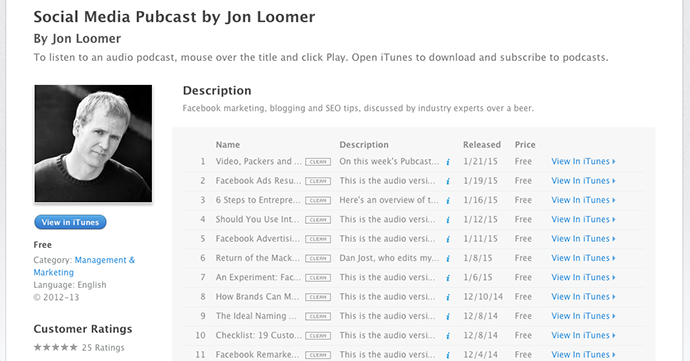
2) Find the episode you want to promote and click “View in iTunes.”
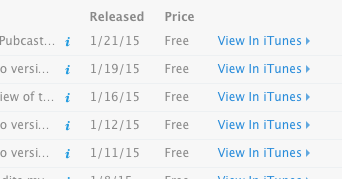
3) Copy the link. The iTunes application will now open…
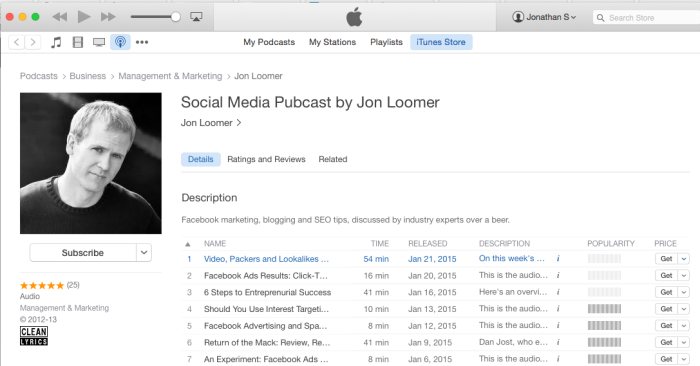
Find the episode you want to promote, and click the “Get” button at the far right. Then select “Copy Link.”
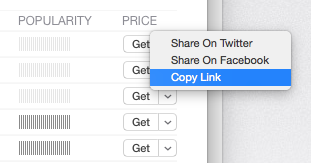
Promote an Episode’s Stitcher Link
Of course, not everyone will have an iOS device, so you should also promote the episode link from within Stitcher. It’s a similar process for finding the link to promote within iTunes.
1) Google search your podcast. I’d Google “Social Media Pubcast with Jon Loomer on Stitcher.” That takes me here.
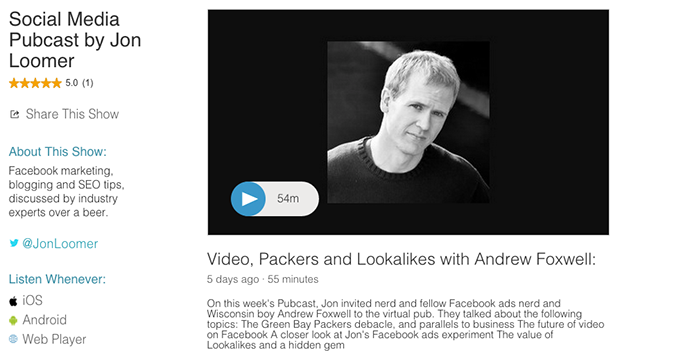
2) Click the link to the episode you want to promote. By default the most recent episode will be featured at the top. If you click the link or play button for that episode or any of the other episodes, you’ll be taken to a stand-alone page for that episode.
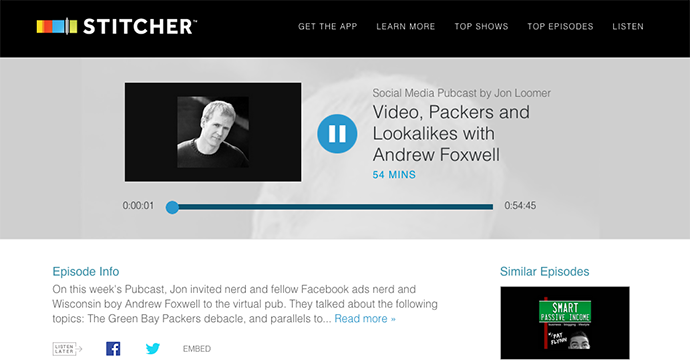
3) Copy the link. You’re on the page for the episode you want to promote, so simply copy the URL from the address bar.

Creating Your Campaign
I’m going to assume you know how to create a campaign within Power Editor, so we won’t go through all of the details there. But here are a few things we’ll need to do…
1) Create your campaign. It should utilize the “Clicks to Website” objective.
2) Create at least one ad set for each platform (iTunes and Stitcher). Personally, I create four total ad sets, two for each (one for fans and one for website visitors).
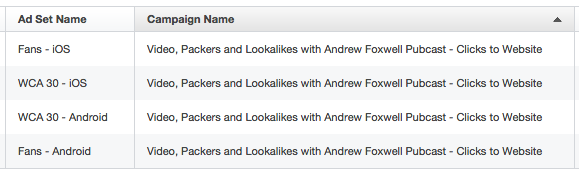
3) Target iOS device users for the iTunes ad sets. Under Placement, you should only choose mobile (you can include “Partner Mobile Apps”) and select “iOS Devices Only.”
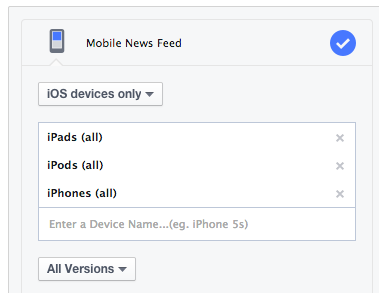
4) Target Android device users for the Stitcher ad sets. Under Placement, you should only choose mobile and select “Android Devices Only.”
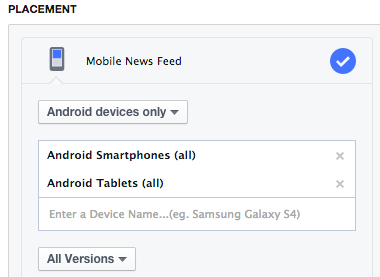
5) Create Your Ads. Paste in the iTunes or Stitcher link that you copied earlier (make sure it’s for the right ad set!).

The metadata Facebook pulls in on these pages usually isn’t very good. You should strongly consider overriding the Display URL, Headline and Image. As always, use an image that has a 1.91:1 aspect ratio (see this for reference).
That’s it! Upload that campaign and enjoy the improved downloads on your podcast!
More to Come
I actually have a second strategy that I’m using for targeting of these ads. I’ll get to that later!
What strategies are you using to promote your podcast? Let me know in the comments below!







