Now that you’ve created your campaign, it’s time to optimize them!
Ready? Let’s go!
What You Are Going to Learn Today
Today’s lesson is Optimizing Ads. We’re going to focus on the following:
- How Long Ads Should Run
- Optimizing for Copy, Imagery, Targeting and Bidding
- Optimizing for Age, Gender, Country and Placement
The Lesson
How Long Ads Should Run
This is the million dollar question: How long should ads run before you know whether they are working or not?
The problem with this question is that we assume a vacuum. We assume equal budgets and audience sizes.
Small sample sizes tell us nothing.
To truly split test — to optimize all of the little things within an ad — you either need a reasonably sized ad budget (hundreds or thousands) or you’ll need to run your ads longer to find what is actually working.
In general, I want to see that frequency is beyond two or three. At that point, it’s been shown to the target audience enough that we have a relatively good idea whether the ad is working or not.
And keep in mind that both the budget and audience size impact this. If you’re only targeting 10,000 people, a large budget isn’t needed to get a good enough sample size. But if you’re targeting 1,000,000, you’re not going to learn much with a $5/day budget — at least not quickly.
Optimizing for Copy, Imagery, Targeting and Bidding
My first round of reports will be very broad. I want to get a general sense for how each ad is working. As a result, I may know early whether an ad is fully disposable, or whether we may be able to salvage it with proper optimization.
To do this, you’ll need to add filters. Click the “Add Filters” button.
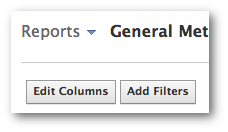
Then choose the individual campaign(s) or ad(s) that you want to compare.
If you are going to compare campaigns, make sure that you’re comparing apples to apples. For example, you don’t want to compare a campaign focused on increasing Page Likes to one that is getting offsite conversions.
My recommendation is to compare ads or campaigns with one goal in mind. Between these two ads, which copy variation is generating the most Page Likes? Which imagery variation is leading to the most link clicks? Which targeting group is driving the most offsite conversions? Which bidding variation is the most efficient?
Luckily, you created separate ads for copy, imagery, targeting and bidding. And since you’ve been a good student, you also named those ads something very descriptive so that you know what your variations are.
Optimizing for Age, Gender, Country and Placement
The easiest way to optimize for these items is to make comparisons within a single. What you want to ultimately do is make the ad you are currently running more efficient.
So let’s assume you’re running a Page Like Sponsored Story. Which placements are generating the highest and lowest Cost Per Like? How about Age? Gender? Country?
Again, sample size is going to be important. Don’t overreact to your results. But if you’ve spent $5-10 targeting the UK without getting a Page Like, that may mean it’s time to move on. Again, Frequency will be important here as well.
Once you know how you want to optimize your ads, my recommendation is to stop all of the ads you currently have running and start new ones with the optimized settings.
It’s too easy to get confused regarding when you made changes otherwise. And since your settings will change, the names of your ads should change as well. It’s just cleaner to start over.
This will be a continuing process. You get early results, and you have expectations that your performance will improve. But repeatedly come back every few days to a week to further optimize.
Your Assignment
Action Items:
- Stop your current ads
- Create new ads and optimize Your Page Like ads based on Copy, Imagery, Targeting and Bidding
- Optimize for Placement, Age, Gender and Country






