First, it’s important to point out that the new ad reports aren’t currently available to everyone. But you can expect that they will be soon, so it would be a good idea to learn what you’re capable of doing with them in the meantime!
This is one of the most important improvements Facebook has made in quite some time. Yet, it’s largely gone under the radar. But if you learn how to use these new reports, you are going to save yourself a lot of time and money!
Ready? Let’s go!
What You Are Going to Learn Today
Today’s lesson is Introduction to Ad Reports. We’re going to focus on the following:
- What Ad Reports Are
- Overview of Benefits
- Basic Terms and Features
The Lesson
This lesson will be focused on introducing you to this amazing tool. We’ll dig into how you can use it in future lessons.
What Ad Reports Are
Facebook ad reports are an excellent way to quickly generate custom reports to help break down how individual campaigns and ads are performing. While the old reports weren’t particularly helpful, the new ones need to be part of your regular routine.
First, let’s determine whether you have the new or ad reports.
Go here to access your Ads Manager. On the left hand side, click on “Reports.”
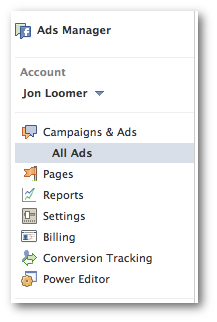
What do you see? If it looks like this, my apologies! You have the old reports…
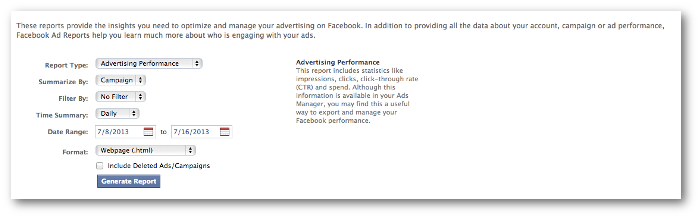
It’s okay. You’ll get them eventually. Until then, you’ll need to live vicariously through the rest of us.
If it looks like this, congrats! You have the good stuff!

Overview of Benefits
The beauty of these new reports is that they can be edited to provide just the information you want and need.
Regardless of whether you optimized for Page Likes, you can view how many Page Likes resulted from your ad. Or Cost Per Page Like.
Or Post Engagement, Link Clicks, Post Likes, Post Comments, Post Shares, on and on and on…
As great as all of that is — and it’s incredibly great — the highlight here is the ability to view the performance of your ad based on Age, Gender, Country and Placement.
We’re going to cover that in the next lesson!
Basic Terms and Features
Here are a few of the features available within the ad reports:
Edit Columns: We covered this a little bit above and we’ll cover it more in the next lesson. Edit columns to determine what metrics are featured in your report.
Add Filters: View reports for only particular campaigns or ads.
Save: Save your report to view it later.
Export: Export your report to a CSV file.
Schedule: Have your report emailed to you daily, weekly or monthly.
Dates: Have full control over not only what pool of dates you’re pulling from, but return separate rows based on one day, two days, seven days or all days per row.
Your Assignment
Action Items:
- Check to see if you have the new ad reports
- Start experimenting with the features listed in this lesson






