
In a prior post, I discussed ways that you could better engage your fans on Facebook. In this tutorial, I am going to get into the details of what an engaging post looks like.
Whether it’s brevity, including imagery, editing the title or description, tagging other pages or using a call to action, there are certain best practices that anyone can follow to make a successful Facebook page post.
Keep it Short
According to a report conducted by Buddy Media, posts with 80 or fewer characters had 27% higher engagement.
How long is 80 characters? This post is exactly 80 characters, including spaces.
It really isn’t much, folks. It’s a challenge for many of us to keep posts under 80 characters.
Buddy Media’s study was of posts written by 200 of their clients, many of whom are some of the most successful brands on Facebook. Yet, even these power users were able to keep it brief only 19% of the time.
While keeping under 80 characters is a challenge for anyone, a lack of brevity may be the most frequent mistake I see among inexperienced Facebook page administrators. We see the need to inform, so long status updates and descriptions are written. It’s counter productive.
The average Facebook user is connected to 210 friends, community pages, groups and events. Half of the 800 million-plus Facebook users are active in any given day. So when you post, you’re competing with — on average — the posts of more than 100 other people and pages.
What does that mean? It means that, while I’m sure that whatever you have to say is important, people don’t have time to read your long post. They are scanning. They stop on engaging and interesting information. Then they interact.
Can’t fit what you want to say in under 80 characters? Write a blog post. Then share it on Facebook!
Imagery
If writing long posts is the most common mistake I see from inexperienced Facebook page administrators, creating posts without relevant imagery is a close second.
I’ll avoid calling anyone out here, so I’ll instead focus my example purely on the lack of image…

We’ve all seen it. It’s the gray bar of death that appears when there’s no image associated with a link.
Now, it’s not completely the fault of the person posting the link that there is no image. The source of the problem is in the meta data. Either there wasn’t an image contained within the article or the meta data field is broken or empty.
While that’s a programming and site design issue, the person making the post on Facebook shares responsibility. First, if the link is under company control, they need to alert the people who can fix it. It’s not only bad form for this individual post, but you make it very difficult for anyone to successfully share links from your website.
In the end, there are very few examples of when it’s acceptable to make such a post on Facebook. You have alternatives. The first is to write a blog post about the article you want to share, and include an image there.
The second option is to share an image to your wall that includes a description and link to the article.
People don’t click on shared links that look like this. Make sure that someone within your company fixes the problem so that the links from your website can be shared properly, not only from your page but by your supporters.
Edit Title or Description
It’s easy to share a link, include a comment and think your job is done. The thing is, you have total control over the link title and description. They are your responsibility as well.

Yes, you need to keep your comments portion at or under 80 characters. But if you don’t like the Title or Description items that come in from the website, you can change them. Maybe they aren’t descriptive enough or maybe they pull from the home page title and description. Whatever it is, make those fields work for you.
Once again, if there is a structural problem with the Title and Description of articles from your website, you need to speak with your company’s programmers.
Tag Source (when applicable)
Is the article you’re sharing coming from another source? Is it about another company? Do your comments mention another brand that has a Facebook page? Tag them!
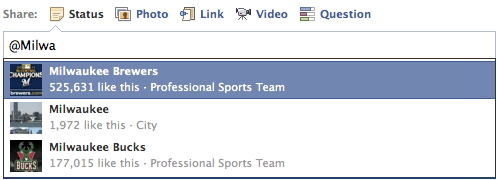
It’s easy. As you’re writing your comments, enter the “@” and immediately start typing the name of that brand’s page (no space after the “@”). This will then generate a link to that brand’s fan page.
Why should you do this? Two reasons: 1) When you tag another brand page, your post will then appear on that page’s wall; and 2) By tagging that page, you are putting your page on their radar. You are doing them a favor by sending traffic and a potential new audience their way. They may then return the favor.
Call to Action
It’s amazing, really. People are most likely to comment or like when you tell or ask them to do so.
“Do you like our new logo? Click like!”
A call to action can also be a question.
“Where is the best burger in town?”
“When do you drink your coffee in the morning?”
“Should we offer a 24-hour drive-thru?”
“Would you wear this?”
Buddy Media’s report found that the most productive question words are where, when, should and would. On the flip side, they say to avoid how, who, what, did or why.
Why you ask? It’s too open-ended. My answer to that question is going to take several sentences. The where/when/should/would questions can be answered with a single word or action (a like). The how/who/what/did/why questions require specifics, and you can’t reply simply by liking.
In Conclusion
Writing a successful Facebook post that is likely to be shared and commented on is not difficult. But it’s rarely done, even by some of the biggest brands. While there are certain factors that may be outside of your control, take care of the things that are within your grasp. Whether your audience is 100 or 1,000,000, you need to use best practices to get the preferred response.






