TikTok recently launched its new Audience Insights product. If you’ve been paying attention, you won’t be surprised that it’s a near carbon copy of Facebook Audience Insights.
Actually, it’s not only set up just like the current version of Facebook Audience Insights, but TikTok’s product even brings back some benefits that Facebook took away.
Let’s dig in…
Access Audience Insights
From your TikTok Ads Manager, go to Reporting and select “Audience Insights.”
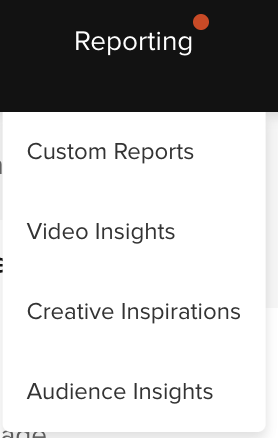
It’ll look like this…
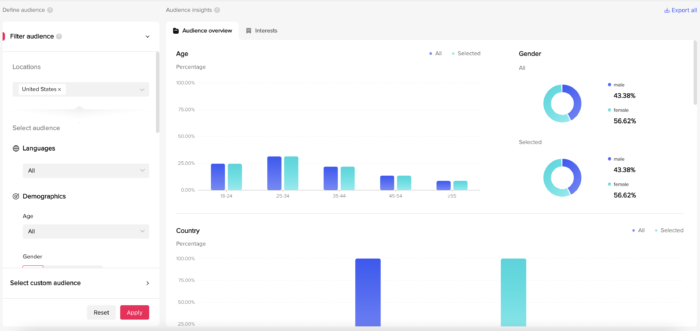
Filter Audience
How you filter your audience on the left will determine what data appears on the right. The filters are many of the same options you’ll have when determining ad group targeting (called an “ad set” with Facebook ads).
First, you need to determine what locations will be reflected in the reports on the right.
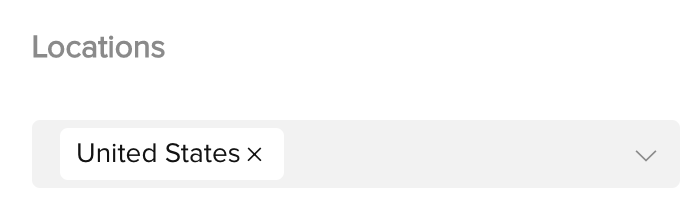
The location provides the base TikTok user results on the right to compare to whatever audience you create by filtering the following information.
First, languages…
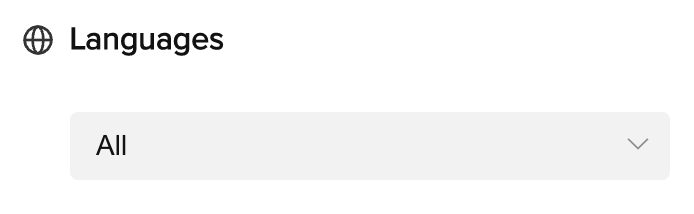
Age and gender…
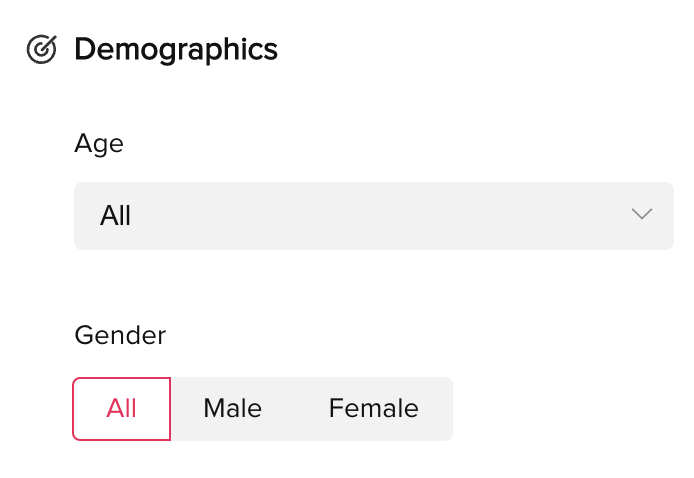
Interests and hevaviors…
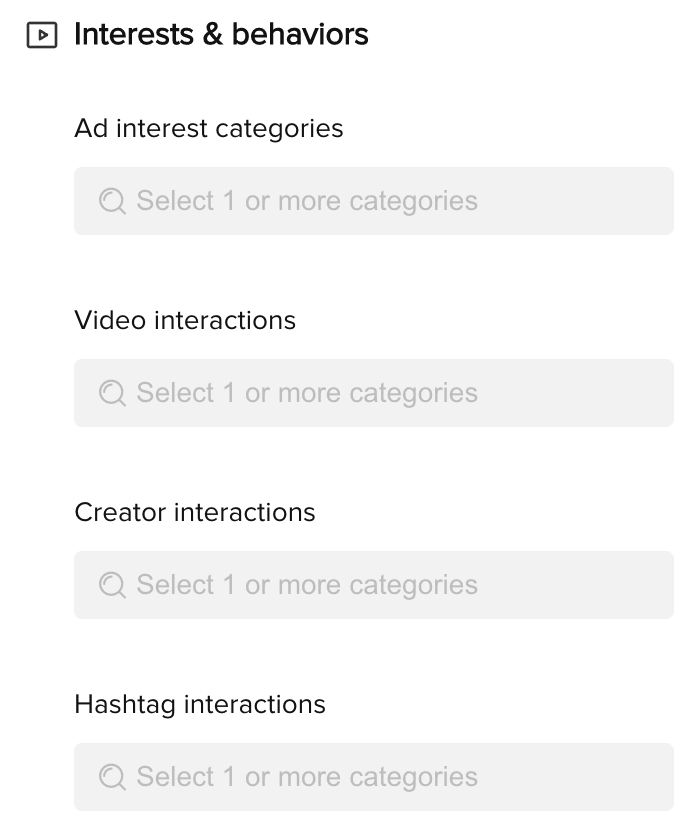
I provide a bit more detail on these options in my introduction to TikTok campaign creation.
You can also filter by device operating system, OS version, and device price…
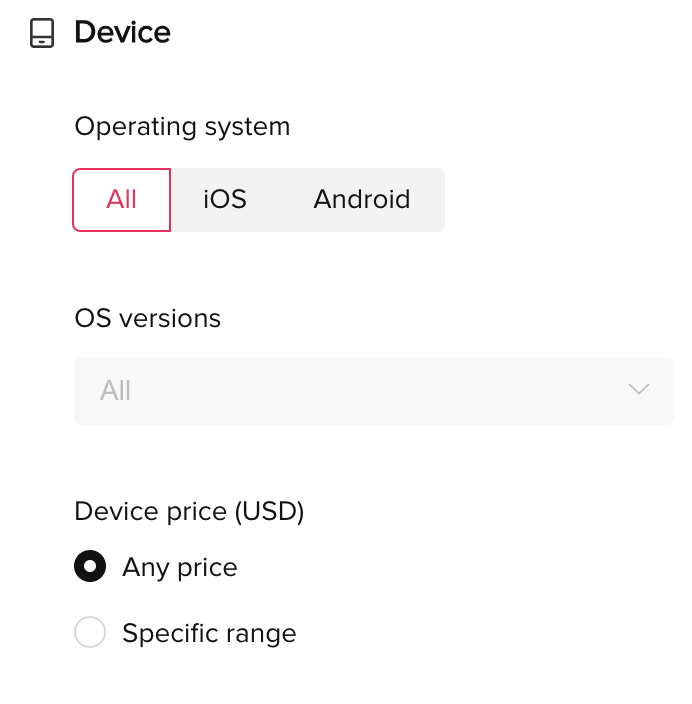
And finally, the big surprise: Custom Audience.
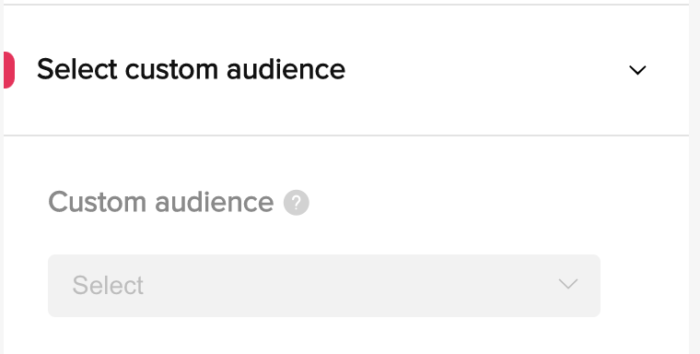
This will allow you to focus on any Custom or Lookalike Audience that you’ve created. Note that the audience must have at least 1,000 people in it to be eligible for Audience Insights.
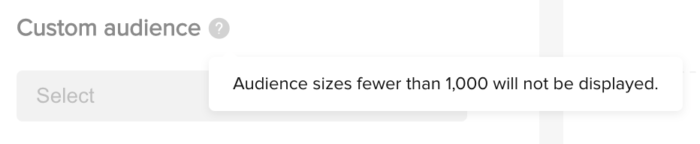
I’m not positive on this, but I assume that the 1,000 person minimum doesn’t just apply to the entire custom audience, but potentially to each country. I’d also assume that as you add filters to shrink the audience, that will impact your 1,000 person status.
In other words, you need a reasonably sized custom audience here.
Audience Overview
Once you’ve chosen your filters on the left, the data on the right will reflect those changes. So that these charts provide more value, I’ve filtered to focus on the Marketing & Advertising ad interest category.
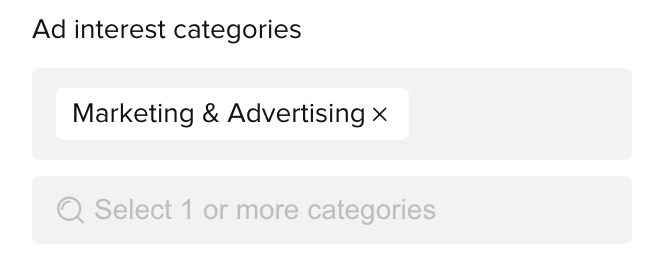
Let’s go through the info you’ll see in the Audience Overview section.
First, there’s age…
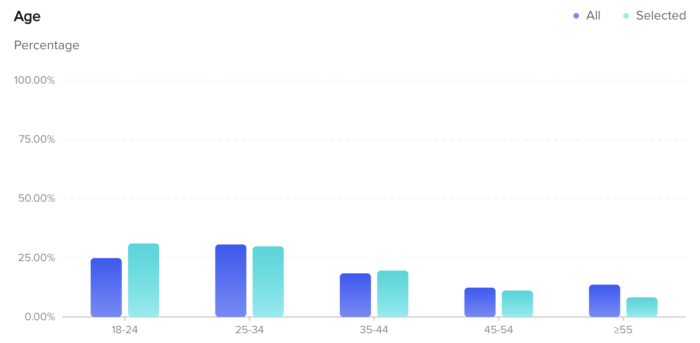
Note that for this data and most of the data we’ll look at, dark blue represents the entire user universe while light blue represents the filtered audience that I created (in this case Marketing & Advertising).
Next is gender…
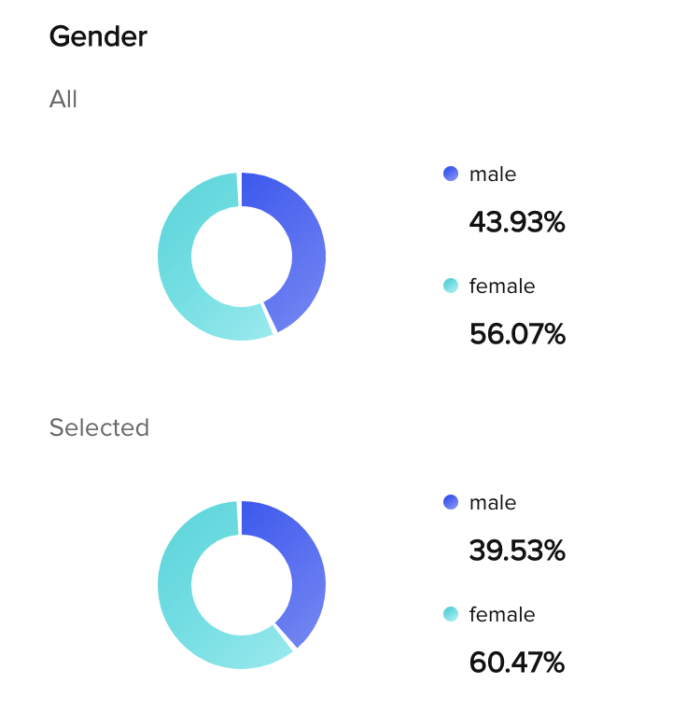
Country…
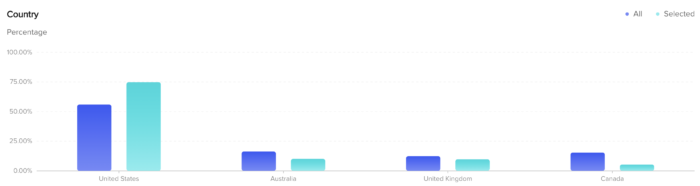
Top states and provinces (by countries that were selected)…
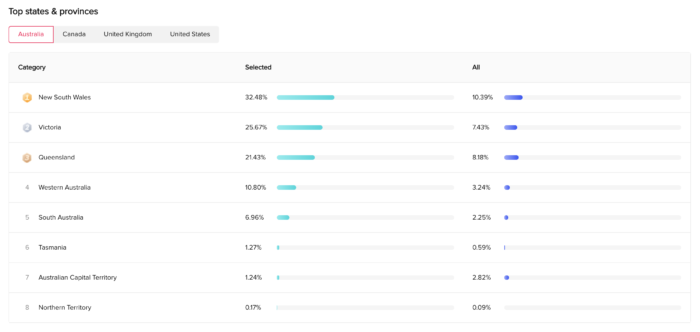
Device OS, version, and price…
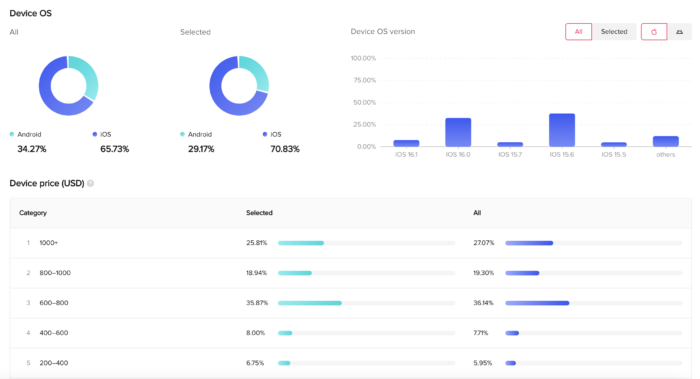
And finally, top 10 interests…
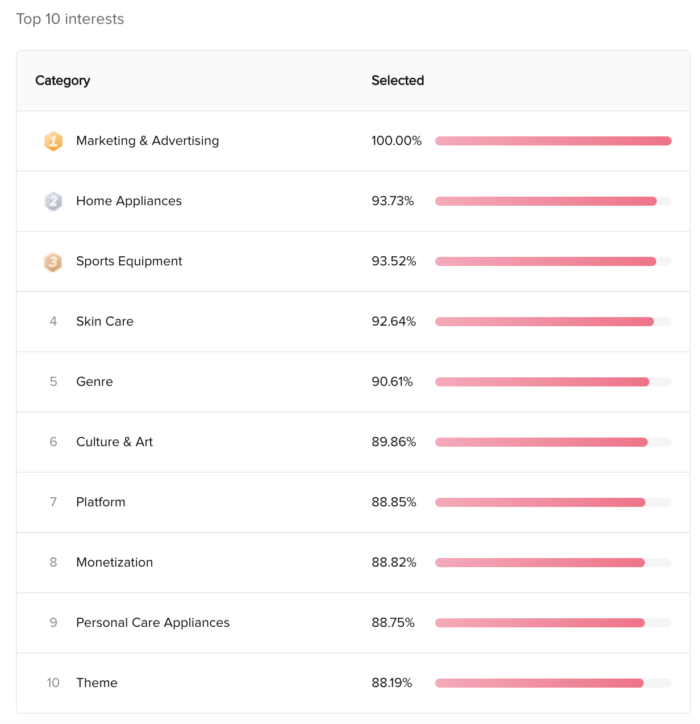
And bottom 10 interests…
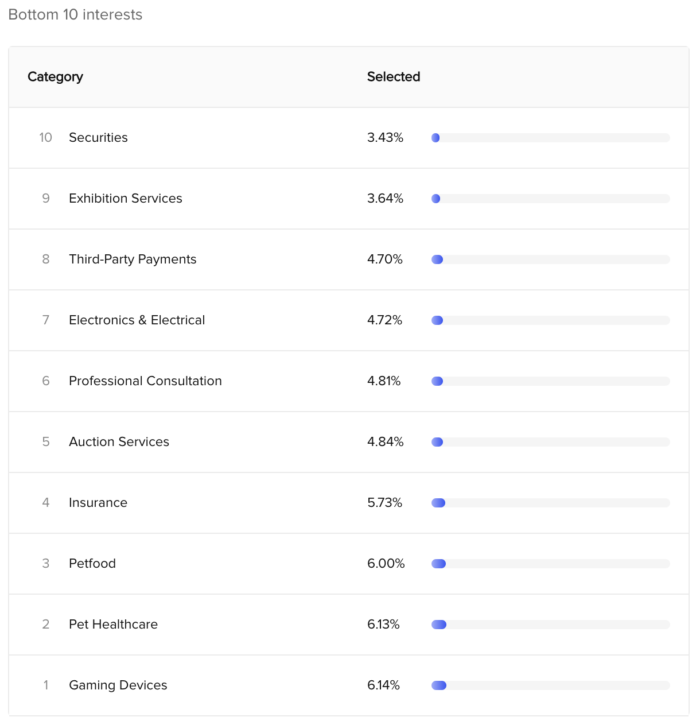
Interests
Beyond the top and bottom 10 interests, there’s a separate section for Interests as well.
This includes top hashtags…
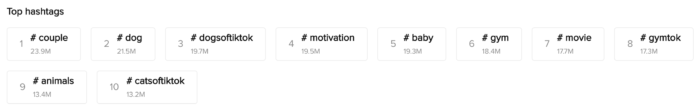
I question the value of this area. You may recall I had filtered by the Marketing & Advertising interest. I don’t think these hashtags are particularly useful!
And there’s also a list of interest categories…
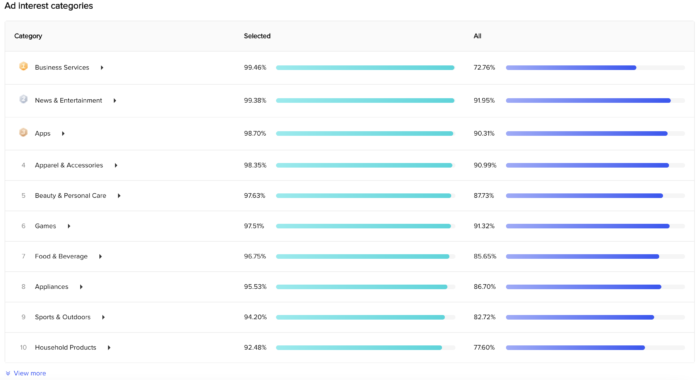
You can click “View More” to view the next 10 interest categories. You can also expand any of these categories to view a breakdown of interests within them.
For example, here’s Business Services…
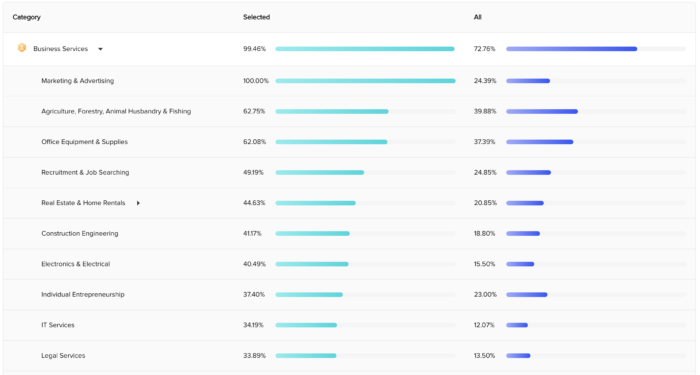
You’ll notice that in some cases (like with Real Estate & Home Rentals) you can drill down even further.
How Might This Be Used?
TikTok provides the following use cases for Audience Insights:
1. Discover insights to plan your campaign
2. Validate and learn about your audience
3. Find inspiration for targeting and creative strategies
4. Explore top hashtags and interest categories to plan your content
Tools like this are helpful to provide insight (yeah…) into a particular audience (I did it!). They allow you to understand where the audience lives, what interests them, and what devices they own.
This type of information can help you better understand the messaging that may appeal to these audiences. It can also help unearth new ideas for targeting, especially when it comes to interests that you may use.
The most valuable portion of this could be related to custom audiences. Unfortunately, I’m just not seeing much info here right now. Most of this is related to my lack of time on the platform to build the volume of these audiences.
Overall, I wish there were more information that could easily be applied to targeting. But the interests that I keep seeing likely have more to do with overall popularity than audience-specific affinity.
For example, the top interests for Marketing & Advertising (after that interest, of course) are Home Appliances, Sports Equipment, and Skin Care.
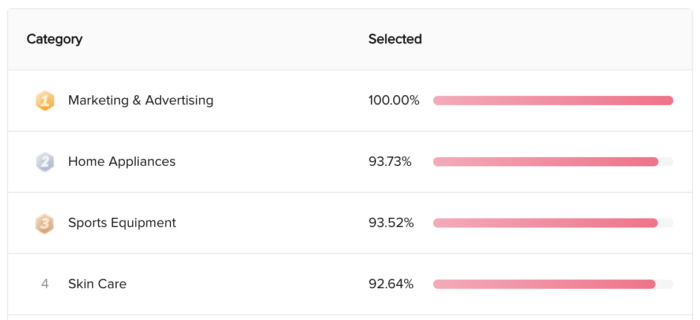
Would these interests actually help me reach my target audience? I have my doubts.
Overall, this is a new product and it’s surely in development. It has potential.
Some Apparent Bugginess
Since this is a new tool, some bugginess is expected. There are times when information either doesn’t appear when it should or the wrong information seems to appear.
These are problems that are somewhat expected for a new feature, and I’m sure that the usability will improve.
Video
I did a quick video on this, too.
@jonloomer TikTok released Audience Insights and it looks a whole lot like the old Facebook Audience Insights. #tiktokads ♬ Old School Hip-Hop – TineSide
If you haven’t yet started following me on TikTok, make sure that you do (@jonloomer)!
Your Turn
Have you started experimenting with TikTok Audience Insights? What do you think?
Let me know in the comments below!






