You’re almost done! The thing is, you could start your ad and campaign now if you wanted and roll with Facebook’s default settings. But it’s important that you have a basic understanding of the options within Pricing & Status.
Ready? Let’s go!
What You Are Going to Learn Today
Today’s lesson is Pricing & Status. We’re going to focus on the following:
- CPC, CPM and Optimized CPM
- Setting Bids
- Conversion Specs
This is meant as an introduction to these bid options. We will dig into each one more in future lessons.
The Lesson
Working with the same test ad as before, click on “Pricing & Status.”
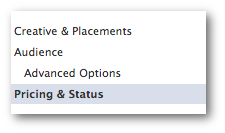
CPC, CPM and Optimized CPM
You have three options for bidding. By default, Facebook will set up the ad as Optimized CPM.
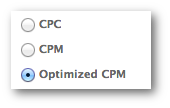
CPM: Bid per 1,000 impressions (number of times it’s been shown)
CPC: Bid per Click
Optimized CPM (oCPM): Facebook optimizes the ad for a specific action on a CPM basis. No control over bid.
There is no hard and fast rule regarding which is most efficient. By definition, Optimized CPM should have the most success because Facebook is showing your ad to people most likely to perform your desired action (for example, Page Like). But you should experiment with the three.
Setting Bids
If you select CPC or CPM, you’ll need to indicate a maximum bid.
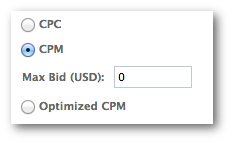
For example, if you bid $5.00 for CPC, you are saying the most you pay will be $5 for a click anywhere on your ad. This is an auction style, so if you don’t have much competition you may pay much less than that. If you have a lot of competition and your bid isn’t high enough, your ad won’t be shown.
Same goes for CPM. You may decide you’ll pay up to $5.00 per 1,000 times your ad is shown. You may pay less than that or if your bid isn’t high enough it isn’t shown.
One of the nice things about Optimized CPM is that you don’t need to worry about whether your bid is high enough. Facebook automatically adjusts it based on the competition. As a result of showing your ad to people most likely to perform your desired action — a competitive group — however, you will pay more per 1,000 impressions.
The thing is, though, that I don’t want you to get caught up in what you’re paying for CPM or CPC. You should have an ultimate goal — a desired action. You should track what you are paying, on average, for that desired action. In many cases, it may be completely unrelated to CPC and CPM.
Note that you can also manually set up a bid per Clicks, Reach, Social or Actions.
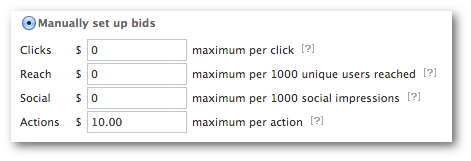
We’ll cover this one more later!
Conversion Specs
One of my favorite Power Editor features!
If you choose Optimized CPM, you can have Facebook optimize for a specific option. If you read the text box at the bottom, you should be able to pick out how Facebook is automatically optimizing.
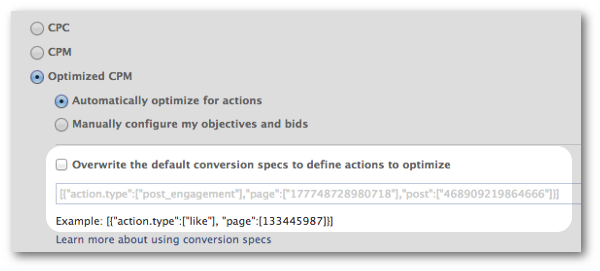
You can manually change this so that Facebook optimizes for your desired action instead of something more general (like Engagement).
More on this one later, too!
Recap
What did you learn today?
1. The difference between CPC, CPM and Optimized CPM
2. What it means to bid on ads
3. A general understanding of Conversion Specs
Your Assignment
Action Items:
- Bid $5 on a CPC basis
- Bid $10 on a CPM basis
- Extra Credit: Optimize for Photo Views
Related Reading
Facebook Conversion Specs: How to Optimize for Page Post Ad Actions







