After hearing some early rumors about this in July, Meta seems to be rolling out the ability to create campaigns to promote your Facebook group in Ads Manager.
Here are the steps…
1. Select the Engagement objective.

2. Select “Facebook Group” under Conversion Location.
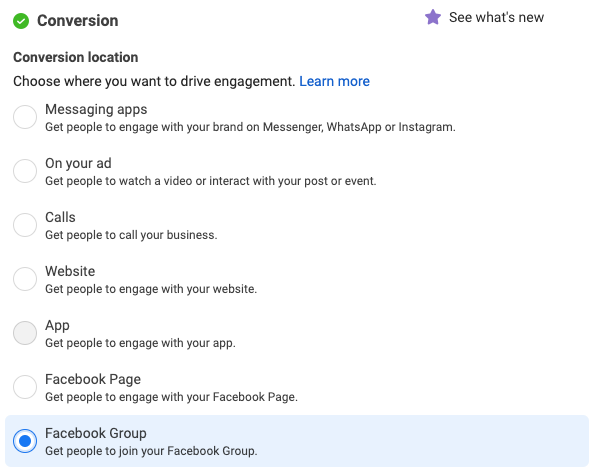
3. The performance goal is “Maximize number of link clicks” and you can’t change it (at least for now).
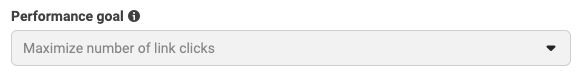
4. When creating your ad, select the name of your group under Destination. Not all groups are eligible, so it will need to be connected to a business Facebook page that is controlled by the selected ad account.
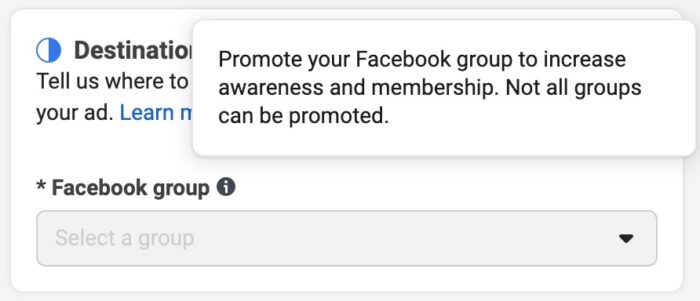
5. Since Meta will focus on driving traffic with link clicks, add columns for Group Join Requests and Cost Per Group Join Request.

Will this be worthwhile? It depends! The Cost Per Group Join Request will be important, but so will the value of those group joins to your business.
Have you experimented with this yet?



