Do you know that you can have Facebook optimize for specific actions? Chances are, if you’re like the vast majority of marketers, you don’t know this is possible. It’s time to learn!
Ready? Let’s go!
What You Are Going to Learn Today
Today’s lesson is Conversion Specs. We’re going to focus on the following:
- What Conversion Specs Are
- How to Set Conversion Specs
- Conversion Specs Available
The Lesson
When you create an ad, you should have a desired goal. You want one of several things. It could be general engagement, shares, link clicks, Page Likes, video plays, photo views or something else. You can optimize for these things, showing your ad to people most likely to perform that action.
What Conversion Specs Are
By default, most Facebook ads run using Optimized CPM. Facebook charges a little bit more per 1,000 impressions because your ad is shown to people more likely to perform what they believe is the desired action.
If you create a Page Like Sponsored Story, Facebook will optimize for a Page Like. If you promote a post, Facebook will often optimize for general engagement. But that’s not always what you want.
That’s where Conversion Specs come in. When you create an ad in Power Editor, go to the Pricing & Status tab. There, you’ll see what action your ad is optimized for…
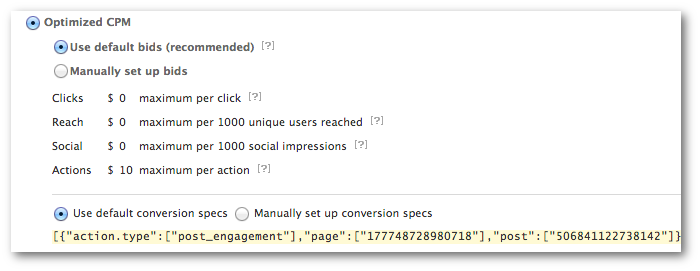
As you can see at the bottom, this particular ad (for a Facebook Page using a Page Post — a link share) is optimized by default for post engagement.
This was a link to my website. I don’t know about you, but when I share a link to my website, I want people clicking on it. Engagement is nice. But most important, to me, is the link click.
Luckily, you can change Facebook’s default optimization!
How to Set Conversion Specs
As mentioned, Facebook sets default Conversion Specs. But you can also manually set up Conversion Specs if you click the corresponding radio button.
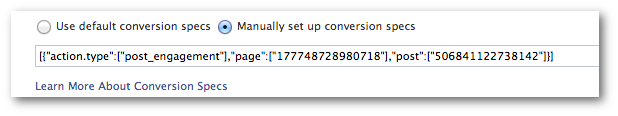
So, instead of “post_engagement” you could use “link_click” or “photo_view” or something else entirely.
So let’s get to those options…
Conversion Specs Available
Here are the Conversion Specs that are available (meaning of each in parentheses):
- app_engagement (Install, engage with or otherwise use your app)
- app_install (Install your app)
- app_story (Perform an action within the app that generates a story)
- like (Page Like)
- link_click (Click on your link)
- mobile_app_install (Install your mobile app)
- page_engagement (Click anywhere within your Page)
- page_story (Engage with your Page in a way that generates a story — Checkin, comment like, etc.)
- post_engagement (Click anywhere within your post)
- post_story (Comment, like, share your post)
- receive_offer (Offer Claim)
- rsvp (Event RSVP)
- video_play (Play your video)
Here are a couple others that you might try that Facebook isn’t currently listing on their Developers page:
- comment (Post Comment)
- post (Post Share)
Experiment! I will often split test trying a few that may be relevant. Test to see what works best!
Your Assignment
Action Items:
- Review your active ads to determine if you can experiment with other conversion specs
- Duplicate an active ad and test the default against a different conversion spec







