Oh hey, what’s this?
Luckily I took some screenshots when I saw this in Events Manager because it disappeared for me soon after. You may now have the option to view value and currency metrics.
Let’s take a look…
What is it?
If you have this update, you may see the following alert.
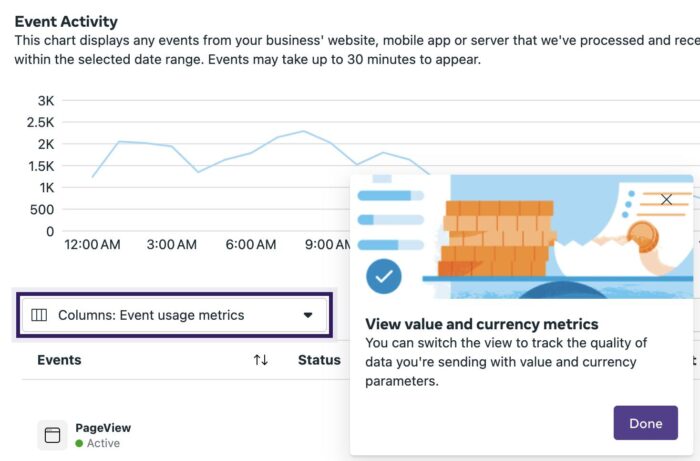
“You can switch the view to track the quality of data you’re sending with value and currency parameters.”
On the left, there’s a dropdown menu for columns and filtering by different table types. This is normally where you’d see the “Add Events” dropdown, but that is moved to the right.
Within this new dropdown menu, the default selection is Event Usage Metrics, which is what we normally see now. The new option is Value and Currency Metrics.
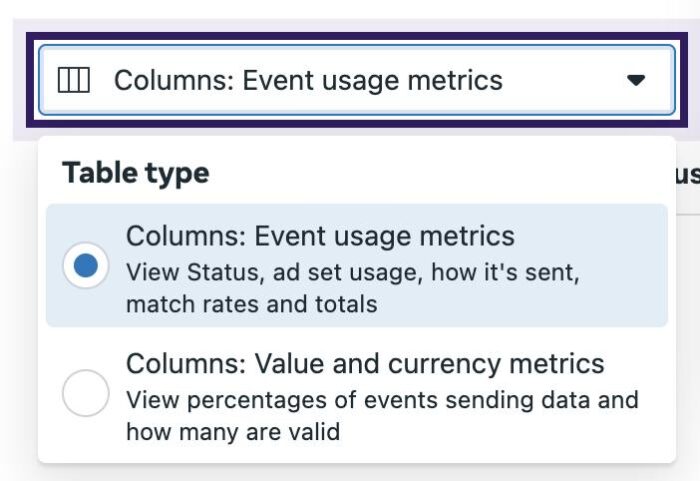
This will provide an overview of your value-based metrics with columns for the following:
- Value Coverage
- Valid Value
- Currency Coverage
- Valid Currency

Is it Useful?
Since I lost access to this, I can’t say a lot about what to expect here or the value this adds. As far as I can tell, everything was just fine with my currency and value metrics, which were all showing 100% (whatever that means!).
Do you have this update?



