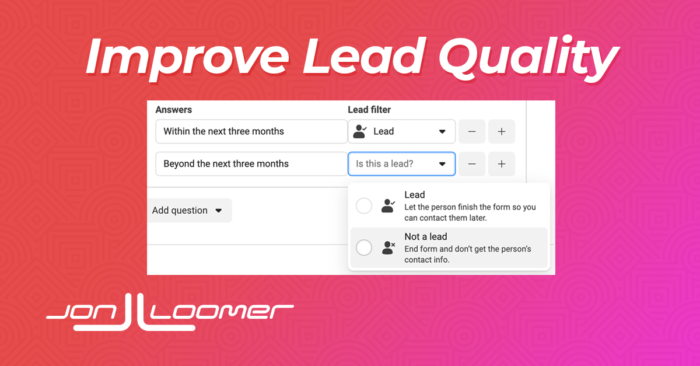Facebook lead ads have a reputation for generating low-quality leads. In many cases, they’ve deserved that reputation. But, there are several steps that you can take to help improve the quality of your leads from Facebook lead ads.
I often have people ask me whether they should use Facebook lead ads or send people to a landing page on their website. The truth is that either approach can work. And both approaches have their own built-in advantages and disadvantages.
Don’t avoid Facebook lead ads due to presumed lower-quality leads. Make these forms work for you.
Use this as a guide…
Quality Lead-Building 101
In theory, it makes sense that the default Facebook lead form would produce lower-quality leads than the typical landing page. It’s not all that difficult to explain. It’s truly Quality Lead-Building 101.
It doesn’t matter what approach you use to build leads. The easier you make the process, the more leads you should expect. But that ease of completion comes at the cost of quality.
If you create an extremely simple landing page with a brief explanation and a form that only requests an email address, you can expect to get more leads than a long landing page with a form that requests a first name, last name, and additional details about your business in addition to the email address.
Facebook lead forms have an advantage related to volume because of two things:
- They keep potential leads on Facebook
- They prefill basic contact information
These factors result in less friction. Less friction will lead to greater volume. And again, that will almost always lead to less quality (a trade that can be worthwhile).
Do we just throw Facebook lead ads away as a result? Of course not. Keeping people on Facebook (or Instagram) is still valuable. You don’t have to worry about the website experience or page load. Pre-filled fields can be beneficial, too.
If you want to increase the quality of the leads generated from these forms, the answer is simple: Add more friction.
Here are some simple ways to add more friction without making your forms difficult to use, with the goal of improving the quality of leads you generate.
1. Do Not Use ‘More Volume’ Form Type
When you create a lead form, the first step is to choose a form type. By default, “More Volume” will be selected.
You should know by now that this may not lead to the highest quality leads. The form will be simpler with fewer steps. The goal, from Meta’s point of view, will be to make the form as streamlined as possible to get you the most leads.
Since this is the default selection, you’ll need to make that change from the start. “Higher Intent” is a good option. It adds a review step to prevent accidental submissions.
But you can do better than that.
2. Use ‘Custom’ Form Type
A rather recent addition is the Custom form type. You can read more about this form type in my tutorial here.
When you select the Custom form type, you can add more information and context to your form. This not only provides friction, but it will give the potential lead a clearer idea of whether they should complete the form.
The Custom form provides some stylistic enhancements like a color scheme.
The intro section allows you to highlight a few benefits of your product or service.
And then you can add up to four sections to build the story of your brand or product.
Here’s an example of what the final product looks like…
3. Add More Questions
The more information you demand, the fewer leads you should expect. But, of course, that’s not necessarily a bad thing.
This added friction could result in a potential low-quality lead abandoning your form. But you may also ask questions that are important to you that may help that potential lead realize that they aren’t the right fit.
While you can ask more questions that will pre-fill answers from a user’s profile (like first name, last name, and email address), a better option is a question that requires a typed answer.
When adding questions, consider short-answer.
4. Use Lead Filtering
You have one more option, which might just be the best way to control the quality of your leads: Multiple Choice with Lead Filtering.
If you ask a multiple-choice question, you can turn lead filtering on.
Once you do, a column for “Lead Filter” will appear.
Depending on the user’s answer, you can determine whether they are a “lead” or “not a lead.”
If they are “not a lead,” the form will send them directly to a message for non-leads.
They will not complete the form, which means you will not receive that person’s contact information.
Find the Right Mix
Of course, this doesn’t mean that you should do all of these things. Sure, if you create a Custom lead form with the maximum number of steps, eight short answer questions, and a lead filtering question, whatever leads you get are likely to be high quality.
And you’re also not going to get many leads.
There’s a balance here between quality, volume, costs, and lead value. If all you’re doing is collecting leads for your newsletter, there’s no reason to increase friction and cut down on volume.
But if a quality lead is extremely valuable and you’ll assign a sales team to call them, you’ll want to do all you can to make sure that the sales team is focused on quality leads and not wasting their time.
You may want to start with less friction and see what you get from it related to volume and quality. Then make adjustments accordingly.
Watch Video
I recorded a video about this, too. Watch it below…
Your Turn
What do you do to increase the quality of leads generated from Facebook lead forms?
Let me know in the comments below!