The best advertisers are organized. They can easily and efficiently find any campaign, ad set, or ad that they want. And they can easily and efficiently uncover little hidden gems about their advertising to isolate what works and what doesn’t.
The secret to accomplishing this — to becoming an organized and efficient Facebook advertiser — is found within the naming convention of your advertising campaign.
If you don’t have a naming convention, forget about it. You’re just flying from the seat of your pants.
But if the right information exists within the name of your campaignsThe campaign is the foundation of your Facebook ad. This is where you'll set an advertising objective, which defines what you want your ad to achieve. More, ad setsAn ad set is a Facebook ads grouping where settings like targeting, scheduling, optimization, and placement are determined. More, and ads, Facebook Ads Manager reporting becomes infinitely more valuable. The purpose of this post is to help you understand the qualifiers that need to exist within your naming convention so that you can become a more efficient advertiser.
[Tweet “The secret to being an efficient Facebook advertiser is found within your naming convention…”]
Understanding Why Naming Convention is Important
Let’s say that you’re running a Facebook ads report for the past 30 days to determine how well your campaigns have driven traffic to a particular client’s website (they have three websites). In order to do this, you’d need to focus only on the following:
- Campaigns associated with that particular client
- Ads associated with that particular client’s single website
- Ad sets that are optimized for landing page viewsLanding Page View is a Facebook ads metric that represents when people land on your destination URL after clicking a link in your ad. More
You don’t care about other clients. You don’t care about that client’s other two websites. And you don’t care about campaigns with ad sets optimized for anything other than landing page views.
But when you load that report for the past 30 days, it includes a whole bunch of stuff. Following are the things that you don’t want to see:
- Campaigns for other clients
- Ads for this client’s other websites
- Campaigns with ad sets optimized for anything other than landing page views
To limit what you see in this report, you’ll need to do some filtering. That’s done by clicking on the “Search” and “Filter” dropdowns…
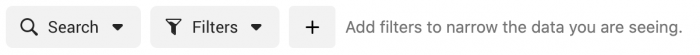
The search filters are going to be based on the name or ID of the campaign, ad set, or ad (or tag, if you use them).
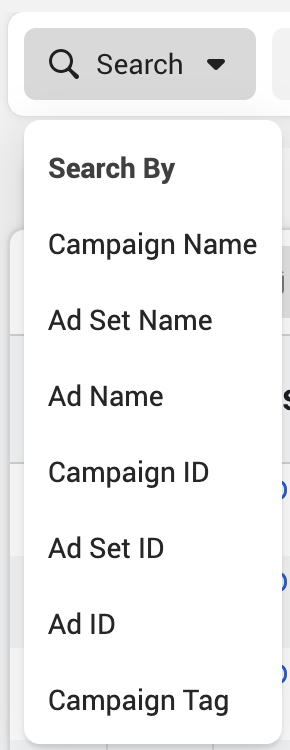
The filters have improved drastically over the years. They now include delivery, objectiveWhen you create a campaign, one of the first things you'll do is select an objective. The campaign objective is your ultimate goal. Your selection will impact options, including optimization and delivery. Options include Awareness, Traffic, Engagement, Leads, App Promotion, and Sales. More, placementA placement is a location where your ad is shown. Examples include Facebook's mobile Feed, Messenger, Instagram feed, Audience Network, right-hand column, and more. More, metrics, audienceThis is the group of people who can potentially see your ads. You help influence this by adjusting age, gender, location, detailed targeting (interests and behaviors), custom audiences, and more. More details, and more.
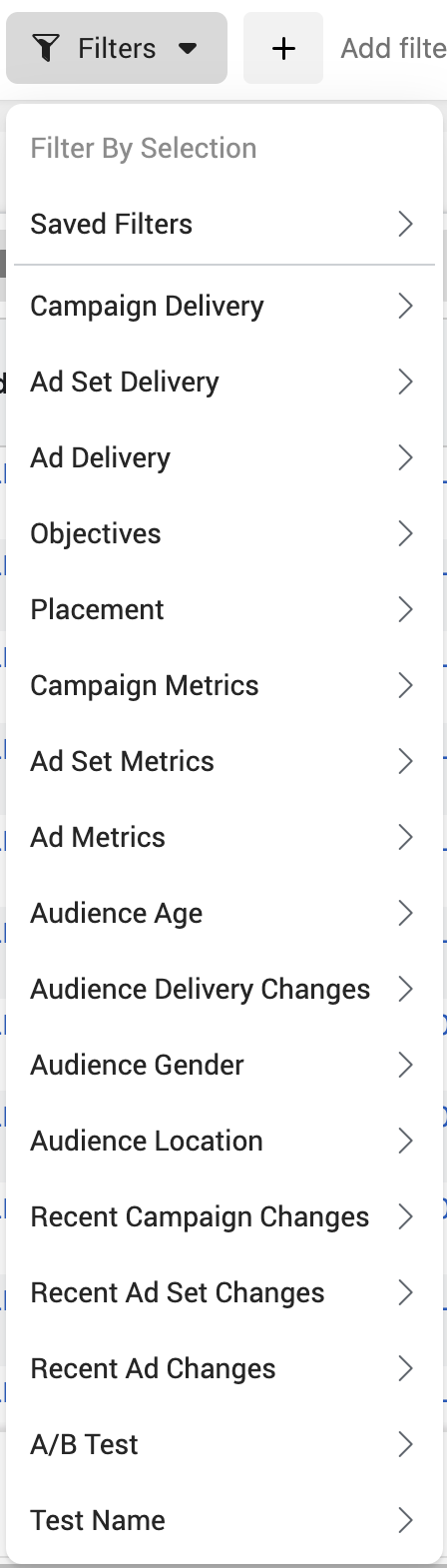
All of this is great, but what about the client name, client website, and optimizationThe Performance Goal is chosen within the ad set and determines optimization and delivery. How you optimize impacts who sees your ad. Meta will show your ad to people most likely to perform your desired action. More? None of that is here. Unless, of course, you use strong naming conventions.
You can isolate the information we’re looking for with some search filtering…
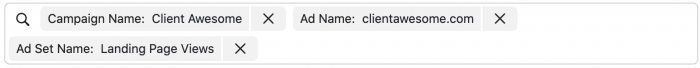
Of course, this won’t work unless you’re using a proper naming convention. Here’s an example of a campaign name, ad set name, and ad name using poor naming conventions:
Campaign Name: “Purchases”
Ad Set Name: “New Ad Set”
Ad Name: “New Ad”
That may look crazy, but the defaults are simply “New [campaign, ad set, or ad].” That’s not helpful.
Campaign Name
The ideal campaign name will include the following qualifiers:
- Client Name
- Page Name
- Item Promoted
- Objective
- Other Variations
It would look something like this (you’d replace each qualifier):
[Client Name] – [Page Name] – [Item Promoted] – [Objective]
Note that a qualifier is only necessary if you create campaigns with variations of that item. For example, if you don’t take on clients, there’s no need to reserve a spot for the client name. And if you only manage one page, that may not be necessary either (though you may want to plan for expansion).
Here’s a real-life example of a name of a campaign that is selling the Facebook PixelThe Facebook pixel helps advertisers track events that occur on their website and reach people who performed those events with ads. More Masterclass, using the ReachReach measures the number of Accounts Center Accounts (formerly users) that saw your ads at least once. You can have one account reached with multiple impressions. More objective:
Facebook Pixel Masterclass Video Series – Reach
[NOTE: A whole separate topic here, but this is remarketing to those who visited the landing page during the past 7 days but didn’t convert. Read this post on using Reach for purchases.]
In this case, the name of my campaign is very simple. If I were running multiple campaigns for this course using the same objective, it may be necessary to include the “Other Variations” qualifier as well to isolate the difference between this campaign and the others.
Ad Set Name
Quite a bit of variation can occur within an ad set, so expect the name of your ad sets to be more descriptive.
Your ad set name could include details about any of the following:
- Daily/Lifetime BudgetA budget is an amount you're willing to spend on your Facebook campaigns or ad sets on a daily or lifetime basis. More
- Scheduling
- Audience Targeted
- Placement
- Optimization
- Pricing
- Other Variations
It would look something like this (you’d replace each qualifier):
[Daily/Lifetime Budget] – [Scheduling] – [Audience Targeted] – [Placement] – [Optimization] – [Pricing] – [Other Variations]
Once again, you’d only need to provide a qualifier if it’s something that is likely to have a variation. For example, if you only use daily budgets, don’t worry about qualifying that.
Here’s a real life example of an ad set name:
All Website Visitors (30 Days) – US/UK/CAN/AUS – News Feed – ConversionsA conversion is counted whenever a website visitor performs an action that fires a standard event, custom event, or custom conversion. Examples of conversions include purchases, leads, content views, add to cart, and registrations. More
The ad set title should make clear what it is doing.
Ad Name
There are several qualifiers to consider when designing an ad name:
- Existing Post/New Ad
- Ad Format (image, video, collection, carouselA carousel allows you to display two or more scrollable images or videos in the same ad, with the ability to link each to a different URL. More)
- Dynamic Formats for Multiple Text Options
- Copy/Imagery Details
- CTAA call-to-action is a button or link on your ad that suggests the action you want your audience to take. Examples: "Learn More" or "Sign Up." More Button Used
- Language Optimization
It would look something like this (you’d replace each qualifier):
[Existing Post/New Ad] – [Ad Format] – [Dynamic Formats/MTO] – [Copy/Imagery Details] – [CTA Button] – [Language]
If you don’t tend to use Language Optimization, there’s no reason to indicate it. Instead, indicate it when it’s the exception.
A real-life example would look like this (you’d replace each qualifier):
WCA Guide Post – Link – Learn More
I didn’t include the items that weren’t relevant in the name.
Name Templates
Now that you know how to use naming conventions, I have good news for you: Facebook offers name templatesA name template allows advertisers to automatically generate a naming convention for campaigns, ad sets, and ads based on campaign settings. More!
When creating your campaign, click the gear icon to create a name template.
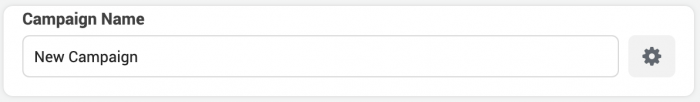
If you’ve previously created a name template, it will look like this…
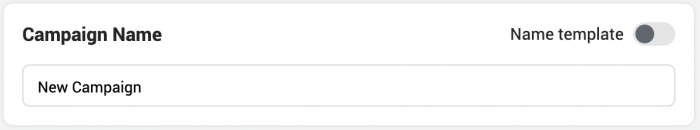
Click the plus button to add an item to your name template.
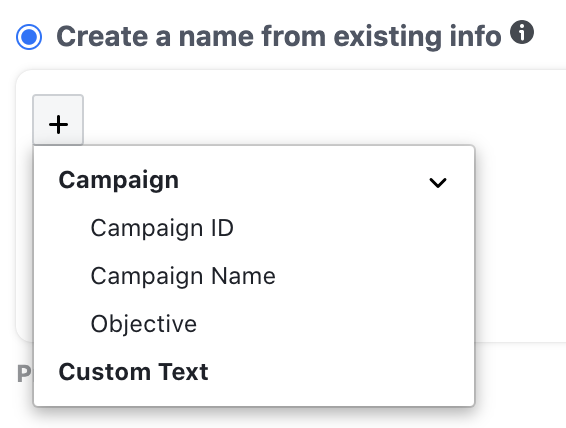
So, you can automatically pull in the campaign name, ID, or objective. You can also throw in custom text of your choice.
Click on “Additional Formatting” to determine how you want to separate each field and each item within a field.
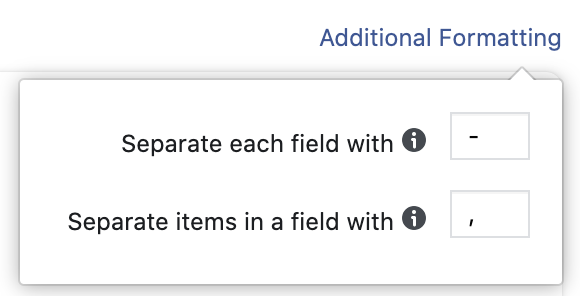
Here’s an example…
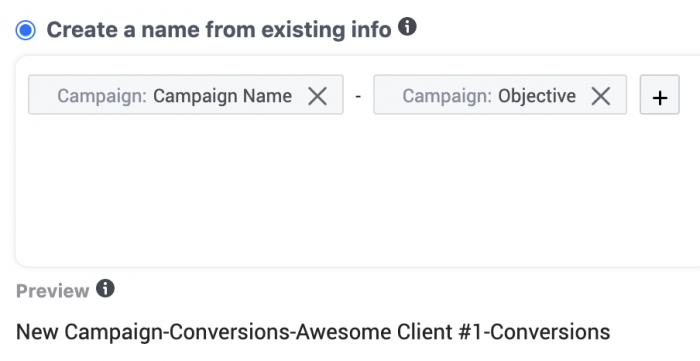
You can change or alter these names even after you apply the template.
Here are the ad set name template options…
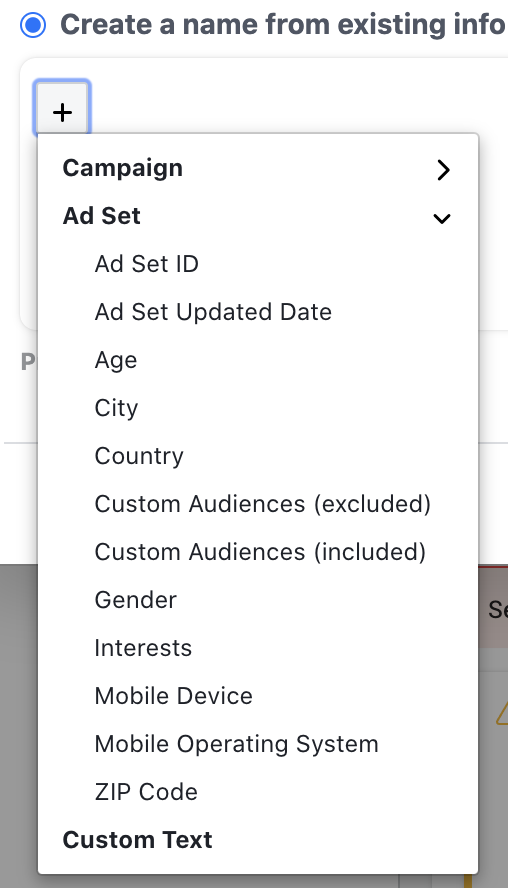
And for ads…
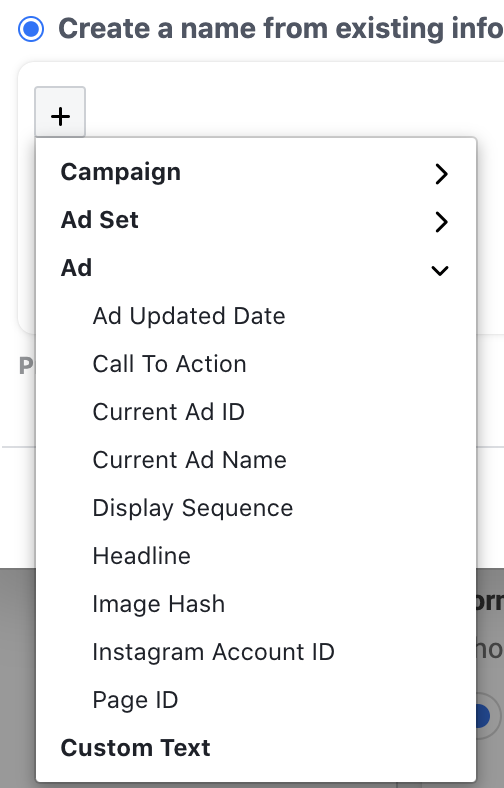
My only issue with all of this is the formatting. I wish you could add a space between the separators. Because of that, I just do it manually, like I always have.
Your Turn
Keep in mind that there isn’t necessarily a right and wrong naming convention. In fact, I used to be even more specific in the past. Previously, I’d include all qualifiers from the campaign within the ad set and ad names as well. I just find that to be overkill since you will always see the name of the campaign when viewing the ad set or ad.
What naming convention do you use for your campaigns? Do you use the name templates?
Let me know in the comments below!







