Ever since ChatGPT made it into the mainstream, marketers have been scrambling to find creative ways to use it. Here’s a good one: Use ChatGPT to generate purchase event code for your Facebook pixelThe Facebook pixel helps advertisers track events that occur on their website and reach people who performed those events with ads. More.
This is especially useful if you aren’t super technical (which includes me). Here’s what you can do…
Collect Basic Info First
Before you do this, you’ll need some basic information related to the purchase. When creating a purchase event, you’ll need at least the following information:
- Product Name
- Value (purchase price)
- Currency
These are necessary for the parameters, which are details related to the purchase. You can use others as well (content ID, content type, number of items), but start here.
You may not need to worry about currency if you’re in the US since ChatGPT seems to generate code using USD currency automatically for me.
The ChatGPT Prompt
Now, go to ChatGPT and enter the following prompt:
Generate Facebook pixel event code for a purchase based on the following information:
– PRODUCT: [Your Product Name]
– VALUE: [Your Value]
– CURRENCY: [Your Currency]
You’ll replace everything in brackets with details related to your product. Here’s an example:
– PRODUCT: Power Hitters Club – Elite
– VALUE: $147
– CURRENCY: USD
Here’s what I get…
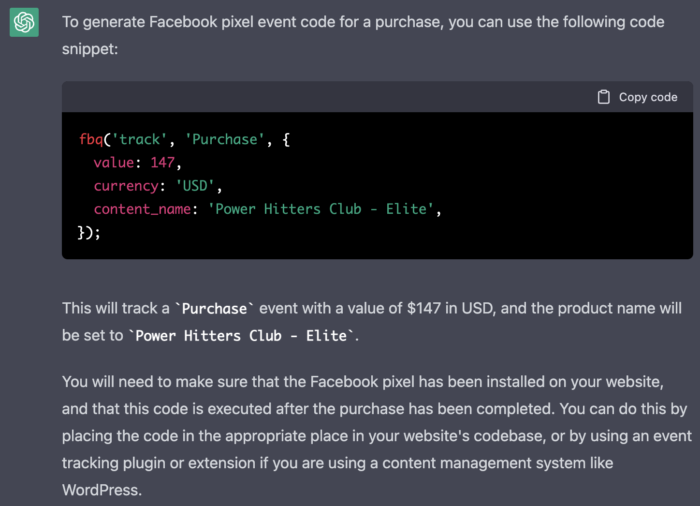
You then copy that code and place it (with opening and closing SCRIPT code) within the header of the purchase confirmation page. For more resources on pixel eventsPixel events allow you to track specific actions on your website that can be used for reporting, targeting, and optimization. More, go here.
Lots of Potential
This approach should work for any of the standard events. The information is pretty straightforward, so you shouldn’t have any issue getting accurate code. But as your request gets more complicated, the code ChatGPT provides may be less dependable.
For example, I’ve asked ChatGPT to generate code for an Initiate Checkout event based on button click. The answer it gave me was technically correct, but I wouldn’t have been able to simply copy and paste the code it gave me without some tweaks.
I’ve had some success with custom eventsConversion events tracked by the pixel, app SDK, or API that are outside of standard events. These tend to be created to fit the publisher's needs when a pre-defined standard event will not. More, too, but that entire process is a bit messier and has more variables involved. But I’m trying to find the best way to finesse my ChatGPT prompts to produce helpful results.
Watch Video
I also put together a quick video of this process…
Your Turn
Have you experimented much with ChatGPT yet? What creative solutions have you found?
Let me know in the comments below!







