Do you understand how custom conversions are used for Facebook advertising and how they’re different from standard and custom events? This is an area that is often confused.
The confusing part for many advertisers is that standard events, custom eventsConversion events tracked by the pixel, app SDK, or API that are outside of standard events. These tend to be created to fit the publisher's needs when a pre-defined standard event will not. More, and custom conversionsCustom conversions let you create rules for events or URLs so that you can better track and optimize for specific actions with Facebook ads. More can all be used for both reporting and optimizationThe Performance Goal is chosen within the ad set and determines optimization and delivery. How you optimize impacts who sees your ad. Meta will show your ad to people most likely to perform your desired action. More. They each have their own quirks, similarities, advantages, and disadvantages.
Custom conversionsA conversion is counted whenever a website visitor performs an action that fires a standard event, custom event, or custom conversion. Examples of conversions include purchases, leads, content views, add to cart, and registrations. More, though, have a very specific role.
Let’s clear it up…
Targeting
You can create website custom audiences based on both standard and custom events. You can’t create website custom audiencesA website custom audience matches people who visit your website with people on Facebook. You can then create ads to show to that audience. More based on a custom conversion.
When we talk about the role of custom conversions, understand it has nothing to do with targeting audiences.
Coding
One of the nice benefits of custom conversions is that they don’t require extra code to be added to your website. Both standard and custom events require event code (though, technically, you could use the Event Setup Tool to create standard events).
The process of creating a custom conversion is similar to that of a website custom audienceThis is the group of people who can potentially see your ads. You help influence this by adjusting age, gender, location, detailed targeting (interests and behaviors), custom audiences, and more. More. It can be created based on a URL or event fire.
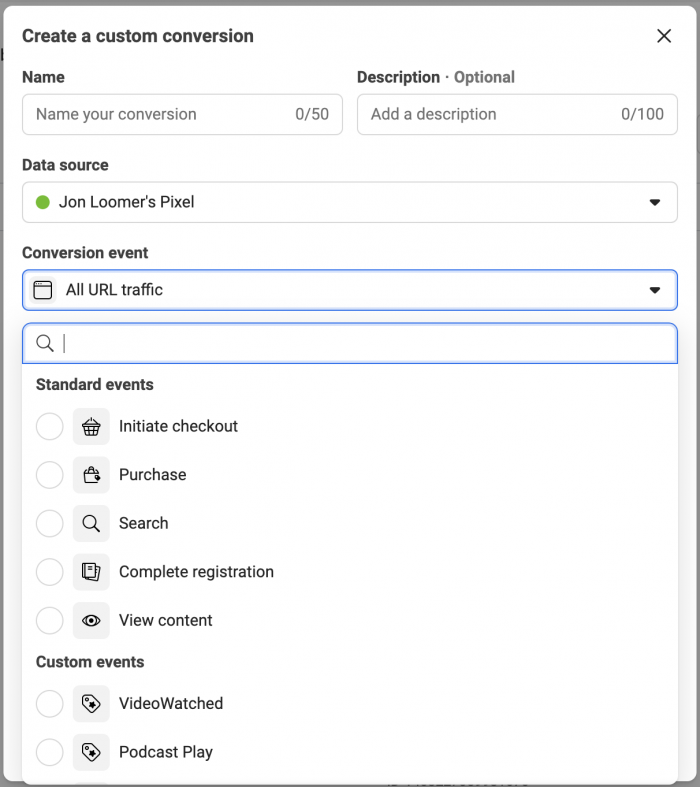
Optimization
Standard events, custom events, and custom conversions can all be used for optimization. The difference is granularity.
For example, you can select the Purchase standard event as your conversion event that would be used for optimization.
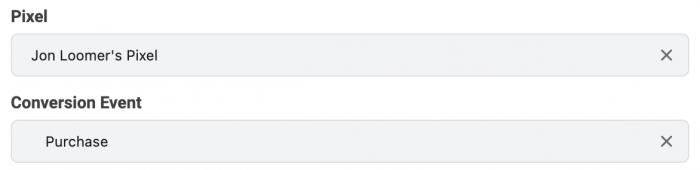
You could use a custom event for this same purpose (in my case, one of my custom events is Podcast Play).
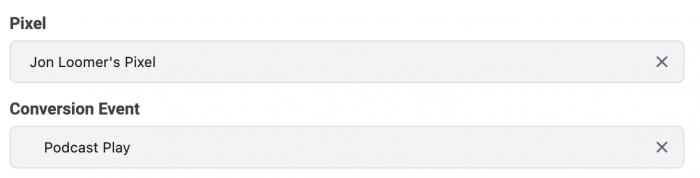
Custom conversions, though, allow you to set a more specific conversion event. You could first create a custom conversion based on the purchase of a specific product (or, in this case, category of product).
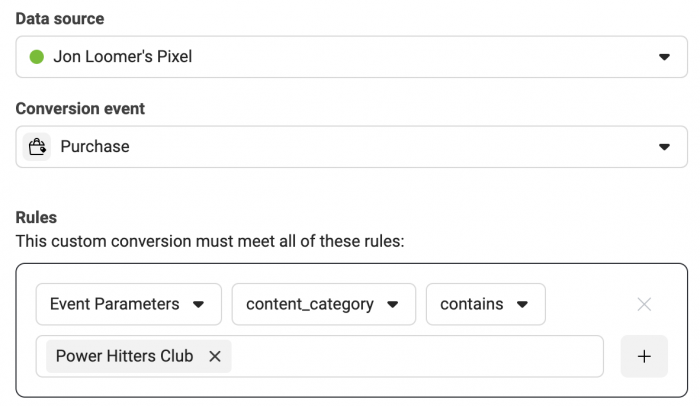
You could then set that as your conversion event, which could be used for optimization.
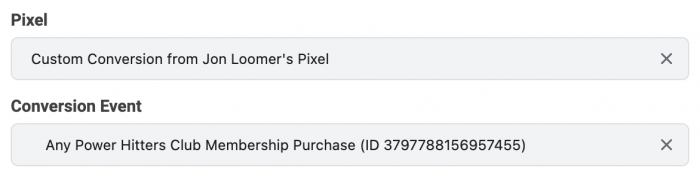
Reporting
This level of granularity also carries into reporting. If you add columns for standard and custom events, you will get reporting for those things.
For example, I have columns for Purchases, Registrations, and Searches (standard events) as well as Podcast Play and Quality Visitor (custom events).
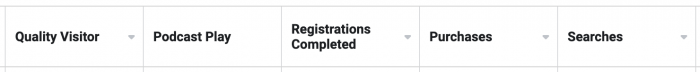
This is nice, but sometimes you want details. What products are people purchasing? What are they registering for? What are they searching?
I also add columns for the registration for specific opt-ins and the purchase of specific products. I use custom conversions to accomplish this.
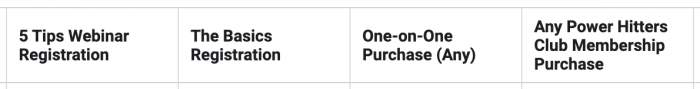
Summary
So, let’s summarize custom conversions and how they differ from standard and custom events:
- No code is needed to create custom conversions (unlike standard and custom events)
- You can’t create website custom audiences based on custom conversions (unlike standard and custom events)
- You can map details of standard and custom events with parameters to add granularity to optimization and reporting
Your Turn
I use custom conversions quite a bit to help understand the specific actions on my websites that occur as a result of my ads. How do you use them?
Let me know in the comments below!







