
Facebook quietly launched — or at least began testing — a new tool that has the potential of being quite useful for marketers: AudienceThis is the group of people who can potentially see your ads. You help influence this by adjusting age, gender, location, detailed targeting (interests and behaviors), custom audiences, and more. More Overlap.
As I type this, there hasn’t yet been an official announcement. A member of the Power Hitters Club (my private membership) first pointed it out earlier in the week. At the time, I did not have it. Now I do!
Let’s take a closer look at what Audience Overlap is, how to use it and the possible benefits.
[Tweet “Facebook allows marketers to compare two audiences using Audience Overlap. Here’s a closer look…”]
What Is Audience Overlap?
Audience Overlap allows advertisers to take two or more audiences (up to five) and find the percentage of overlap between them. In other words, how many users who are in Audience A are also in Audience B?
What Audiences Can You Compare?
Audiences that are eligible for comparison with Audience Overlap are:
- Custom Audiences
- Lookalike Audiences
- Saved Audiences
You can compare audiences across types — meaning that you can compare Custom Audiences to other Custom Audiences, or you could compare Custom Audiences to Lookalike or Saved AudiencesA saved audience allows a Facebook advertiser to save often-used targeting settings to easily use later. More.
What Are the Limitations of Audience Overlap?
The primary limitation is that an audience must have at least 1,000 people in it to be eligible for comparison with Audience Overlap. If you try to compare a smaller audience, you’ll get the following message:
“To protect the privacy of people on Facebook, we don’t share data for audiences of fewer than 1,000 people.”
This is understandable. You could theoretically compare multiple audiences of 10 people and learn a whole lot about those people. This privacy restriction is consistent with what we see in Audience Insights as well.
One other limitation really isn’t a limitation at all: The only types of audiences available for comparison are Custom Audiences, Lookalike Audiences and Saved Audiences.
No interests. No behaviors. No page fans.
But the key here is that one of the options is Saved Audiences. You can create a Saved Audience that includes a single interest; or you could create a Saved Audience that includes a combination of interests, behaviors, page connections or whatever you want.
Hands On With Audience Overlap
If you have Audience Overlap, you can access it from either Ads Manager or Power Editor. It really doesn’t matter from which place you use it.
From Ads Manager, click the “Tools” menu and select “Audiences.”
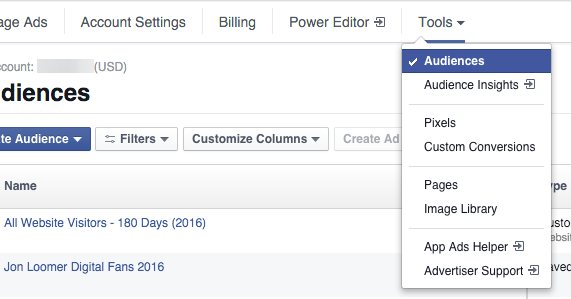
From Power Editor, simply click on the “Audiences” menu.
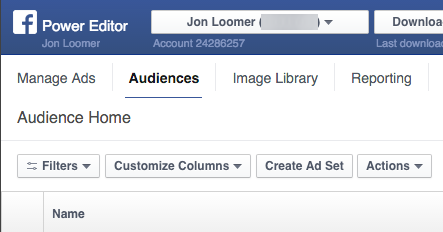
From here, everything is the same.
Select two or more audiences (again, up to five) that you want to compare by clicking the check-box on the left. Then click the “Actions” drop-down and select “Show Audiences Overlap.”
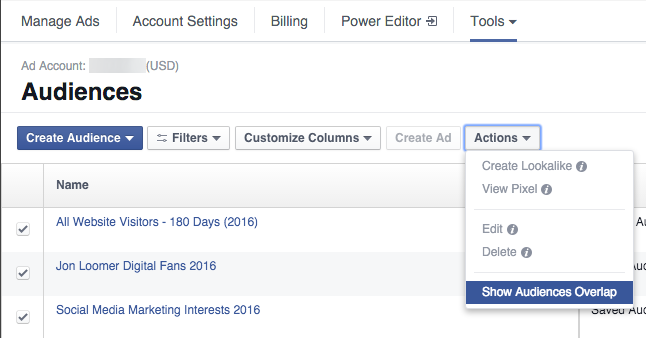
The first audience selected will be the primary audience to which the others are compared. You will be shown venn diagrams comparing the overlap, with that first audience featured at the top.
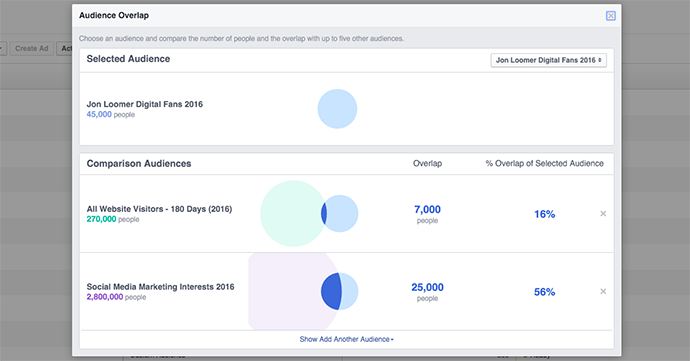
You can change that first audience by clicking the drop-down at the top right.
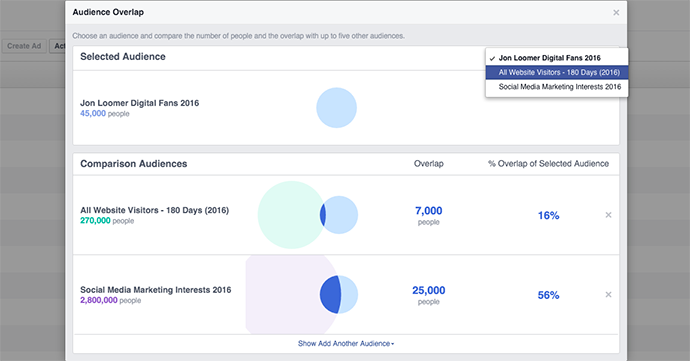
You can remove an audience from comparison by either clicking out of the Audience Overlap view and unchecking the box or simply clicking the “X” to the far right.
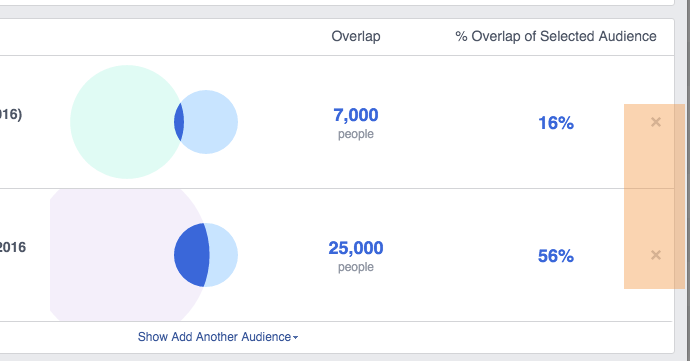
Add more audiences to the comparison by either exiting Audience Overlap and checking more boxes, or (more simply) click “Show Add Another Audience”…
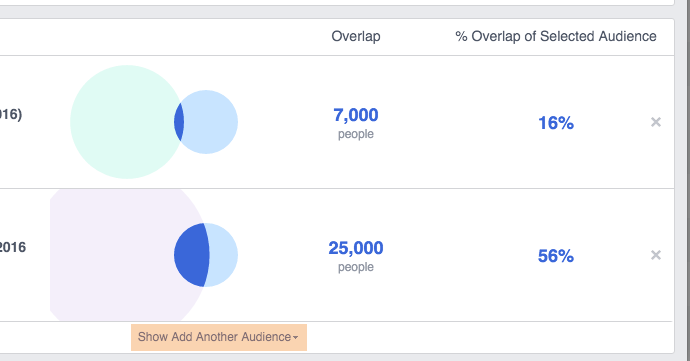
And enter or select the name of the audience you want to add.
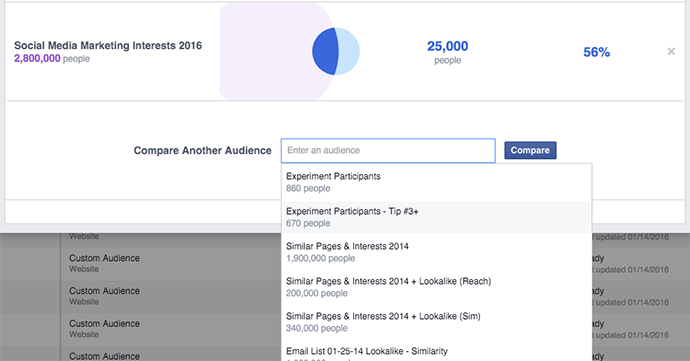
Compared to Audience InsightsAudience Insights is a tool that helps you learn more about an audience compared to the general Facebook population. More
There are some similarities between what you can do with Audience Overlap and some other creative uses of Audience Insights.
For example, I can use Audience Insights to find how many of my website visitors like Social Media Examiner.

As you can see, 26,400 of my website visitors also like the Social Media Examiner Facebook page.
This is actually an example of something I can’t quite replicate with Audience Overlap. You’ll recall that I can compare my Website Custom Audience to a Saved Audience that includes the Social Media Examiner interest, but that includes more than just fans of that page (it also includes those who engage with the content).
Of course, had Social Media Examiner not appeared high on the list, I may not have been able to discover that information. I could also add the Social Media Examiner interest on the left and compare the size of the audience before and after adding the interest.
The total number of website visitors was 455.5k before adding the Social Media Examiner interest; after, it was 39k. In other words, we just found the overlap between the two!
Now, this is quite manual, and we don’t get any pretty venn diagrams. We also can’t find overlap between two Custom Audiences, Lookalike Audiences or Saved Audiences in Audience Insights.
Compared to Detailed Targeting
The process is a bit more similar to the new detailed targeting. This allows advertisers to target users in one audience and in another.
For example, I could find the number of people who are in the Social Media Examiner interest and the Amy Porterfield interest.
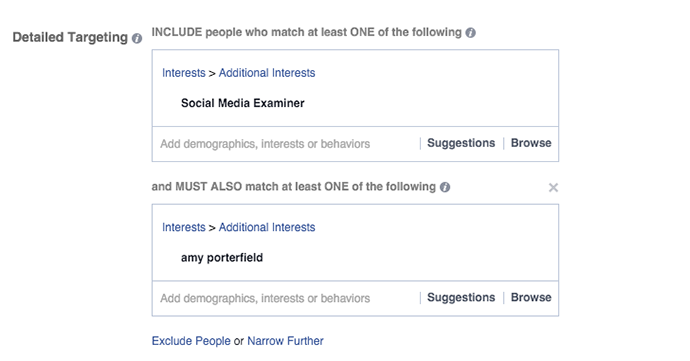
If you’re wondering, there are 120,000 people (in the US, UK, Australia and Canada) in both!
Of course, this is imperfect as well. You can’t compare Saved Audiences. Adding multiple Custom or Lookalike Audiences results in an OR statement (the audience grows instead of finding overlap). And again, no pretty venn diagrams!
Possible Benefits of Audience Overlap
There are a few primary ways advertisers might use Audience Overlap…
1. Determine whether you should target a particular audience. For example, I rarely target interests these days (I focus on my website visitors). But when I did, I generally targeted the following four interests:
- Social Media Examiner
- Mari Smith
- Amy Porterfield
- Facebook for Business
Were those good interests to target? Well, one way to find out is by finding the overlap between those interests and my Facebook fans. I do that by creating five Saved Audiences, one for my fans and one for each interest.
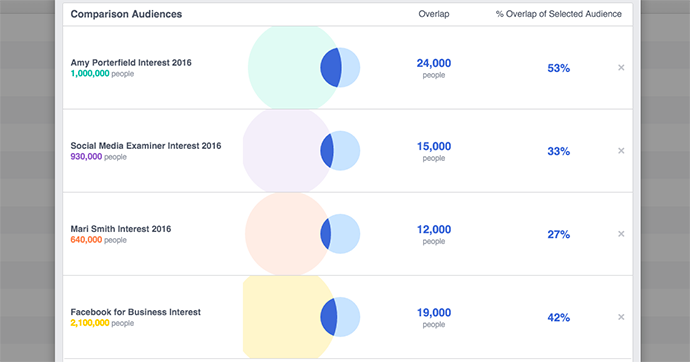
As you can see above, my audience overlaps most with the Amy Porterfield, as 53% of my fans have that interest. Only 27% of my fans have the Mari Smith interest.
Or I could find the overlap between those interests and my website visitors. I would just compare to my Website Custom Audience for all website visitors over the past 180 days.
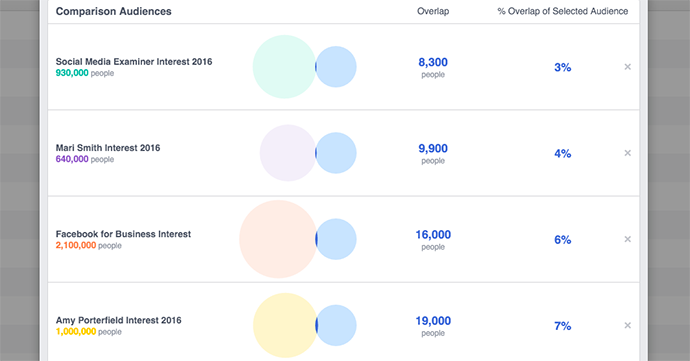
This is fascinating since the overlap is now far less. The Amy Porterfield interest still overlaps the most, with 7% of my website visitors having that interest. I think there are some logical explanations for the differences, but that is a discussion for another day.
Ultimately, what I find here — at least without further research — is that the Amy Porterfield interest is most closely aligned with my business, and I should consider targeting it. I may also want to check a few more interests first!
2. Isolate a “Super Audience” for targeting. Other than simply finding a single audience to target, we could create a “Super Audience.” I’d go through the steps above repeatedly with other interests and behaviors to find one large Saved Audience similar to my own that is worth targeting.
3. Find the value of your Facebook fans. I’ve actually done this manually before and wrote a blog post about it. How many of your Facebook fans visit your website? How many covert?
We could find that out with Audience Overlap. To do this, I first created a Saved Audience with as many opt-ins and products as I could (both Website Custom AudiencesA website custom audience matches people who visit your website with people on Facebook. You can then create ads to show to that audience. More and Email). Then I compared it to the Saved Audience for my Facebook fans.
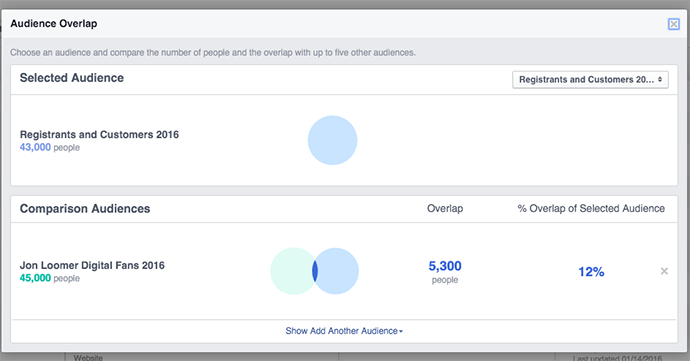
Keep in mind that this is a bit incomplete for a few reasons…
First, my Website Custom Audiences only go back 180 days.
Second, Email Custom AudiencesA customer list custom audience is created by uploading a customer list that Facebook matches with users so you can target them with ads. More match up about 50% of the time.
And finally, this is only a cross section of my fans based on a few countries.
Still, we could probably extrapolate that number over my entire fan base. Audience Overlap tells us that about 12% of my fans are also subscribers or customers of mine.
We could perform this same process for website visitors. Somewhat surprisingly, Audience Overlap tells me that only 3% of my Facebook fans are website visitors.
Can this be correct? Well, keep in mind that my page is more than four years old. And we’re only picking up website visitors from the past 180 days. Still, this number seems low, particularly when you consider that 7% of my website visitors overlap with the Amy Porterfield interest!
Your Turn
I encourage you to take a spin with Audience Overlap. What types of things are you seeing, and how might you use this tool?
Let me know in the comments below!







