Back in 2015, Facebook announced Lead Ads as a way to collect leads without sending users to your website.
In this post, we’ll talk more about what Facebook lead ads are, how they work, how to set them up, and things to consider.
Let’s explore…
How it Works
Facebook lead ads look like any other link ad when presented to a user. But, once clicked, the user isn’t redirected to a website. Instead, it immediately loads an Instant Form.
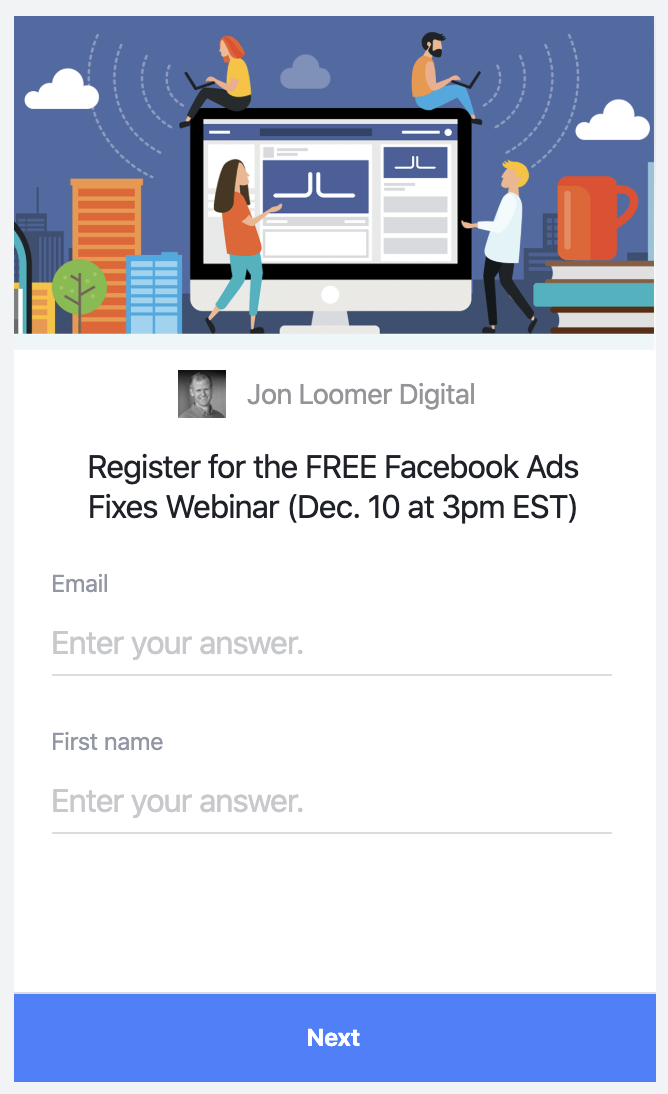
The advertiser determines what information they want to collect, from standard contact information to creating custom questions. When possible, Facebook will prefill answers for the user that can be pulled from their profile (things like name and email address). The user can still edit the prefilled answers.
As a result, completing a form becomes significantly easier for the user. No web page to load. No concerns about mobile usability or poor design. The barrier is cut dramatically with prefilled answers.
Create a CampaignThe campaign is the foundation of your Facebook ad. This is where you'll set an advertising objective, which defines what you want your ad to achieve. More and Ad SetAn ad set is a Facebook ads grouping where settings like targeting, scheduling, optimization, and placement are determined. More
To create Facebook lead ads, you need to utilize the Leads objectiveWhen you create a campaign, one of the first things you'll do is select an objective. The campaign objective is your ultimate goal. Your selection will impact options, including optimization and delivery. Options include Awareness, Traffic, Engagement, Leads, App Promotion, and Sales. More.
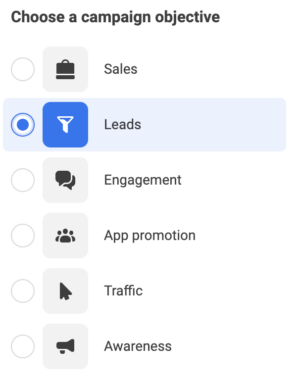
Within the ad set, make sure that Instant Forms is selected as your conversion location.
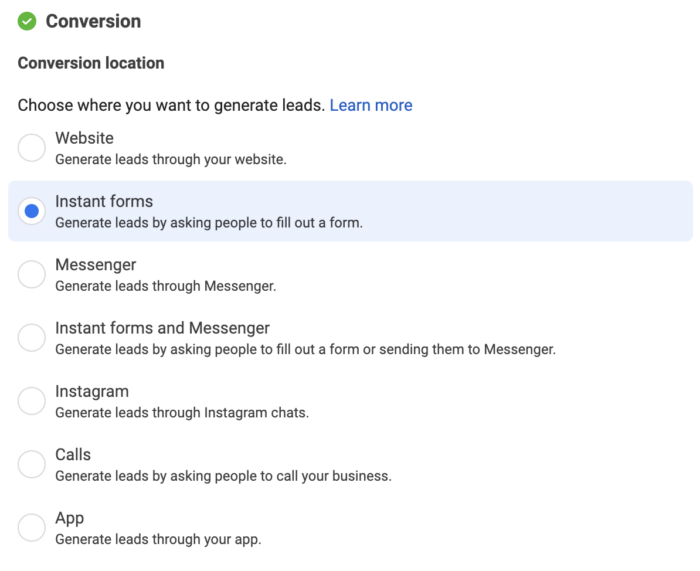
You’ll set up your targeting and placements the way you normally would.
Ad Creation Basics
When you create your ad, you’ll have the option of using a carouselA carousel allows you to display two or more scrollable images or videos in the same ad, with the ability to link each to a different URL. More or single image/video.
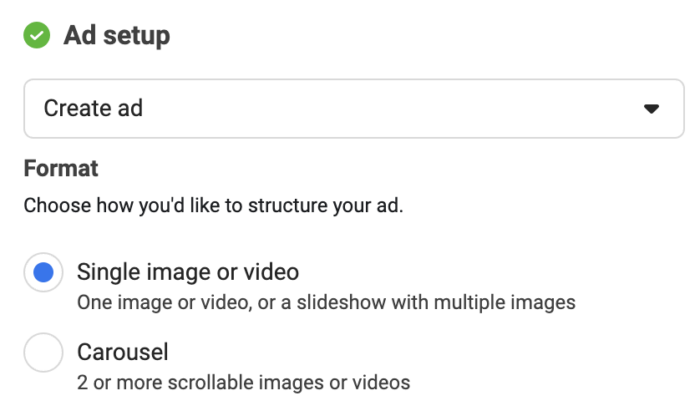
We’ll walk through this while using a single image, but make sure you understand the image dimensions and character limits.
The initial ad setup for a Facebook lead ad is nearly identical to the setup for a typical link ad.
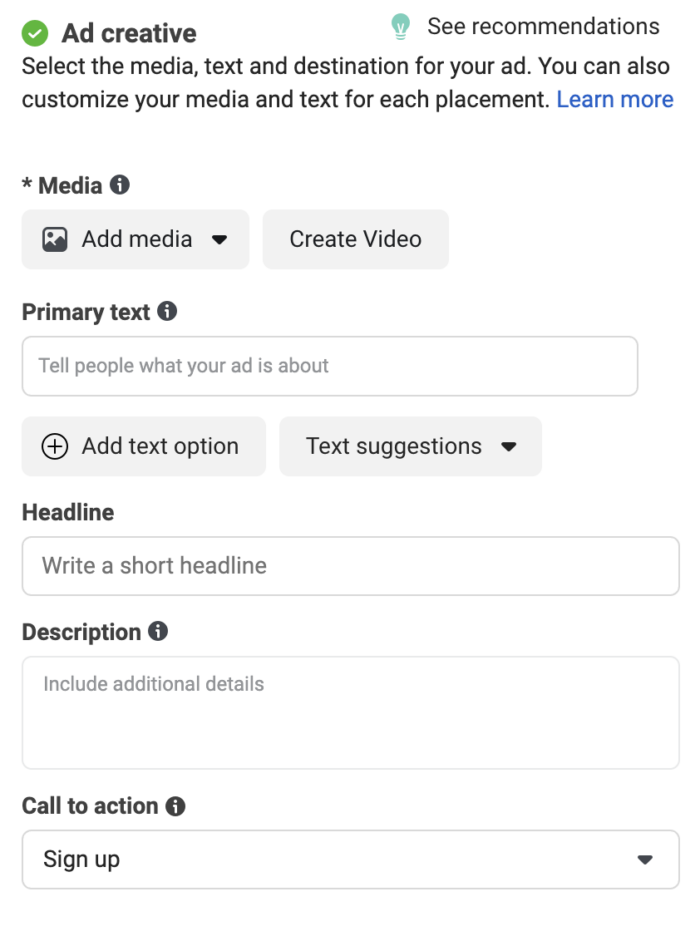
You’ll provide an image or video, primary text, headline, description, and a call-to-action button.
You can create a new instant form or select from one you previously created.
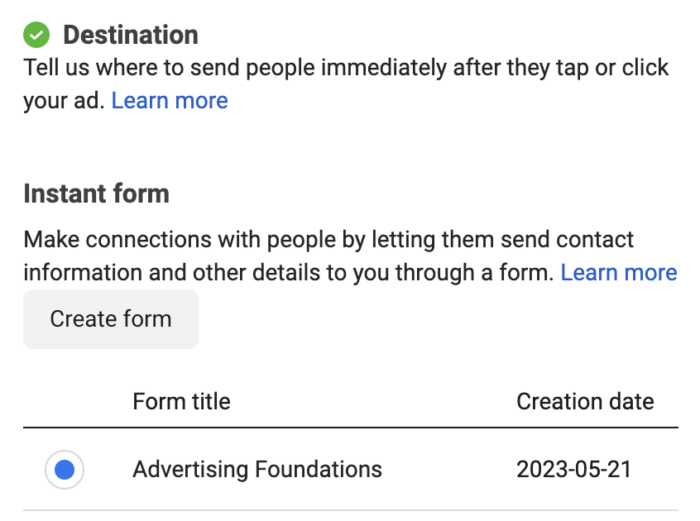
Create an Instant Form: Intro
Click the button to create a form.
Name your form something descriptive.
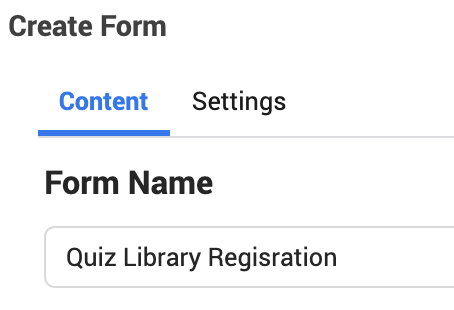
Select a form type for “More Volume,” “Higher Intent,” or “Rich Creative.”
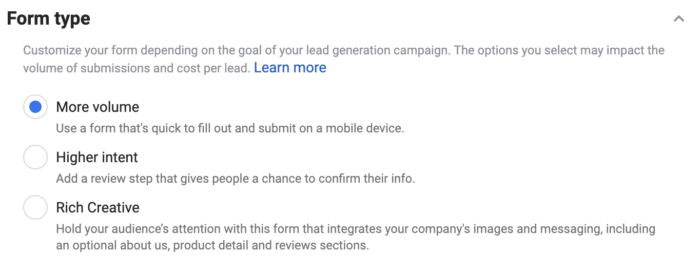
“More Volume” will be streamlined with fewer steps.
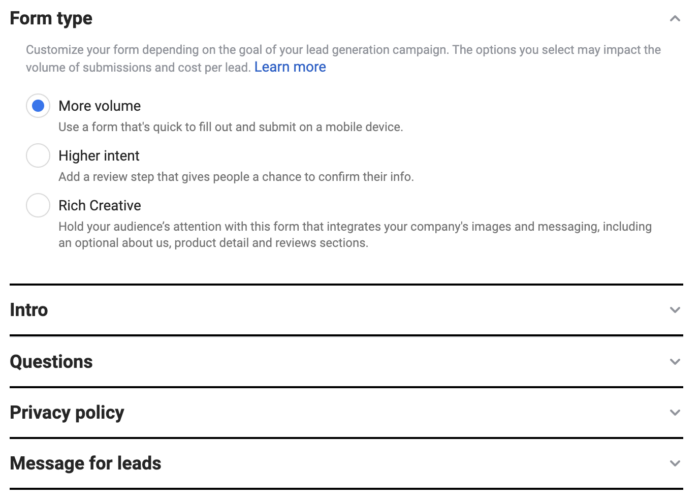
“Higher Intent” will include a final review step.
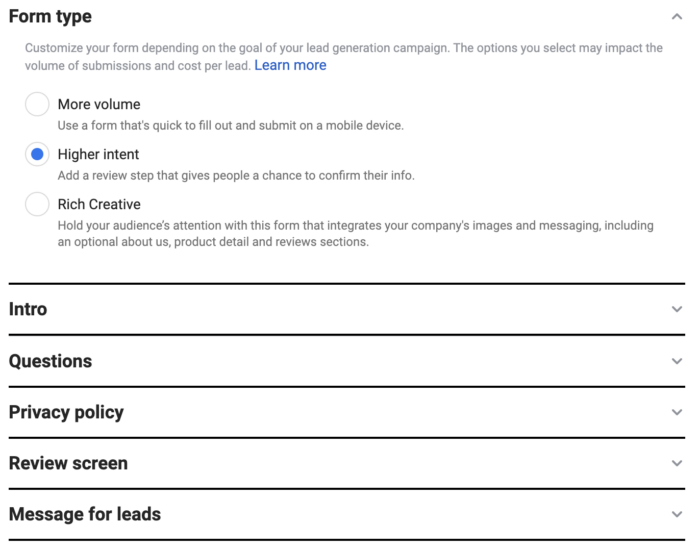
“Rich Creative” is far more interactive, allowing you to add up to four additional sections to build your story.
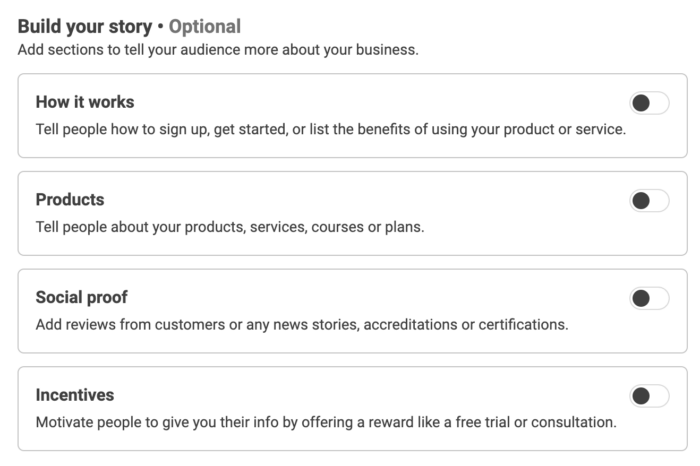
We’ll focus on “More Volume” for now.
You can either upload a new image or pull in the image you used for your ad. Just know that Facebook recommends that the image in your Instant Form be 1200×628 pixels (or 1.91:1 aspect ratio).
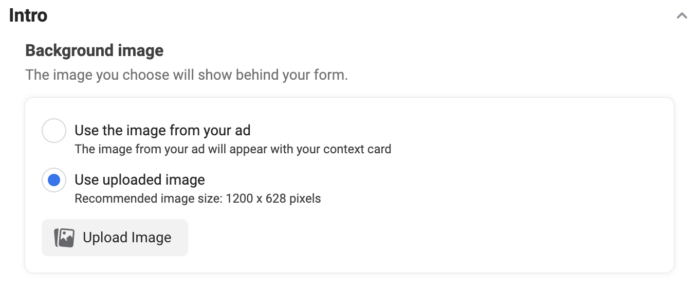
The Greeting is the first screen someone will see after clicking your ad. In addition to the image, you can display a headline (up to 60 characters) and a paragraph description or list (up to 60 characters per list item). This explains what a user is registering for.
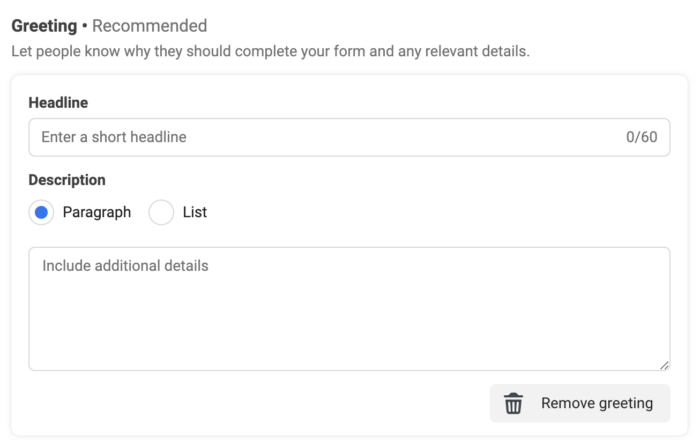
Create an Instant Form: Questions
As mentioned earlier, you can ask prefill questions that will pull answers directly from the user’s profile. Facebook defaults with Email and Full Name. First, you should also indicate what you’re going to do with this information.
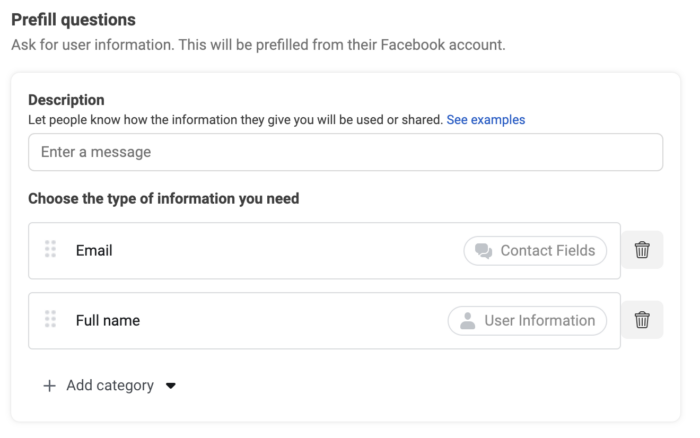
Know that you can add or change these prefill questions. For example, I prefer separate fields for First Name and Last name. If you click the button to “Add Category,” all possible prefill questions will be grouped by category.
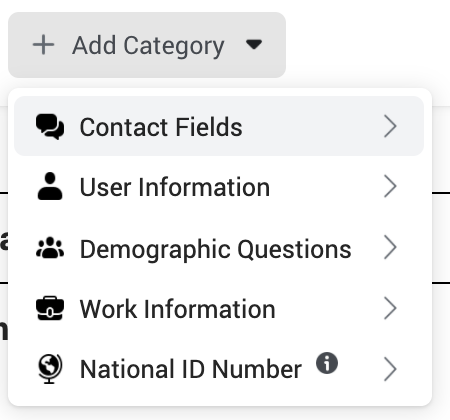
Contact fields…
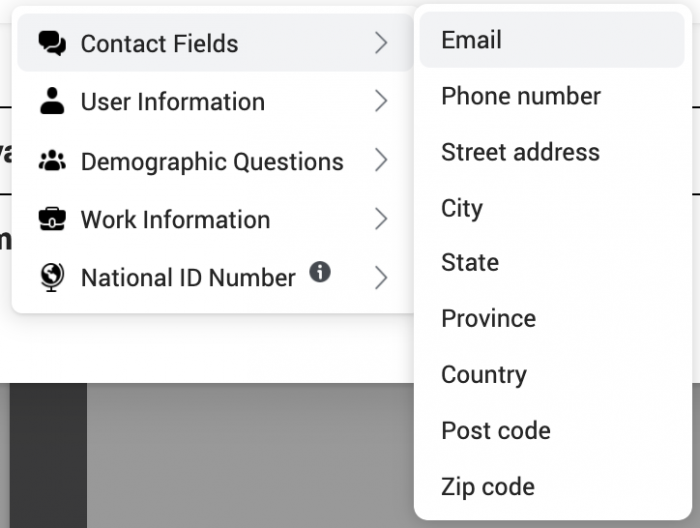
User information…
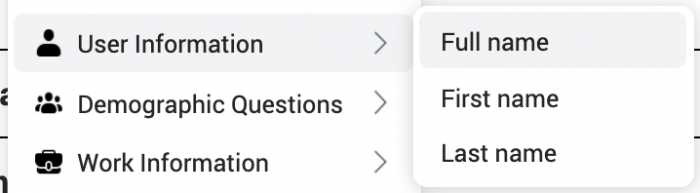
Demographic information…
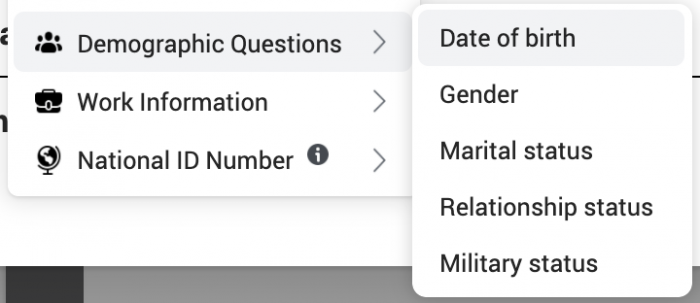
Work information…
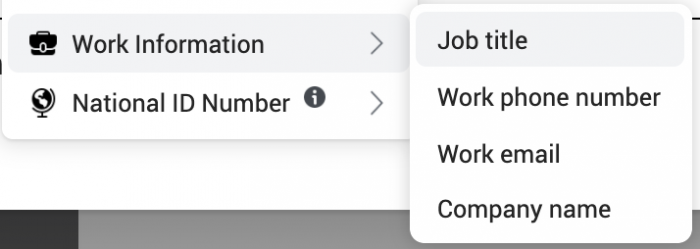
And National ID (for select countries).
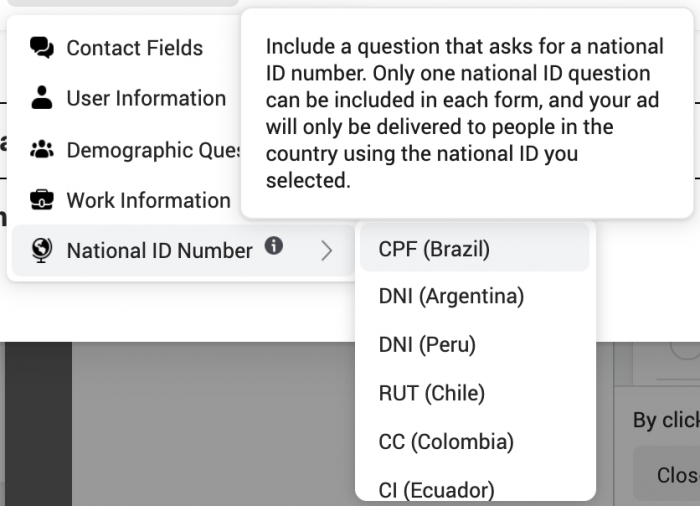
You can also ask custom questions that may be more relevant to your product or offer.
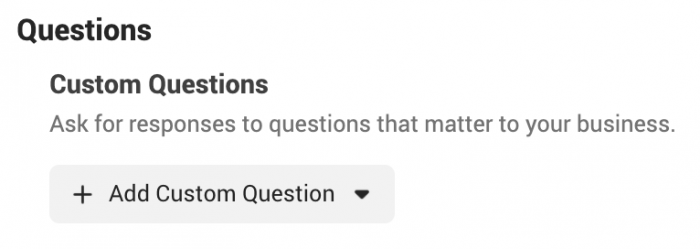
You can create multiple-choice questions…
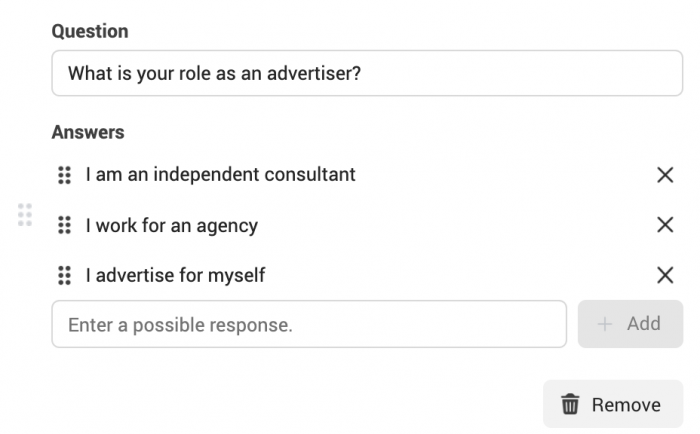
Short answer questions…
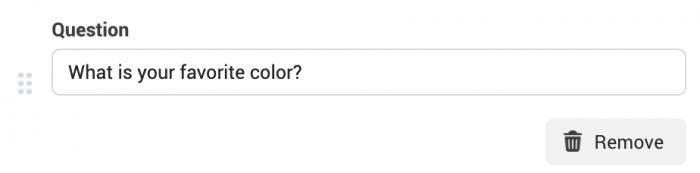
You can use conditional questions that will create a path that depends upon the user’s answers (read this post for more details).
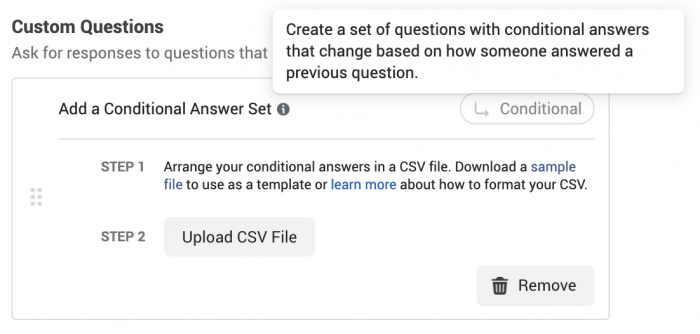
Or an appointment request so that a potential customer could schedule a time to meet with you.
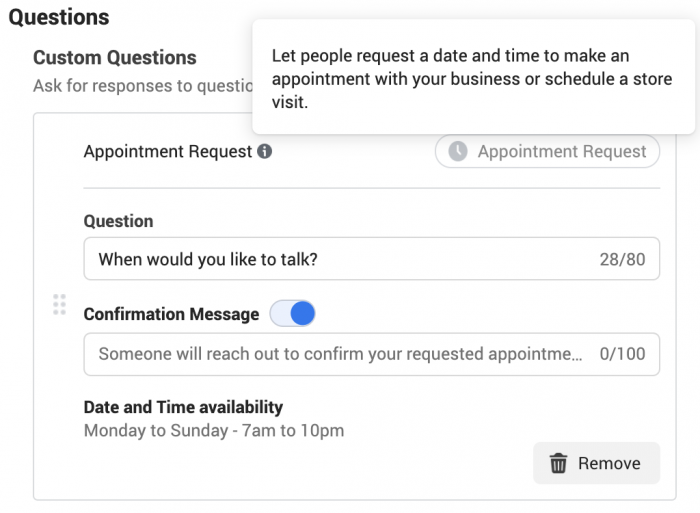
Create an Instant Form: Privacy
One of the screens is related to your website’s privacy policy.
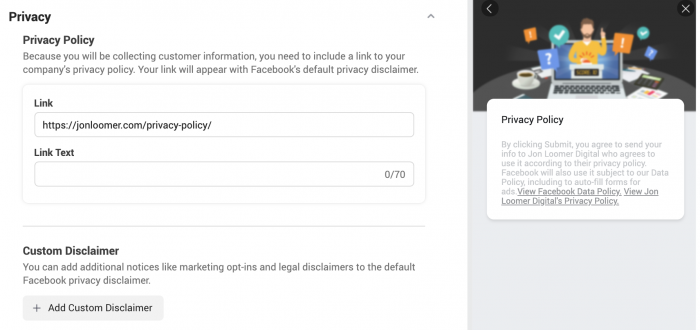
You’ll need to provide a link to your privacy policy. You can also add text that is linked to that URL.
If necessary, you can also include a custom disclaimer.
Create an Instant Form: Completion
The final step is the Message for Leads. This is where you give the subscriber a final message and next steps.
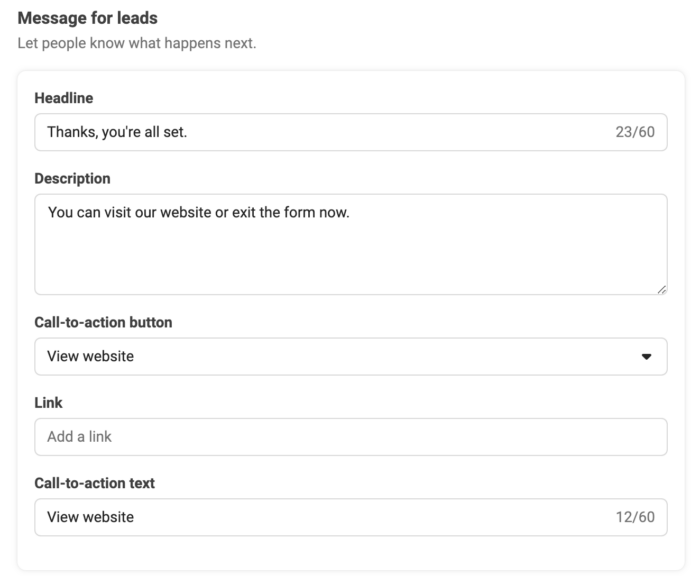
You can use one of three calls-to-actionA call-to-action is a button or link on your ad that suggests the action you want your audience to take. Examples: "Learn More" or "Sign Up." More for the final button at the bottom.
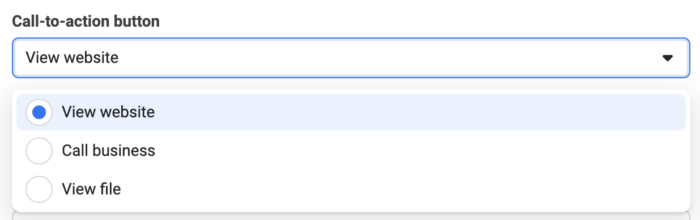
If you use “View Website,” you’ll need to provide a URL to an actual web page (not to a PDF, image, or file download). You can also edit the call-to-action text.
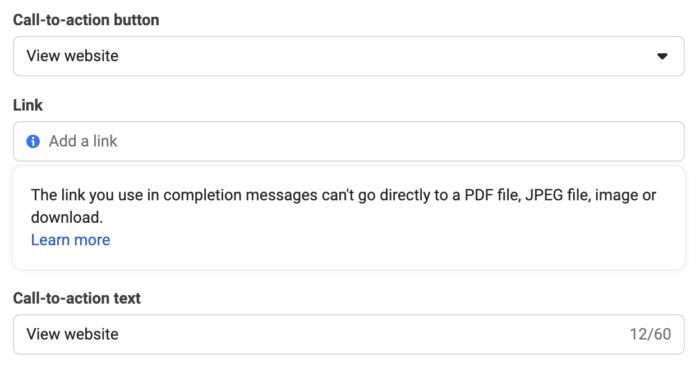
“View File” allows you to offer gated content. The user can immediately download the file after providing their contact info.
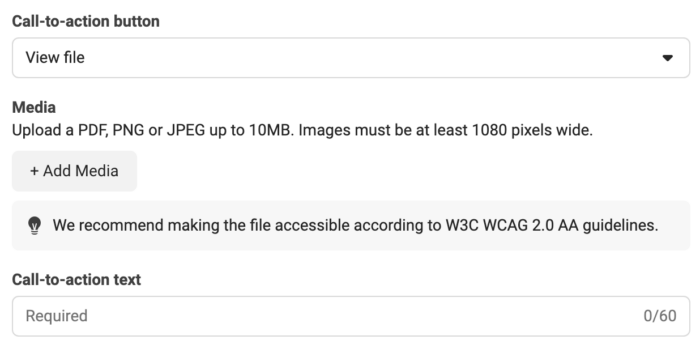
The “Call Business” CTA will actually initiate a phone call when the user clicks the button.
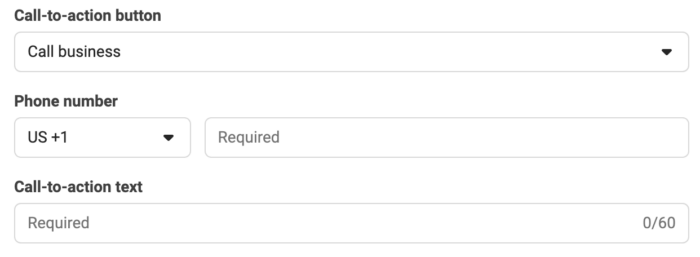
This could be a great option for auto dealerships or realtors who can have leads initiate a phone call immediately after answering specific questions.
Create an Instant Form: Settings
One more thing for you to do, and it’s often missed!
Under Form Configuration, you can set the language of your form. More importantly, though, is you can determine whether the form is Open or Restricted.
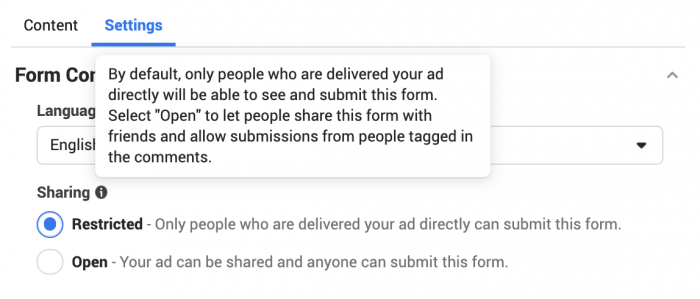
I’ve never understood why the default for this is “Restricted.” I would think that most advertisers would want their form to be shared widely so that people they didn’t target can submit it, too. There are always exceptions when you may want to use “Restricted,” but I’d think most would normally want “Open.”
You can change how field names appear in your export files…
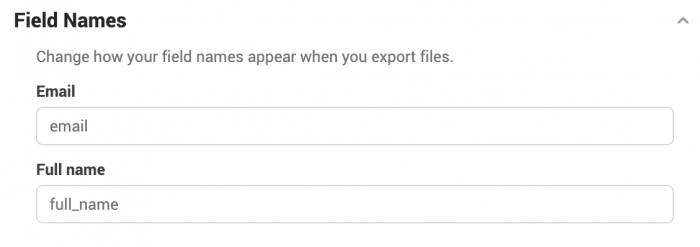
You can also add parameters for tracking purposes.
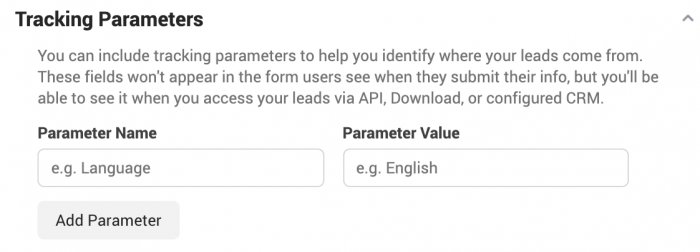
Both of these options are advanced and would be used for very rare, specific circumstances.
Collecting Leads
Once your campaign runs and you begin collecting leads, a link will appear within the ad-level reporting under “Results.”
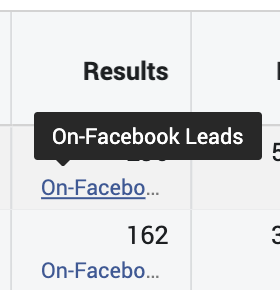
Click that…
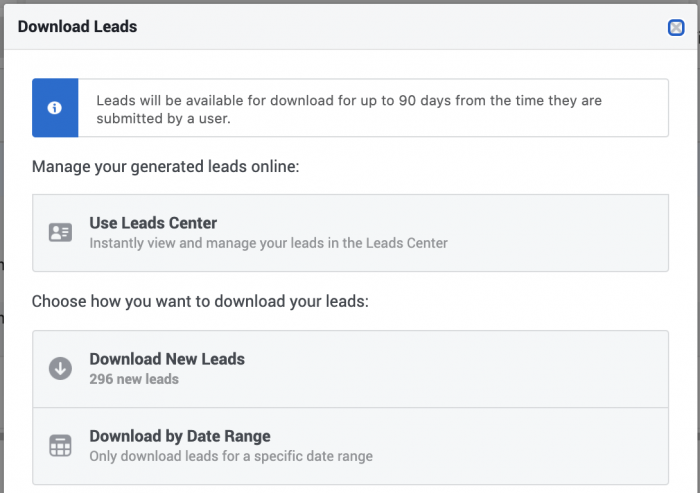
You’ll be able to download new leads, download leads by date, or use your Leads Center within your Facebook page. The files are XLS or CSV format. This may be sufficient for low volume, but understand that these leads just sit there unless you are using integration to automatically sync to your CRM.
Facebook has a ton of integration partners to help accomplish this.
We won’t go through all of the details here, but I use Zapier for my CRM integration with Facebook lead ads.
Potential Disadvantages
There are a few things to be aware of with Facebook lead ads.
1. CRM Integration. As just mentioned above, this isn’t as seamless as it probably should be. You need to set up a solution in most cases, particularly if you have any volume or if registrants expect an immediate response.
2. Quality Concerns. The easier you make something, the more you need to worry about low quality. If answers to your questions can be prefilled from a user’s profile, the registrant may not look to be sure that information is accurate and current. They may provide an old email address. Or, they may simply click through quickly without even realizing they submitted something.
3. OptimizationThe Performance Goal is chosen within the ad set and determines optimization and delivery. How you optimize impacts who sees your ad. Meta will show your ad to people most likely to perform your desired action. More Options. As mentioned earlier, you need to use the Lead Generation objective to get access to lead ads, and you can only optimize for leads. That means you can’t utilize lead ad forms while also optimizing for engagement, clicks, reachReach measures the number of Accounts Center Accounts (formerly users) that saw your ads at least once. You can have one account reached with multiple impressions. More, and other options. That feels like a missed opportunity.
4. No Website Traffic. Yes, it’s nice to make things easier. But, sometimes it’s also nice having control and getting that website traffic. While the final step can send people to your website, they aren’t required to do that (they already completed the submission anyway). So, you might lose some cross-sell opportunities as a result.
While that means you can’t take advantage of website custom audiences in this case, you are able to create Lead Form Engagement custom audiences based on people who opened, submitted, or didn’t submit your form.
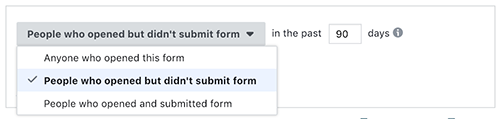
Your Turn
What do you think of Lead Ads? Are you using them? What results are you seeing?
Let me know in the comments below!







