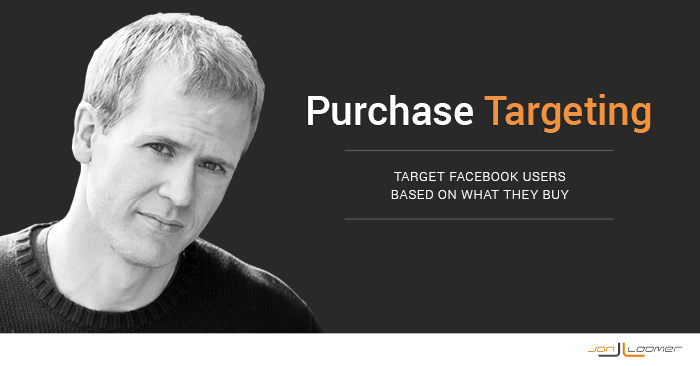
During the past couple of weeks, I’ve helped you understand the power of demographic and behavioral targeting with Facebook ads. Amazingly, advertisers are able to target Facebook users based on their actions away from Facebook.
Make sure you brush up on these blog posts:
- How to Target Facebook Users Based on the Car They Drive
- Core Audiences: How to Target Facebook Ads Using Behaviors
- Core Audiences: How to Target Facebook Ads Using More Demographics
Today, we’re going to talk about possibly the most amazing behavior targeting at all: ReachReach measures the number of Accounts Center Accounts (formerly users) that saw your ads at least once. You can have one account reached with multiple impressions. More users with Facebook ads based on the things they buy away from Facebook.
[Tweet “You can target users based on what they buy away from Facebook? Darn right. Here’s how…”]
The Basics
This powerful targeting is found within behavior targeting. Whether you’re creating an ad within Power Editor or the ad create tool, click “Browse” within Behaviors.
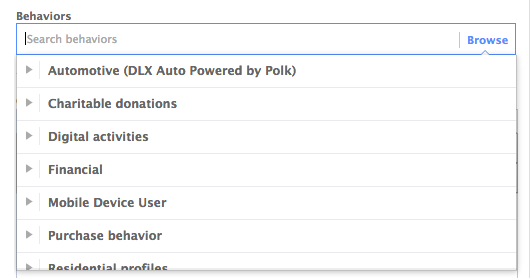
That will give you the following categories:
- Automotive (DLX Auto Powered by Polk)
- Charitable Donations
- Digital Activities
- Financial
- Mobile Device User
- Purchase Behavior
- Residential Profiles
- Travel
Click on the Purchase Behavior category.
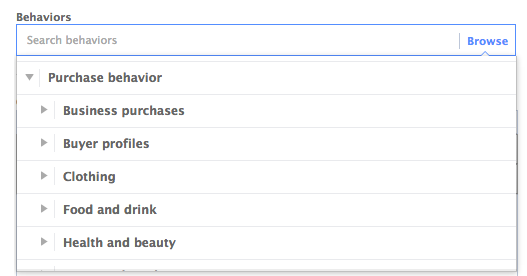
You will then be given the following sub-categories:
- Business Purchases
- Buyer Profiles
- Clothing
- Food and Drink
- Health and Beauty
- Home and Garden
- Household Products
- Kids Products
- Pet Products
- Purchase Habits
- Purchase Types
- Sports and Outdoors
- Store Types
- Subscription Services
Looks pretty crazy, right? Let’s dig in!
Business Purchases
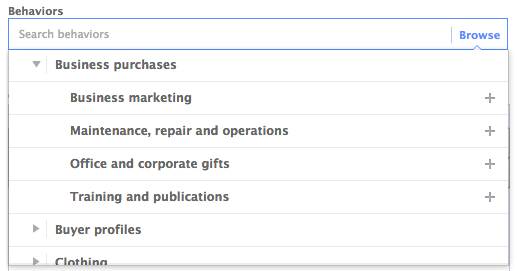
If you’re a B2B company, you need to check this out. Click on Business Purchases for the following options:
- Business Marketing
- Maintenance, Repair and Operations
- Office and Corporate Gifts
- Training and Publications
If your ideal customer buys any of these products, make sure you test this out! I know that my target audienceThis is the group of people who can potentially see your ads. You help influence this by adjusting age, gender, location, detailed targeting (interests and behaviors), custom audiences, and more. More buys business marketing products, so I should work this into my targeting!
Facebook gets all of this information from data mining partner Epsilon. In each case, it is “aggregated, multi-sourced offline transaction-based data.”
Buyer Profiles
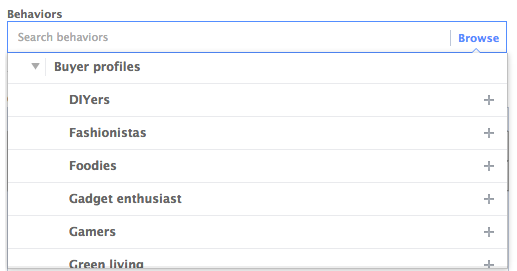
A person’s buying history can help Facebook and data mining partners generate buyer profiles to help categorize the types of buyer a person is. Click on Buyer Profiles for the following options:
- DIYers
- Fashionistas
- Foodies
- Gadget Enthusiast
- Gamers
- Green Living
- Healthy and Fit
- Luxury Brands and Services
- Outdoor Enthusiasts
- Shoppers
- Skiing, Golfing and Boating
- Spa Enthusiasts
- Sportsmen
- Trendy Homemakers
This information comes from data partners Epsilon and Datalogix. Facebook explains how these profiles were assembled as follows:
U.S consumer data on where consumers shop, how they shop, what products and brands they purchase, the publications they read, and their demographic and psychographic attributes.
Clothing
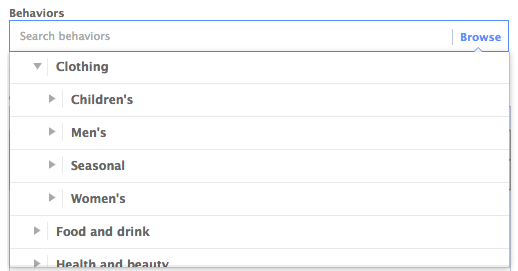
If you sell clothing, make sure to target Facebook users based on the types of clothing they have proven to buy!
Click on Clothing for the following options:
- Children’s
- Men’s
- Seasonal
- Women’s
Each of these are broken down further…
Children’s
- Children’s Apparel
- Infant and Toddler Apparel
Men’s
- Accessories
- Big and Tall Apparel
- Business Apparel
- Jeans
Seasonal
- Fall Seasonal Shoppers
- Spring Seasonal Shoppers
- Summer Seasonal Shoppers
- Winter Seasonal Shoppers
Women’s
- Accessories
- Business Apparel
- Fine Jewelry
- High-Ticket Apparel and Accessories
- Jewelry
- Low-Ticket Apparel and Accessories
- Luxury Brand Apparel
- Mid-Ticket Apparel and Accessories
- Plus Sizes
- Women’s Shoes
- Yount Women’s Apparel
Most of this information comes from actual purchase history through Datalogix and Epsilon.
Food and Drink
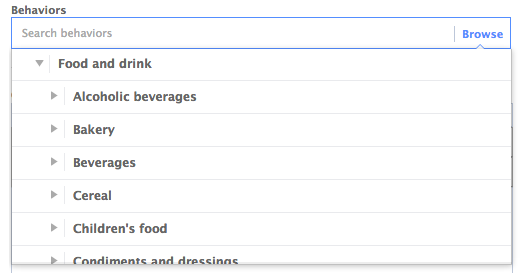
Click on the Food and Drink category and you can further drill down targeting based on the foods people buy:
- Alcoholic Beverages
- Bakery
- Beverages
- Cereal
- Children’s Food
- Condiments and Dressings
- Cooking Supplies
- Dairy and Eggs
- Frozen Food
- Grocery Shopper Type
- Health Food
- Meat and Seafood
- Soup
- Sweets and Snacks
Not detailed enough? Well, click any of the above to break it down further…
Alcoholic Beverages
- Wine
Bakery
- Bakery Products
Beverages
- Bottled Water
- Carbonated Drinks
- Coffee
- Coffee (K-Cup)
- Diet Drinks
- Energy Drinks
- Hot Tea
- Iced Tea and Lemonade
- Juice
- Non-Dairy Milk
- Sports Drinks
Cereal
- All Cereal
- Children’s Cereals
- Fiber Cereals
- Hot Cereals
Children’s Food
- Baby Food and Products
- Children’s Food
- Children’s Food and Products
Condiments and Dressings
- Condiments
- Salad Dressings
Cooking Supplies
- Baking
- Spices
Dairy and Eggs
- Cheese
- Eggs
- Milk
- Yogurt
Frozen Food
- Frozen Entrees
- Frozen Meats and Seafood
- Frozen Vegetables
- Ice Cream and Novelties
Grocery Shopper Type
- Premium Brand Groceries
- Top Spenders
Health Food
- Diet Foods
- Fresh Produce
- Low-Fat Foods
- Natural and Organics
Meat and Seafood
- Meat
- Seafood
Soup
- Soup
Sweets and Snacks
- Breakfast Bars
- Chocolate Candy
- Cookies
- Crackers
- Granola Bars
- Non-Chocolate Candy
- Peanut Butter and Jelly
- Salty Snacks
Facebook gets all of this information from Datalogix via “loyalty card and transaction-level household purchase data with multi-channel coverage across all product categories.”
Health and Beauty
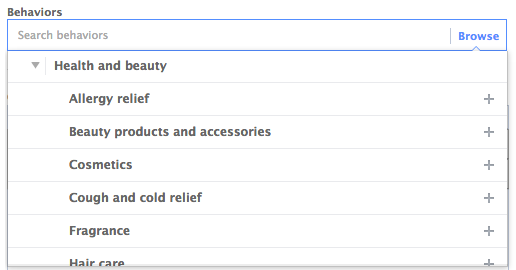
You can target Facebook users who purchase specific types of health and beauty products by clicking the “Health and Beauty” sub-category. That opens up the following:
- Allergy Relief
- Beauty Products and Accessories
- Cosmetics
- Cough and Cold Relief
- Fragrance
- Hair Care
- Over-the-Counter Medication
- Pain Relief
- Sun Care
- Vitamins
- Vitamins and Supplements
Datalogix and Epsilon provide this information, much of it via loyalty card transactions.
Home and Garden
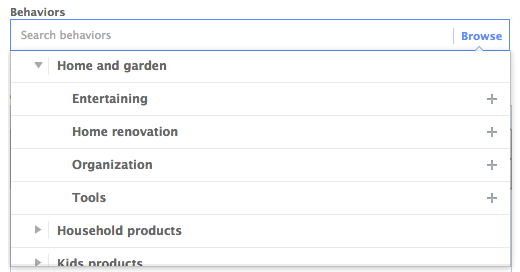
Target Facebook users who invest in the area outside of their homes by clicking the Home and Garden sub-category. That brings up the following:
- Entertaining
- Home Renovation
- Organization
- Tools
This information is provided by Datalogix via “transaction level date (sic) across 1,200 U.S. retailers across catalog, physical store, and online purchases.”
Household Products
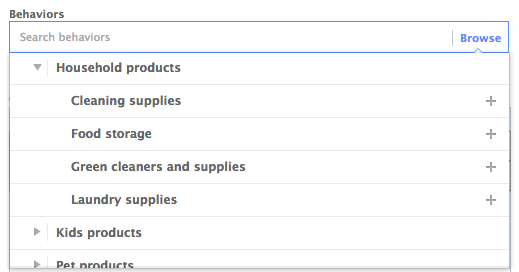
Target Facebook users who spend money on products for cleaning and organizing the home by clicking the Household Products sub-category. Click it for these options:
- Cleaning Supplies
- Food Storage
- Green Cleaners and Suppliers
- Laundry Supplies
This information is provided by Datalogix via loyalty card transactions.
Kids Products
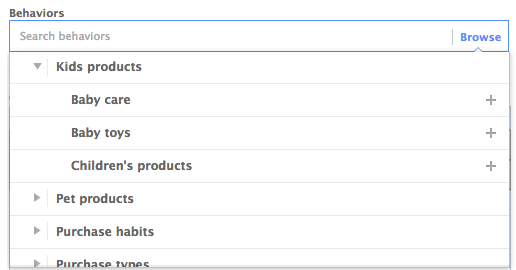
You can target Facebook users with young kids by targeting those who spend money on products for them. Click the Kids Products sub-category for these options:
- Baby Care
- Baby Toys
- Children’s Products
This is provided by Acxiom and Epsilon via actual purchase history.
Pet Products
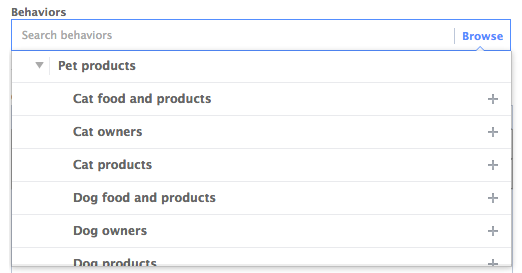
Reach people with pets by targeting those who buy things for them! Click on the Pet Products sub-category for these options:
- Cat Food and Products
- Cat Owners
- Cat Products
- Dog Food and Products
- Dog Owners
- Dog Products
- Pet Care Products
- Pet Products
This information is provided by Datalogix via purchase history and many of the methods discussed earlier.
Purchase Habits
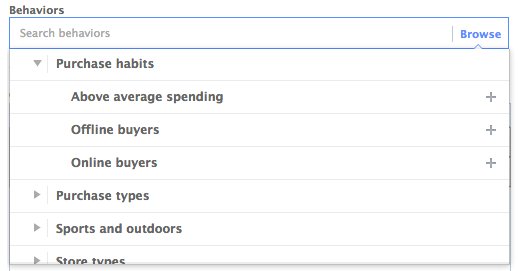
Is your product only available offline? Or online? It’s important to target those who typically buy that way.
Click the Purchase Habits sub-category for these options:
- Above Average Spending
- Offline Buyers
- Online Buyers
This information is provided by Epsilon.
Purchase Types
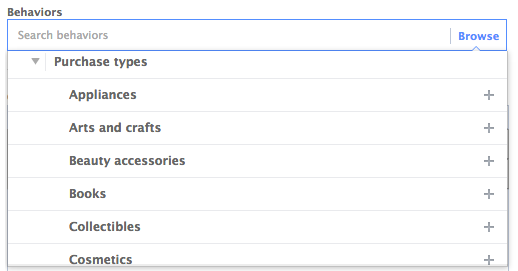
What other specific things is your ideal audience buying? Click on Purchase Types to target users who make the following purchases:
- Appliances
- Arts and Crafts
- Beauty Accessories
- Books
- Collectibles
- Cosmetics
- Electronics
- Gender Neutral Apparel
- Gift Products
- Gifts and Flowers
- Gifts and Party Supplies
- High-End Home Decor
- Home Office
- Low-End Home Decor
- Men’s Apparel
- Music and Videos
- Senior Products
- Shoes
- Small and Home Office Products
- Software
- Specialty Foods and Gifts
- Sports and Outdoors
- Tools and Electronics
- Travel Supplies
- Upscale Travel and Services
- Women’s Apparel
This information comes from Datalogix, Epsilon and Acxiom via purchase histories.
Sports and Outdoors
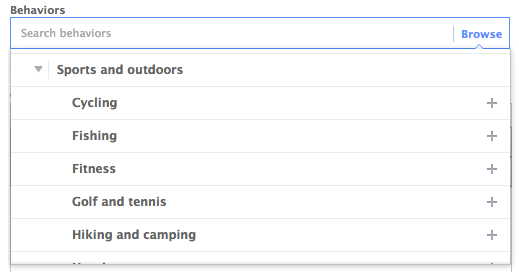
Target Facebook users you know spend a lot of time outdoors based on the things they buy! Click the Sports and Outdoors sub-category for these options:
- Cycling
- Fishing
- Fitness
- Golf and Tennis
- Hiking and Camping
- Hunting
- Running
- Winter Sports
This information comes from Datalogix purchase histories.
Store Types
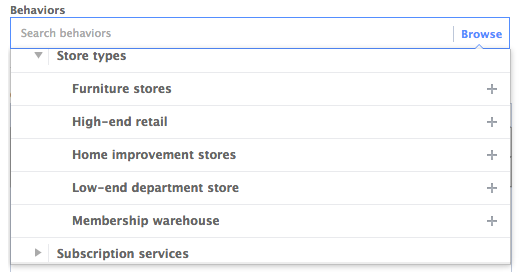
Do your customers shop at specific types of stores? Target them by clicking on Store Types!
- Furniture Stores
- High-End Retail
- Home Improvement Stores
- Low-End Department Stores
- Membership Warehouse
Acxiom provides this information via purchase histories.
Subscription Services
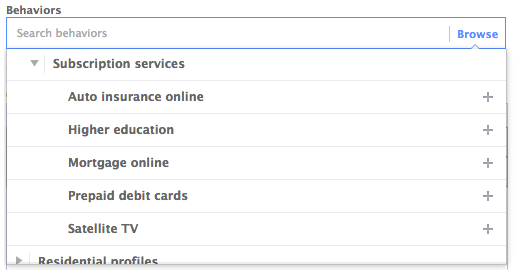
And finally, you can reach Facebook users who are known to sign up for specific types of subscription services by clicking the Subscription Services sub-category:
- Auto Insurance Online
- Higher Education
- Mortgage Online
- Prepaid Debit Cards
- Satellite TV
Datalogix provides this information “based on recent consumer purchases and created to identify consumers likely to respond to offers in this category.”
Where Does Facebook Get This Data?
As discussed in prior posts and above, all of this information comes from Partner Categories. Facebook partners with data mining companies that collect data based on purchases, applications and surveys completed and send it to Facebook for ad targeting purposes.
It will undoubtedly sound creepy to some that you can target based on some of this information. But if you get past the creepiness, this data can be used to generate incredibly relevant — and useful — advertising.
As always, advertisers have no access to the names associated with this data. For more on how this data is used, make sure you read this message from Facebook.
How Can Advertisers Use This Data?
The possibilities are endless, but here are a few examples of how advertisers can use this information…
Fitness Gym: Target Healthy and Fit, Vitamins, Vitamins and Supplements, Fitness, Running
Online Upscale Women’s Clothing Retail: Target Fashionistas, High-Ticket Apparel and Accessories, High-End Retail, Above Average Spending, Online Buyers
Offline Dog Toy Product: Target Offline Buyers, Dog Products, Dog Owners, Dog Food and Products
Online Marketing Product: Target Business Marketing, Training and Publications, Online Buyers, Small and Home Office Products
Your Turn
Have you started using this information in your targeting? What have you done, or what ideas do you have?
Let me know in the comments below!







